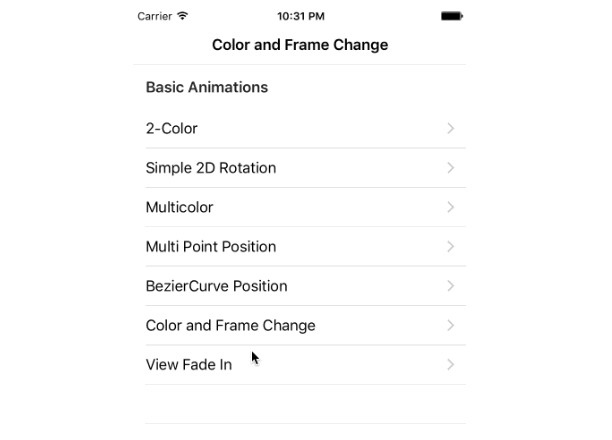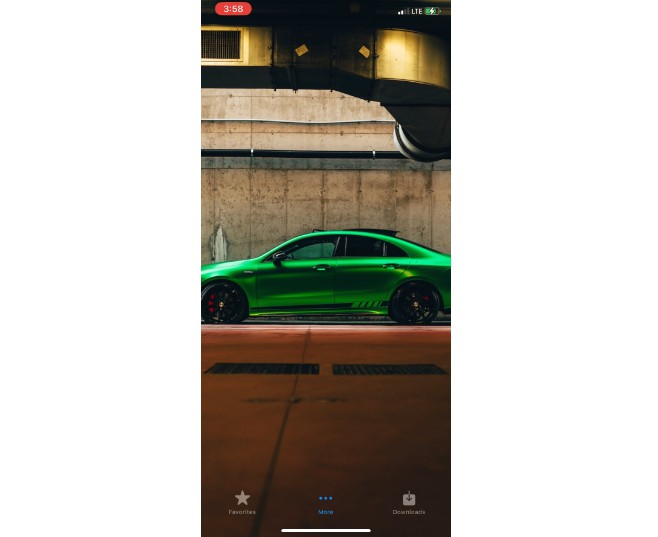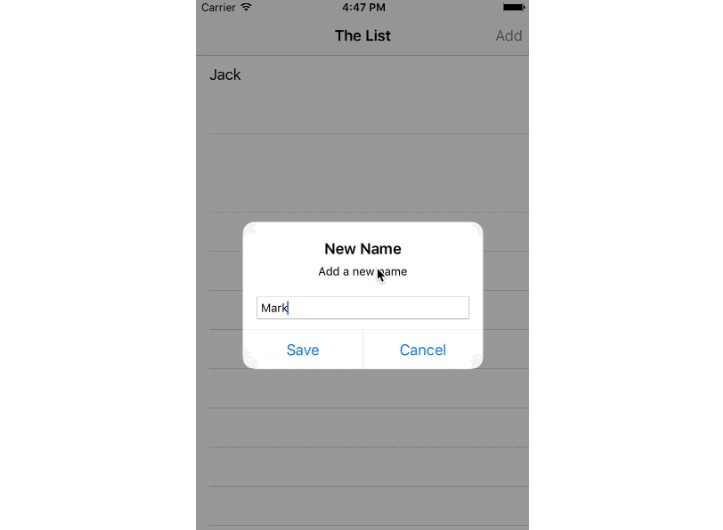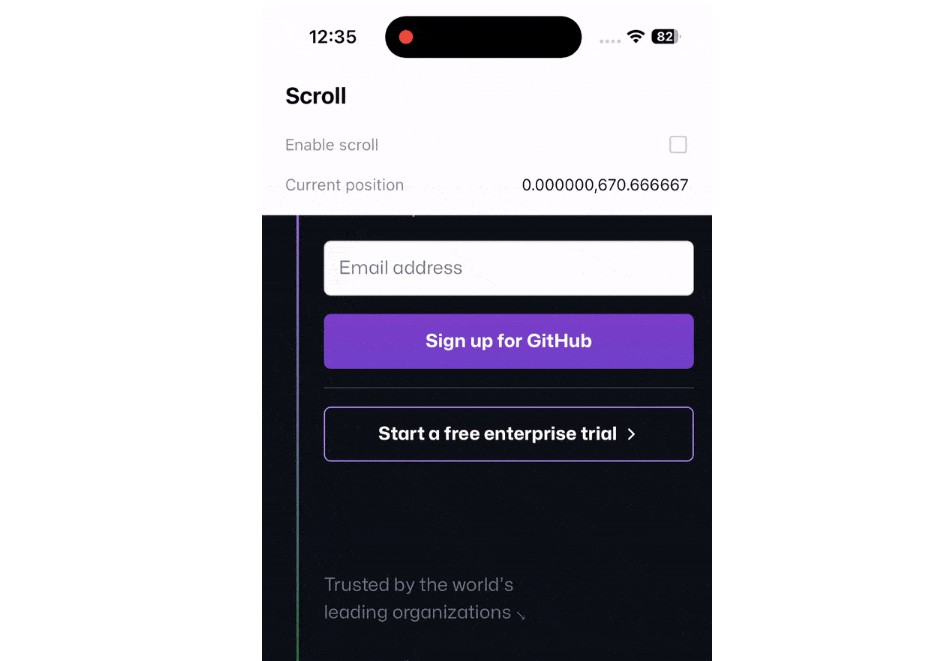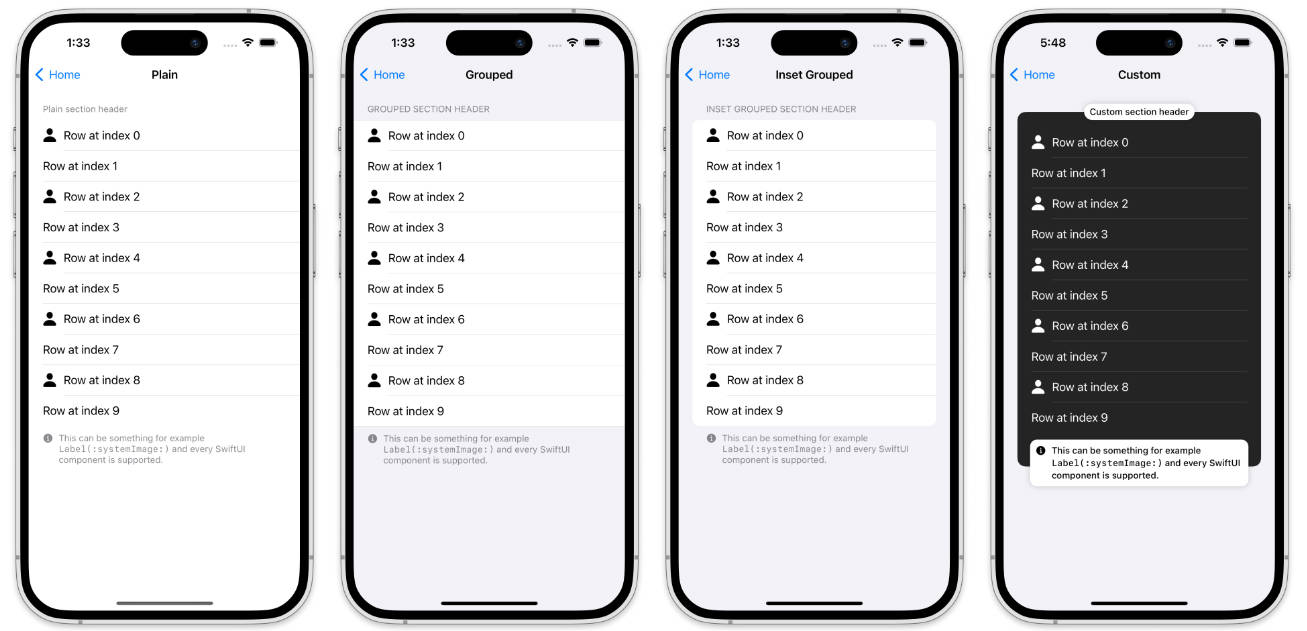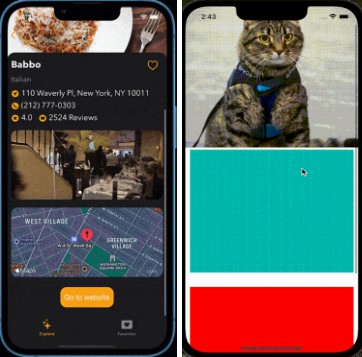PhotoScroll

Welcome to PhotoScroll! This app is designed to demonstrate various UIScrollView usages and techniques. It provides examples for the following features:
Features
-
Zooming and Viewing Large Images: Learn how to utilize a UIScrollView to zoom and view extremely large images effortlessly.
-
Centering Content while Zooming: Discover the technique to keep the content centered within the UIScrollView while zooming in and out.
-
Vertical Scrolling with Auto Layout: Explore the implementation of vertical scrolling using UIScrollView in combination with Auto Layout.
-
Keyboard Visibility and Text Input: Understand how to ensure that text input components remain visible when the keyboard is displayed.
-
Scrolling through Multiple Pages: Experience the usage of UIPageViewController and UIPageControl, enabling smooth navigation through multiple pages of content.
Getting Started
To run PhotoScroll on your device or simulator, follow these steps:
-
Clone the repository:
git clone https://github.com/RedisMadani/PhotoScroll.git
-
Open the Xcode project file
PhotoScroll.xcodeproj. -
Select your desired destination (device or simulator) and click the “Run” button or press
Cmd+Rto build and launch the app.
Usage
Once you have launched PhotoScroll, you can explore its various functionalities:
-
Zooming and Viewing Large Images:
- Tap on the image to open it in full-screen mode.
- Use pinch gestures to zoom in and out.
- Double-tap to reset the zoom level.
-
Centering Content while Zooming:
- Pinch to zoom in or out on the content.
- Observe how the content remains centered during the zooming process.
-
Vertical Scrolling with Auto Layout:
- Scroll vertically through the content by swiping up or down.
-
Keyboard Visibility and Text Input:
- Tap on the text input fields to activate the keyboard.
- The view will automatically adjust to ensure the active field remains visible.
-
Scrolling through Multiple Pages:
- Swipe left or right to navigate through different pages of content.
- The UIPageControl at the bottom indicates the current page and allows direct navigation.
Troubleshooting
If you encounter any issues while using PhotoScroll, please try the following troubleshooting steps:
- Ensure that you are running the latest version of Xcode.
- Clean the project (
Shift+Cmd+K) and rebuild it (Cmd+B). - Delete the app from your device or simulator and reinstall it.
- Check the project’s GitHub repository for any open issues or reported bugs.
Contributing
We welcome contributions to PhotoScroll! If you have any ideas, bug fixes, or new features to propose, please follow these steps:
- Fork the PhotoScroll repository.
- Create a new branch based on your changes:
git checkout -b my-new-feature
- Commit your changes with descriptive commit messages:
git commit -am 'Add a new feature' - Push your branch to GitHub:
git push origin my-new-feature
- Submit a pull request explaining your changes.
Please ensure that your code follows the existing style conventions and includes appropriate tests.
License
PhotoScroll is released under the MIT License. See the LICENSE file for more details.
Enjoy exploring UIScrollView usages in PhotoScroll! If you have any questions or need further assistance, feel free to reach out to our support team at [email protected].
Happy scrolling!