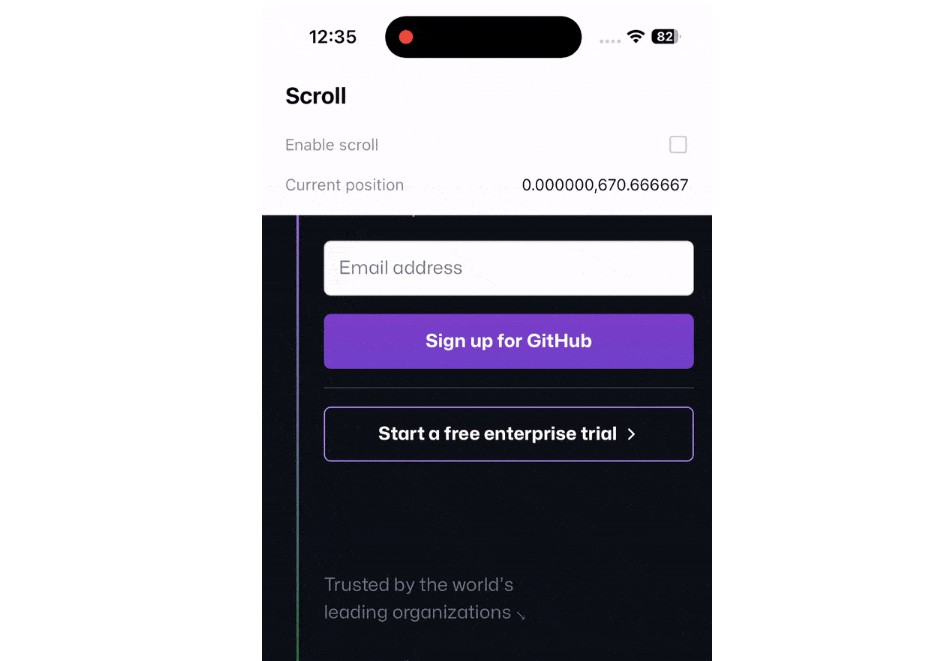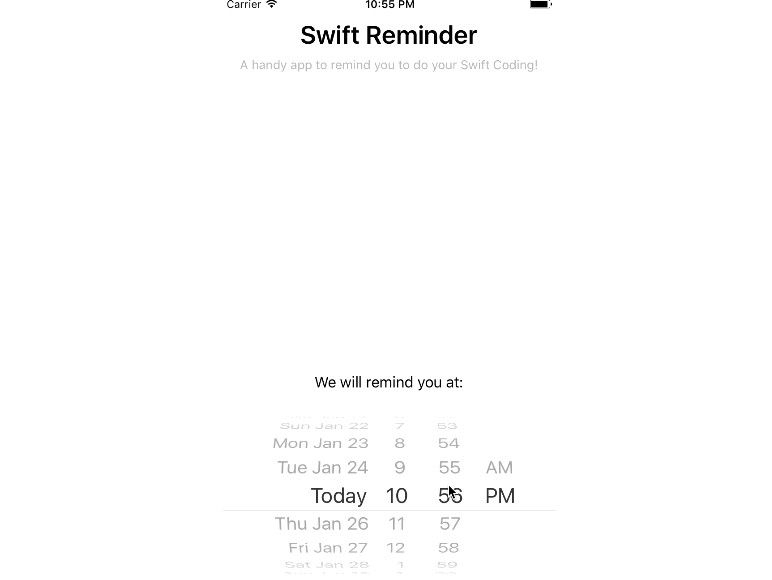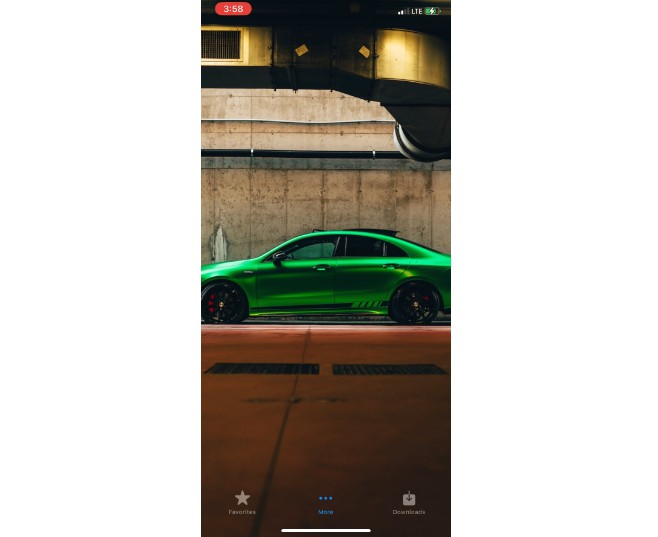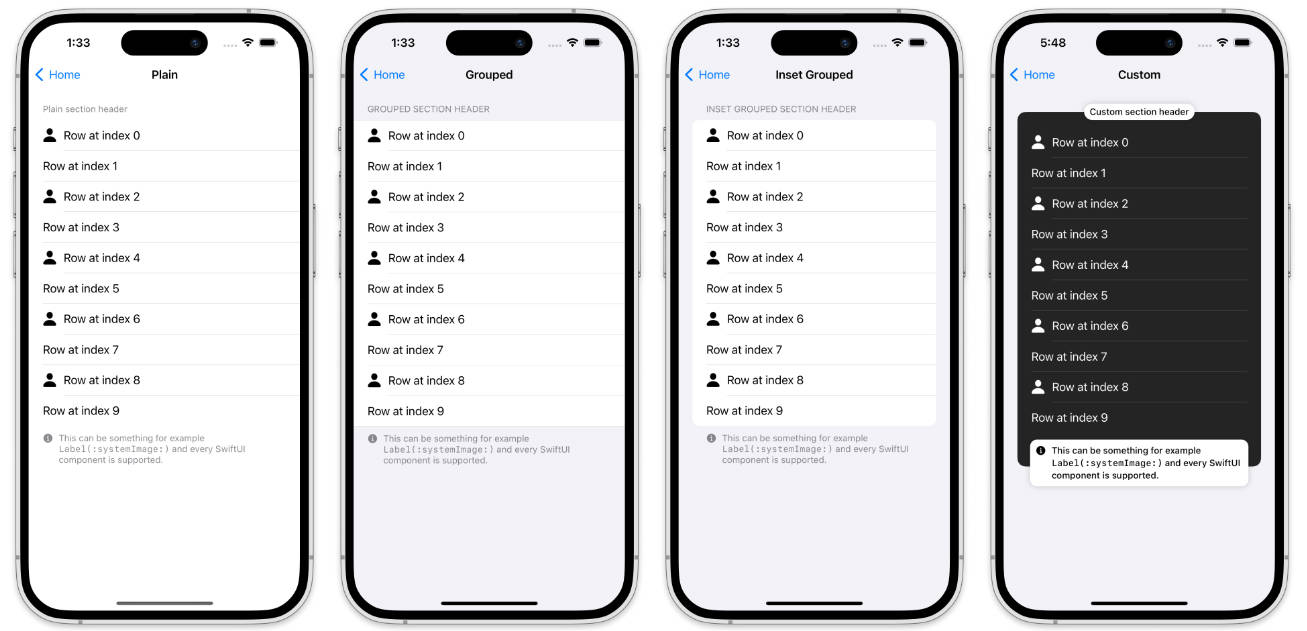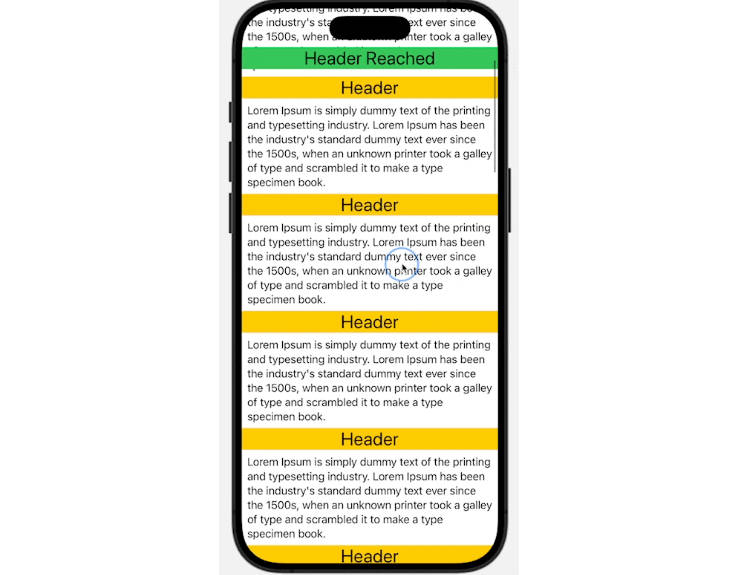Ant-SwiftUIScrollView
SwiftUI-usable WKWebView and UIScrollView with advanced scroll
Makes you able to enables / disables the scroll, tracks the current scroll position.
Plus, you can check for the loading state of the webview.
Usage
Simple call the AntWebView or AntObservableScrollView and it will be there.
| Function | AntWebView | AntObservableScrollView |
|---|---|---|
| Enables / disables the scroll | O | O |
| Scroll position tracking | O | O |
| Scrolls to specific point | X | O |
| Loading completion listening | O | X |
AntWebView(
urlString,
isScrollable: $scrollEnabled
) { loading, error in
print("loading status : \(loading)")
showProgressCircle = loading
} onScroll: { point, isScrollingUp in
print("Where am I : \(point)")
print("Am I going up ? : \(isScrollingUp)")
scrollPosition = point
}.frame(
minWidth: 0,
maxWidth: .infinity,
minHeight: 0,
maxHeight: .infinity,
alignment: .center
)
For the AntObservableScrollView,
AntObservableScrollView(content: { proxy in
//Contents to be scrolled
VStack {
}
}, onScrollChanged: { point in
print("Where am I : \(point)")
}, isScrollable: $scrollEnabled)
Preview