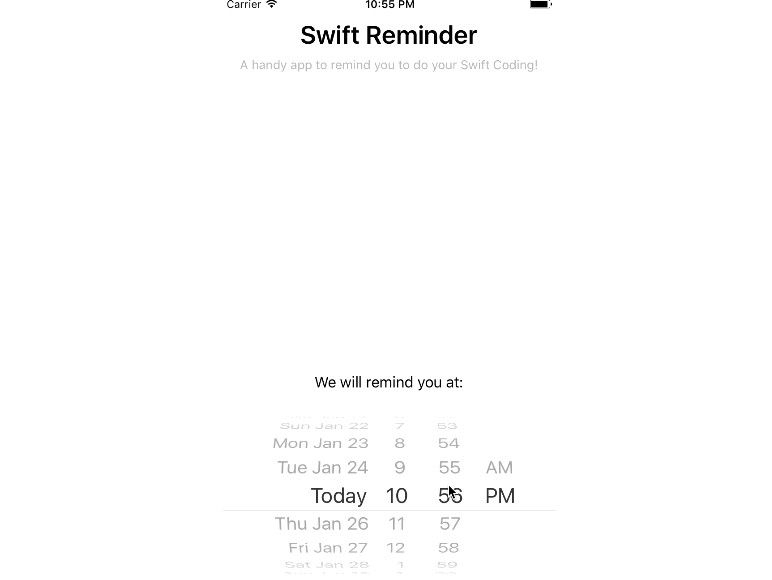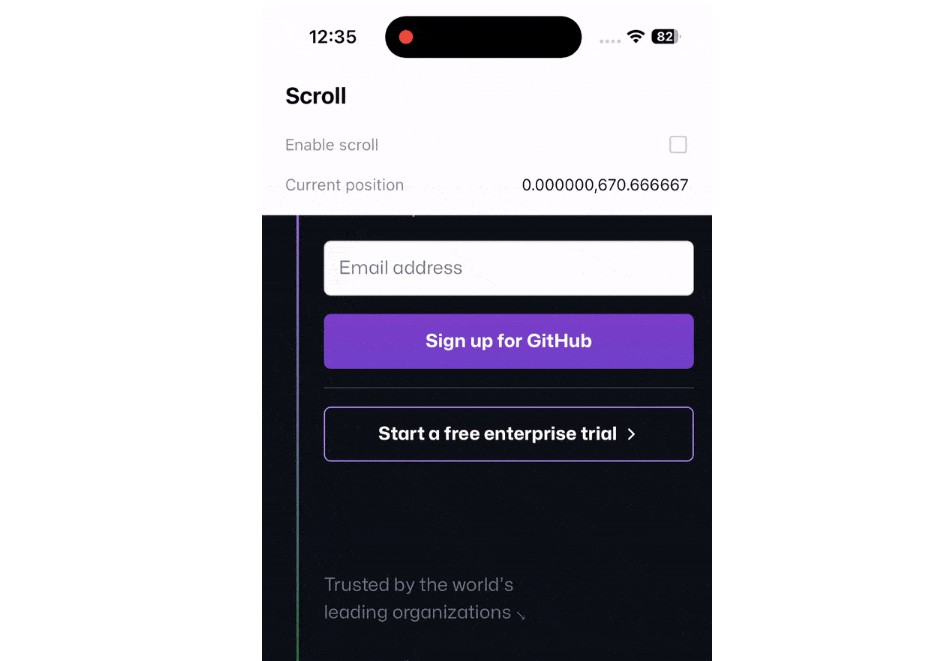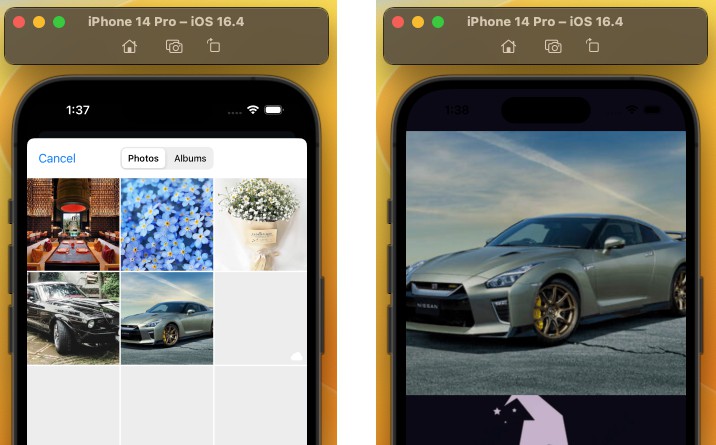NotificationsUI

Description
NotificationsUI is an iOS app that demonstrates the usage of Core ML by utilizing a trained GoogLeNetPlaces model to detect scenes in selected images. By following five simple steps, you can integrate scene detection capabilities into your own projects.
Features
- Scene Detection: Utilize the power of Core ML and the GoogLeNetPlaces model to identify scenes within an image.
Getting Started
To get started with NotificationsUI, follow these steps:
-
Drag and drop the
.mlmodelfile into your Xcode project. -
Load the model by utilizing the automatically generated model class for the
.mlmodelfile. -
Define a Vision service using the loaded model.
-
Create a request handler, providing the image you wish to analyze.
-
Perform the request service with the request handler to detect scenes in the selected image.
Requirements
- Xcode 11 or higher
- Swift 5.0 or higher
- iOS 11.0 or higher
Usage
Please refer to the code examples and comments in the Xcode project to see how each step is implemented in practice.
Contributions
Contributions to NotificationsUI are always welcome! If you have any ideas for improvements, bug fixes, or general feedback, please submit a pull request or open an issue on the GitHub repository.
License
This project is licensed under the MIT License. Feel free to use it for personal or commercial purposes.