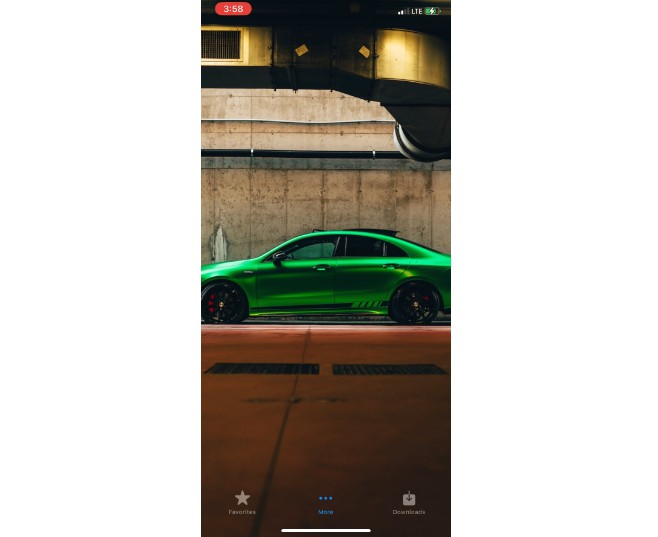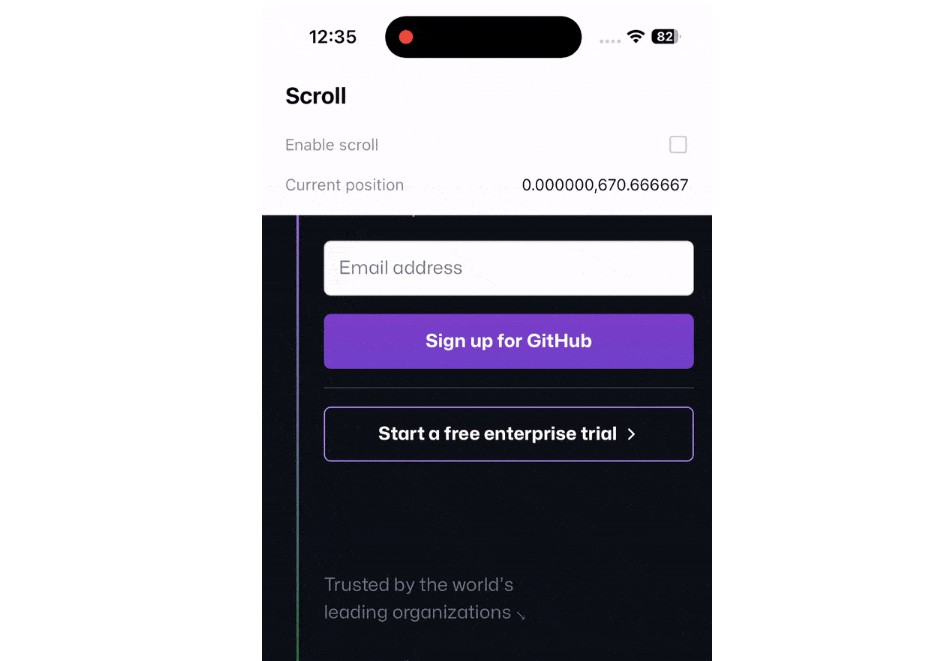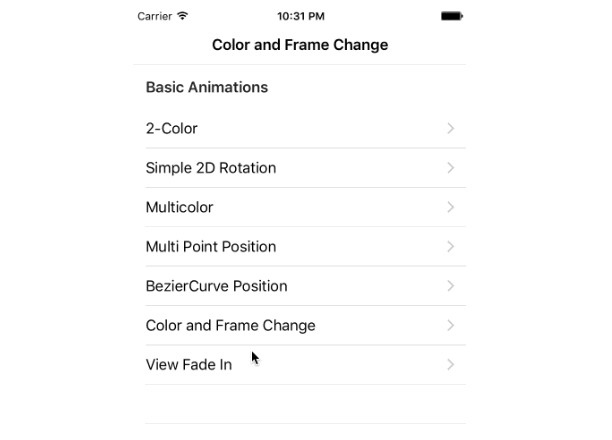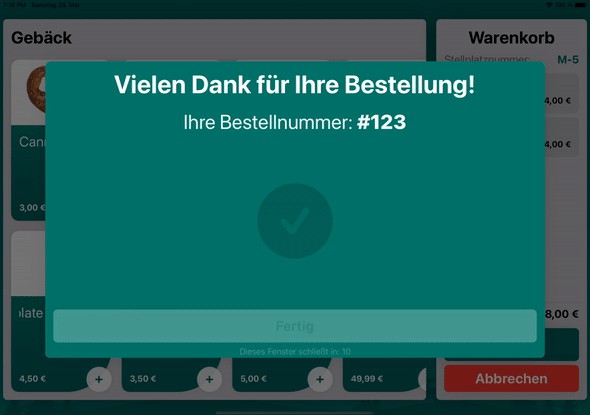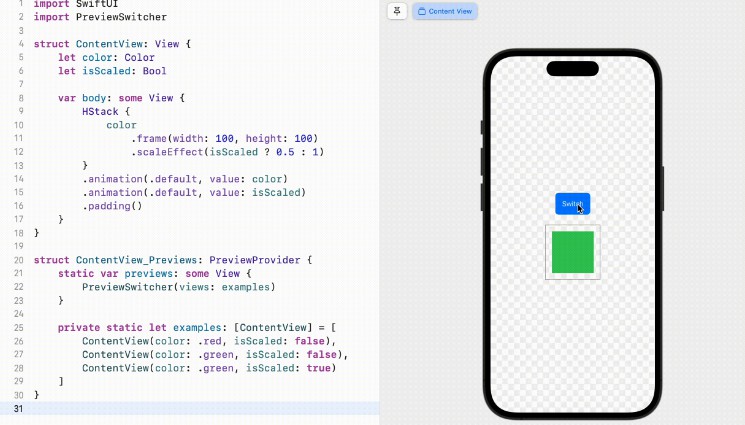SpringFadeTabs
SpringFadeTabController is a customizable, easy-to-use iOS library to enhance your UITabBarController’s transition animations. With this library, you can add a spring fade transition animation to your tab bar controllers in your Swift applications.

SpringFadeTabController is a UITabBarController subclass that provides a fresh and interactive user interface experience, designed to be easy to implement and modify. The controller includes a variety of handy delegate methods to customize animations and transitions.
Features
- Smooth spring fade transition for tab switching.
- Customizable transition animation duration.
- Selection feedback generator for haptic feedback during transitions.
- Extension of UITabBarController for easy usage and integration.
- Animate transitions between view controllers based on index changes.
Requirements
iOS 13.0+ Swift 5.1+ UIKit
Installation
Swift Package Manager
The Swift Package Manager is a tool for automating the distribution of Swift code and is integrated into the swift compiler.
Once you have your Swift package set up, adding SpringFadeTabController as a dependency is as easy as adding it to the dependencies value of your Package.swift.
dependencies: [
.package(url: "https://github.com/YourUserName/SpringFadeTabController.git", .upToNextMajor(from: "1.0.0"))
]
Usage
After installing the library, import it wherever you want to use it:
import SpringFadeTabController
Set your UITabBarController to be a subclass of SpringFadeTabController.
class YourTabBarController: SpringFadeTabController {
// Your code here
}
And that’s it! Now, when you run your application, you should see the spring fade transition animation whenever you switch tabs.
For more usage examples, please see the Example folder.
License
SpringFadeTabController is released under the MIT license. See LICENSE for details.
Contribute
We would love for you to contribute to SpringFadeTabController, send us your pull request.
Let us know
We’d be really happy if you sent us links to your projects where you use our component. Just send an email to your-email[at]domain.com and do let us know if you have any questions or suggestion.