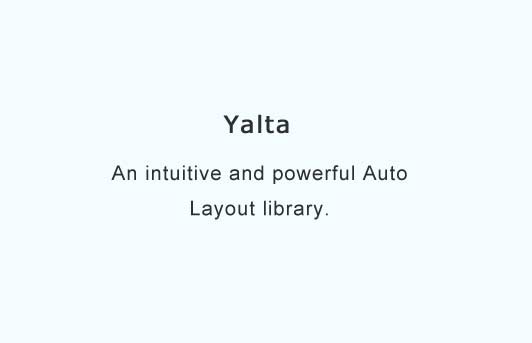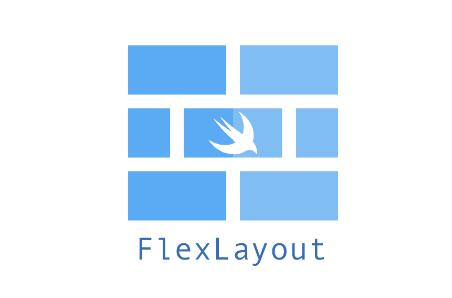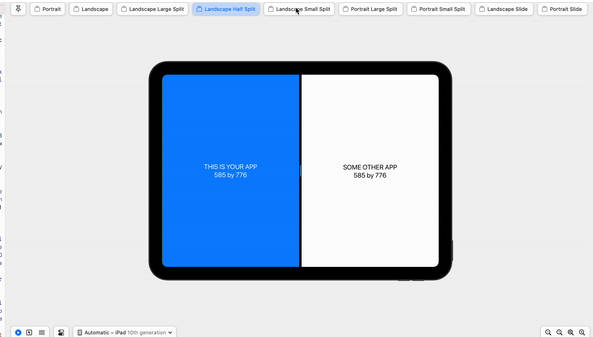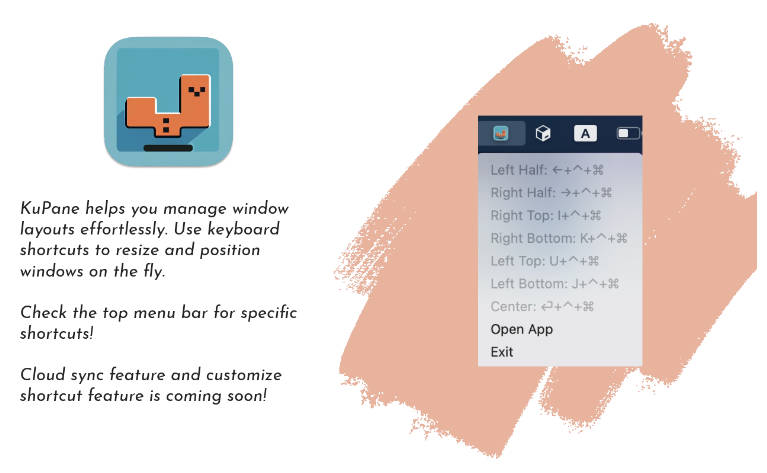Yalta
An intuitive and powerful Auto Layout library.
Warning: This project is an experiment to see whether it's possible to use phantom types to build a safer and more semantic alternative to native layout anchors. If you're working in a team I would recommend looking at more established tools first.
Warning: This project is in maintanence mode.
The entire library fits in a single file with less than 300 lines of code which you can just drag-n-drop into your app.
Yalta strives for clarity and simplicity by following Swift API Design Guidelines. Although most of the APIs are compact, it is a non-goal to enable the most concise syntax possible. Instead, Yalta has a fluent API that makes use sites form grammatical English phrases - that's what makes Swift code really stand out.
Anchors
Start by selecting an anchor or a collection of anchors of a view (or of a layout guide). Then use anchor's methods to create constraints.
Anchors represent layout attributes of a view including edges, dimensions, axis, and baselines.
Each anchor and collection of anchors have methods tailored for that particular kind of anchor:
Constraints(for: title, subtitle) { title, subtitle in
// Align one anchor with another
subtitle.top.align(with: title.bottom + 10)
// Align center with a superview
title.centerX.alignWithSuperview()
// Manipulate dimenstions
title.width.set(100)
subtitle.width.match(title.width * 2)
// Change a priority of constraints inside a group:
subtitle.bottom.pinToSuperview().priority = UILayoutPriority(999)
}
All anchors can be also be accessed using .al proxy:
title.al.top.pinToSuperview()
The best way to access anchors is by using a special addSubview(_:constraints:) method (supports up to 4 views). Here are some examples of what you can do using anchors:
view.addSubview(subview) {
$0.edges.pinToSuperview(insets: Insets(10)) // Pin to superview edges
}
view.addSubview(subview) {
$0.edges.pinToSuperviewMargins() // Or margins
}
view.addSubview(subview) {
$0.edges(.left, .right).pinToSuperview() // Fill along horizontal axis
$0.centerY.alignWithSuperview() // Center along vertical axis
}
With
addSubview(_:constraints:)method you define a view hierarchy and layout views at the same time. It encourages splitting layout code into logical blocks and prevents some programmer errors (e.g. trying to add constraints to views which are not in a view hierarchy).
Yalta has full test coverage. If you'd like to learn about which constraints (
NSLayoutConstraint) Yalta creates each time you call one of its methods, test cases are a great place to start.