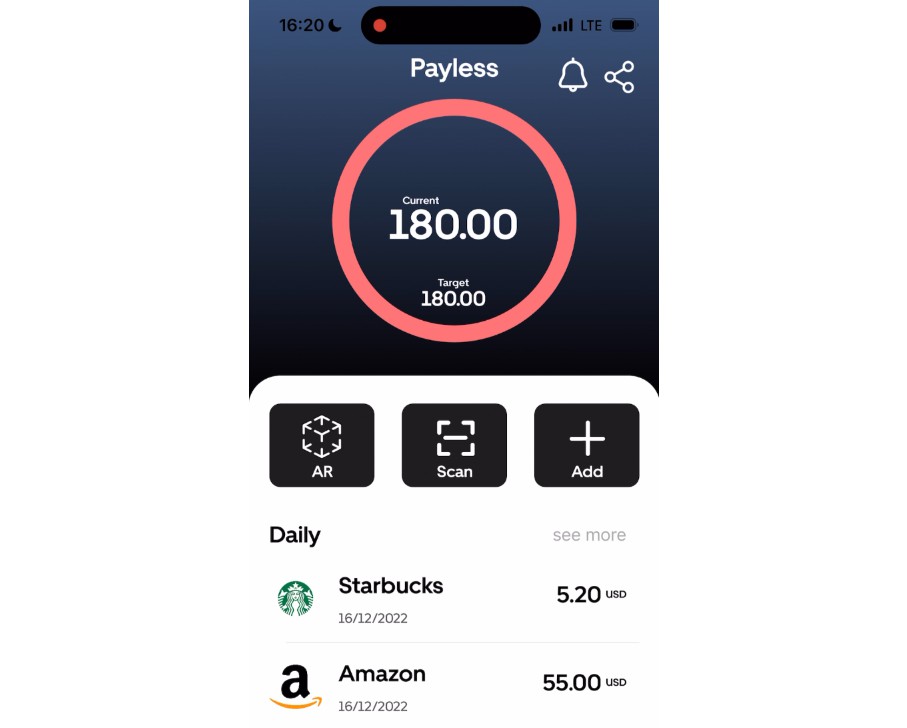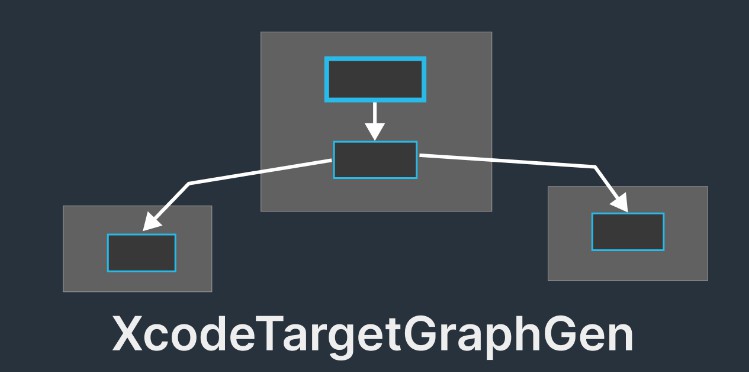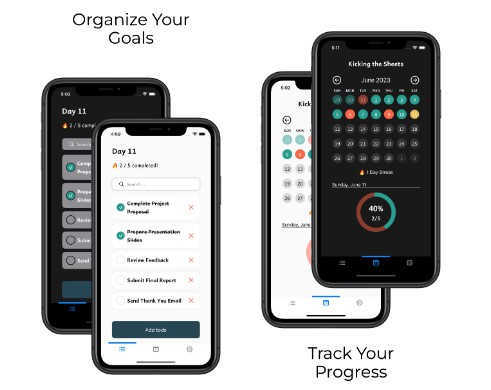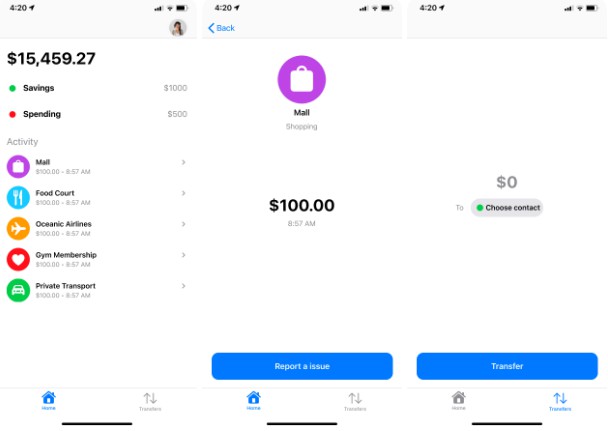Payless – iOS application to make it easier for people to save money
Payless iOS application is a Swift-based mobile app designed to help users keep track of their income and expenses. The app provides a convenient way to scan and record receipts, calculates the total amount spent and saved, and offers an augmented reality feature to visualize the user’s savings. With the Money Tracker app, users can easily manage their finances and have a clear understanding of their financial health.
Features
* User-Friendly Interface: The application features an intuitive and user-friendly interface, making it easy for users to navigate through different features and functionalities.
* Total Calculation: The app calculates the total amount spent and saved based on the recorded transactions, giving users an overview of their financial situation.
* Receipt Scanning:* The app allows users to scan receipts using the device’s camera, automatically extracting payment information and categorizing expenses.
* Income and Expense Tracking:* Users can record both income and expense transactions, associating them with specific categories for better organization.
* Augmented Reality Visualization: Payless offers an augmented reality feature that enables users to visualize their savings. Users can see their total saved money displayed in an augmented reality environment, enhancing their interaction with financial data.
Installation
To use the Payless, follow these steps:
- Clone the repository to your local machine using the following command:
git clone https://github.com/enf3tri/payless.git
- Open the Xcode project file (payless.xcodeproj) in Xcode.
- Build and run the application on a simulator or physical device running iOS 15.0 or later.
- If necessary, modify any configuration settings or dependencies as per your requirements.
Contributions
Contributions to the Payless iOS application are welcome! If you would like to contribute, please follow these steps:
- Fork the repository on GitHub.
- Create a new branch from the main branch.
- Make your desired changes and improvements.
- Test your changes thoroughly.
- Commit and push your changes to your forked repository.
- Submit a pull request detailing the changes you made.
Please ensure that your contributions align with the project’s coding style, guidelines, and licensing.
License
This project is released under the MIT License.