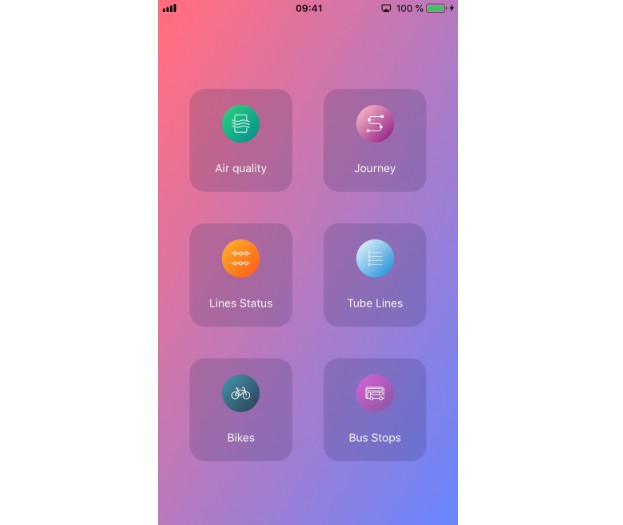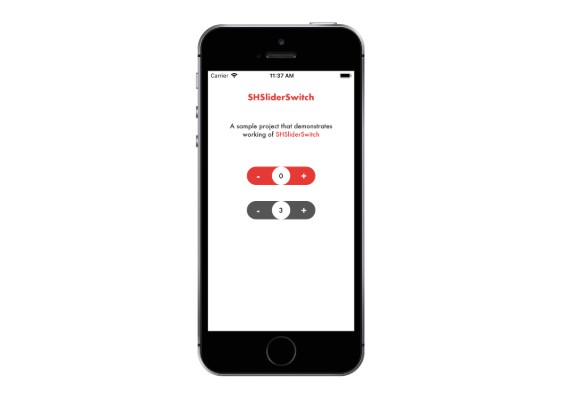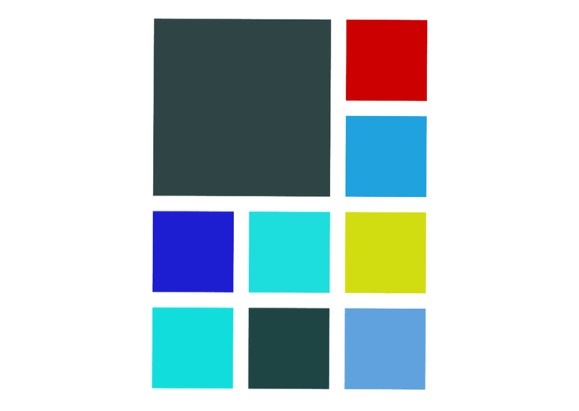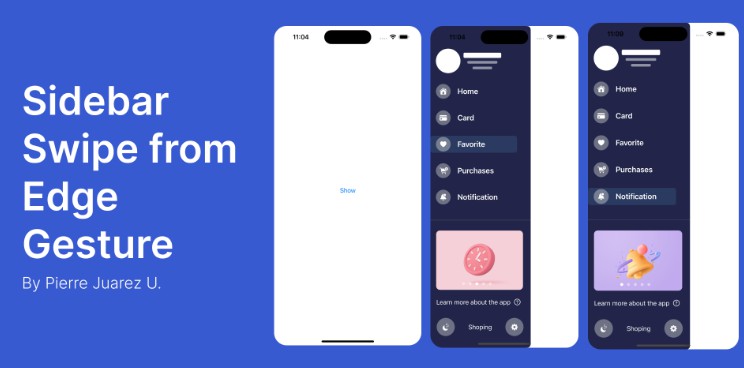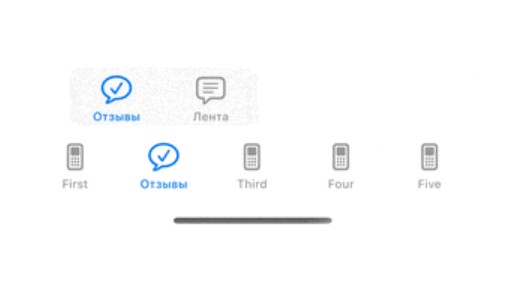PGMenu
Awesome menu for your apps!
Requirements
- Swift 4.2. Should work with Swift 3.*
Example Project
You have a fully functional demo in PGMenu folder
Install
Manually
Just drag and drop Source folder in your project
Cocoapods
use_frameworks!
pod 'PGMenu'
Using PGMenu
- Create an array of ButtonConfiguration<CircleButtonParameters, Any> you can use this function:
func getButtonsParameters() -> [ButtonConfiguration<CircleButtonParameters, Any>] {
var parameters = [ButtonConfiguration<CircleButtonParameters, Any>]()
let airquality = getMenuItemConfiguration(imageName: "airquality",
gradient: Gradient(colors: (initColor: UIColor(rgb: 0x11998e), endColor: UIColor(rgb: 0x38ef7d)),
orientation: GradientOrientation.bottomRightTopLeft),
textMenuItem: "Air quality")
let journey = getMenuItemConfiguration(imageName: "journey",
gradient: Gradient(colors: (initColor: UIColor(rgb: 0x800080), endColor: UIColor(rgb: 0xffc0cb)),
orientation: GradientOrientation.bottomRightTopLeft), textMenuItem: "Journey")
parameters = [airquality, journey]
return parameters
}
- Create the StackMenu object
let menuItems = self.getButtonsParameters()
let stackMenu = StackMenu(frame: CGRect(x: 0, y: 0, width: self.view.frame.size.width, height: self.view.frame.size.height), configuration: menuItems)
- Set the delegate
stackMenu.delegate = self
- Implement the delegate method
extension ViewController: StackMenuDelegate {
@objc func stackMenu( pressedButtonAtIndex: Int) {
print("Pressed: \(#function) index: \(pressedButtonAtIndex)")
}
}
- And finally, add the stackmenu to the main view
self.view.addSubview(stackMenu)
And voilá....

Support/Issues
If you have any questions, please don't hesitate to create an issue.