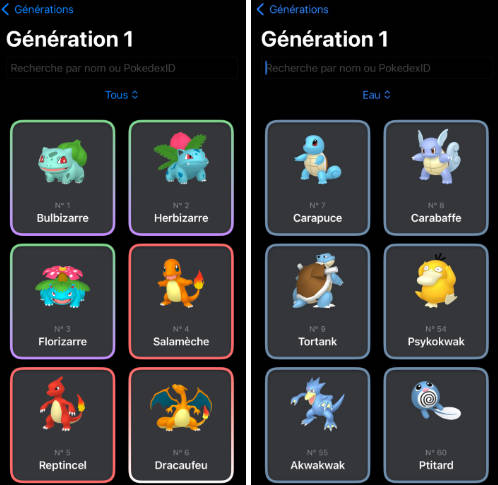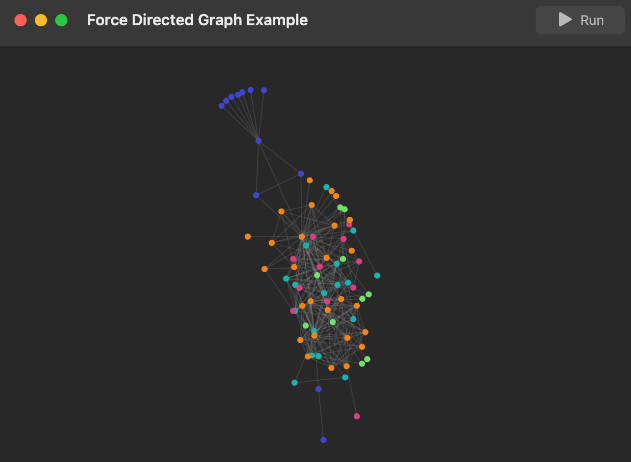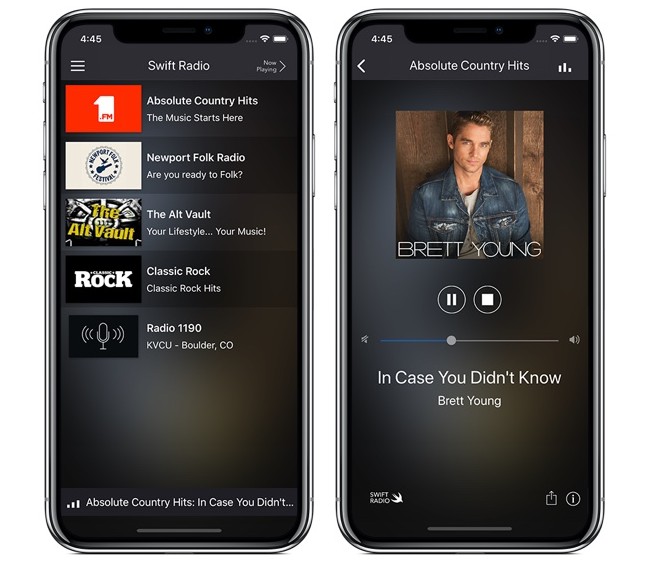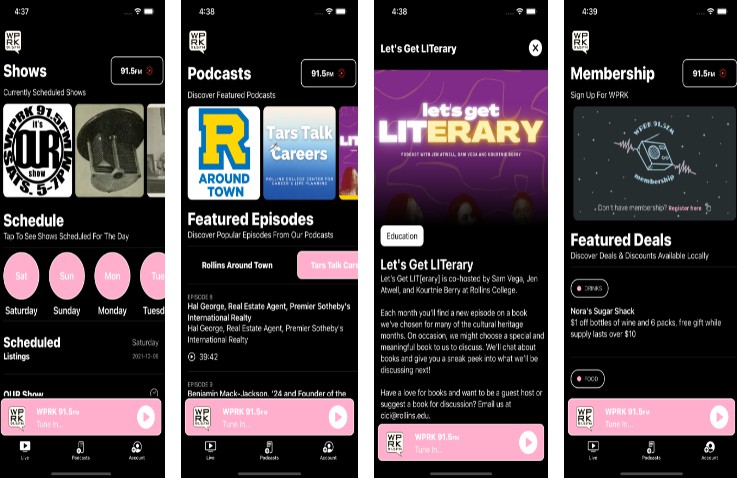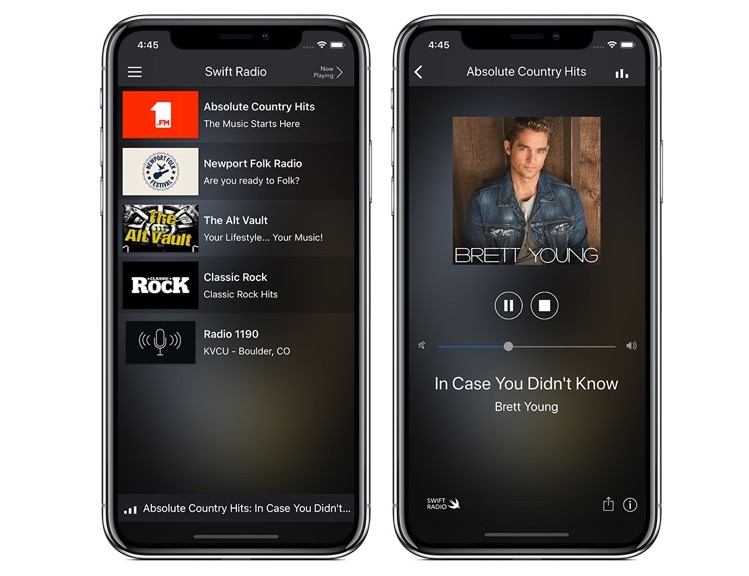Swift Radio
Swift Radio is an open source radio station app with robust and professional features. This is a fully realized Radio App built entirely in Swift. master is now the Xcode 14 branch.
There are over 80 different apps accepted to the app store using this code!
Video
View this GETTING STARTED VIDEO. It’s short & sweet to give you a quick overview. Give it a quick watch.
Features
- Ability to update Stations from server or locally. (Update stations anytime without resubmitting to app store!)
- Displays Artist, Track & Album Art on Lock Screen
- Custom views optimized for SE, 6 and 6+ for backwards compatibility
- Compiles with Xcode 14 & Swift 5
- Parses JSON using Swift Codable protocol
- Background audio performance
- Search Bar that can be turned on or off to search stations
- Supports local or hosted station images
- “About” screen with ability to send email & visit website
- Pull to Refresh stations
- Uses the AVPlayer wrapper library FRadioPlayer:
- Automatically download Album Art from iTunes API
- Parses metadata from streams (Track & Artist information)
- Uses Spring library:
- Animate UI components
- Download and cache images using ImageLoader class.
Requirements
- Xcode 14
- Know a little bit of how to program in Swift with the iOS SDK
Please note: I am unable to offer any free support or modifications. Thanks!
Creating an App
If you create an app with the code, or interesting project inspired by the code, shoot me an email. I love hearing about your projects!
This is just a basic template. You may use it as a clean starting point to add other features.
Some of the things I’ve built into this Radio code for clients include: Facebook login, Profiles, Saving Favorite Tracks, Playlists, Genres, Spotify integration, Enhanced Streaming, Tempo Analyzing, etc. There’s almost unlimited things you can use this code as a starting place for. I keep this repo lightweight. That way you can customize it easily.
Setup
The “Config.swift” file contains some project configs to get you started. Watch this Getting Started Video to get up & running quickly.