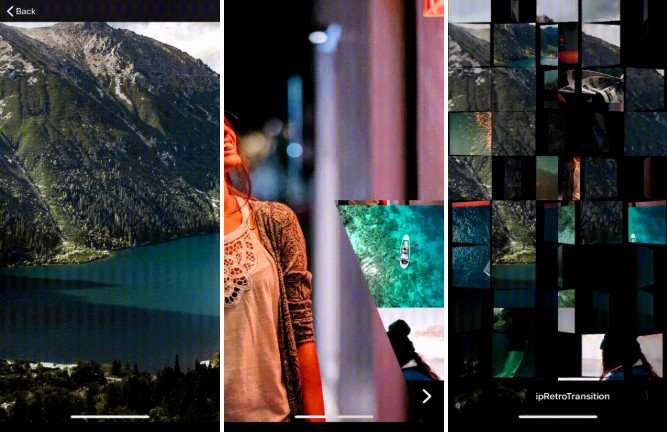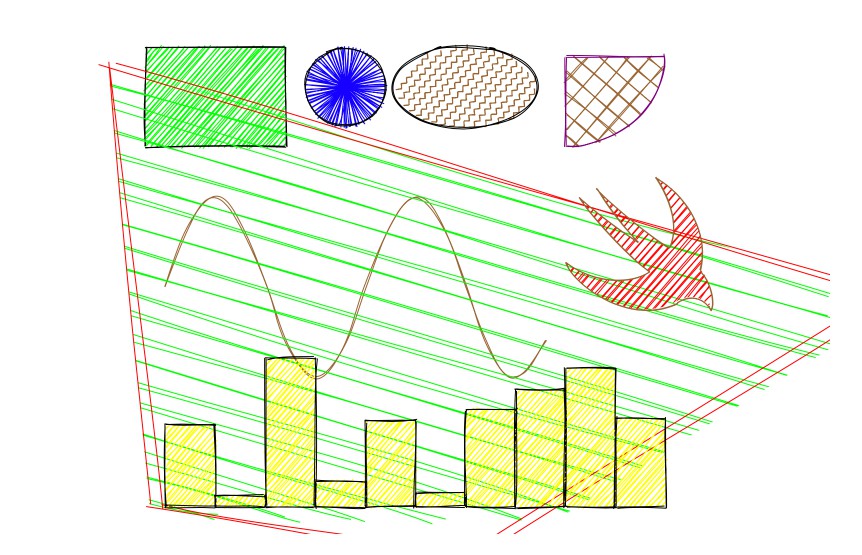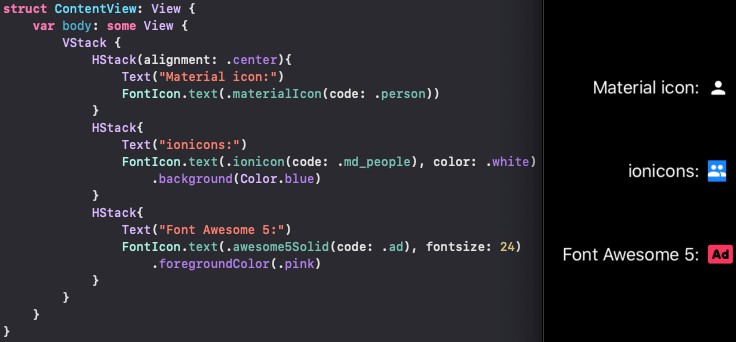EFIconFont
An ordinary iconfont cocoapods package helps you to use iconfont more easily in your project, in Swift.
Preview
| 1 | 2 | 3 | 4 |
|---|---|---|---|
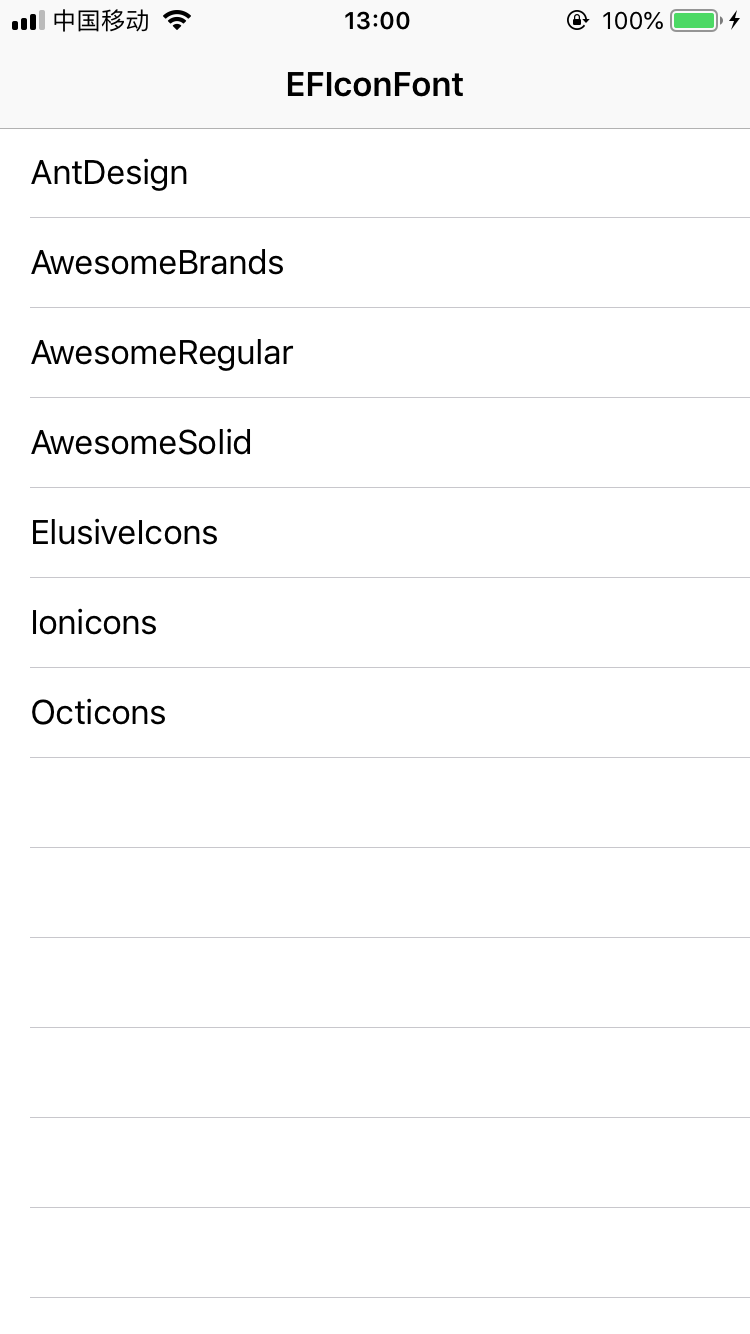 |
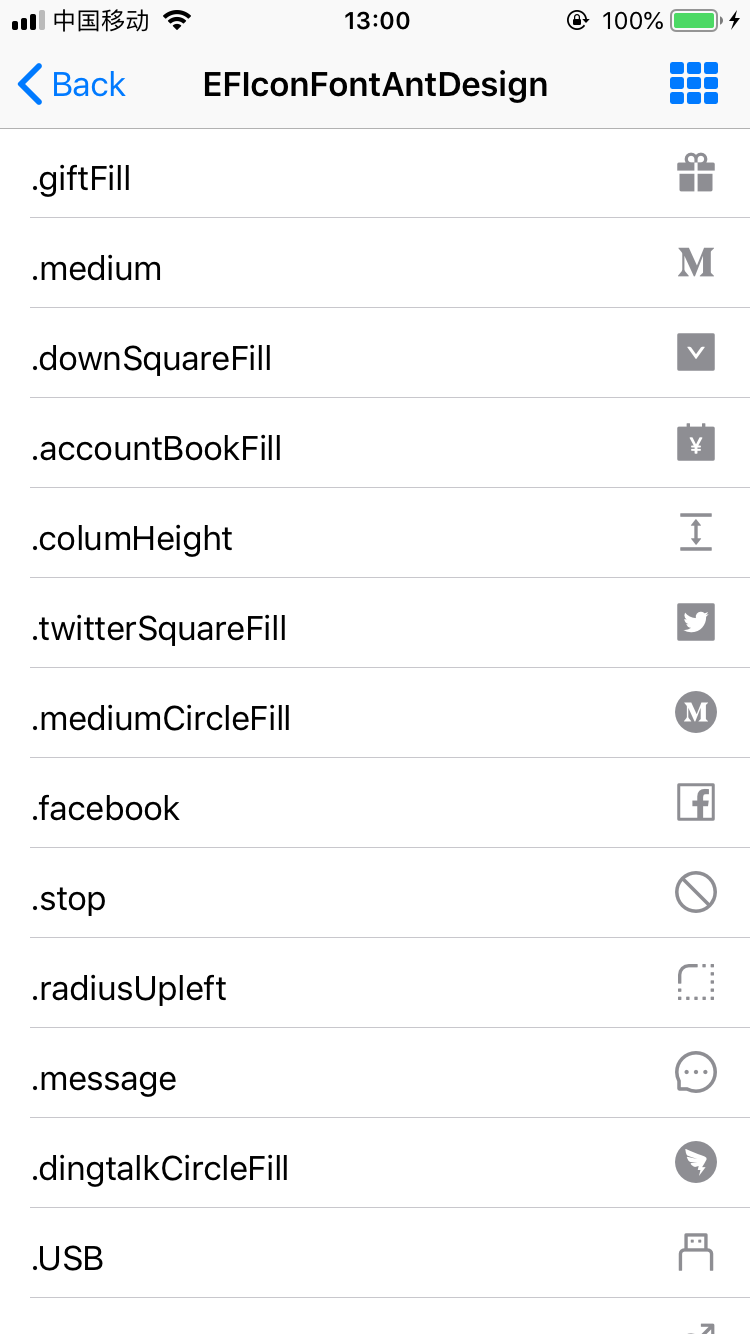 |
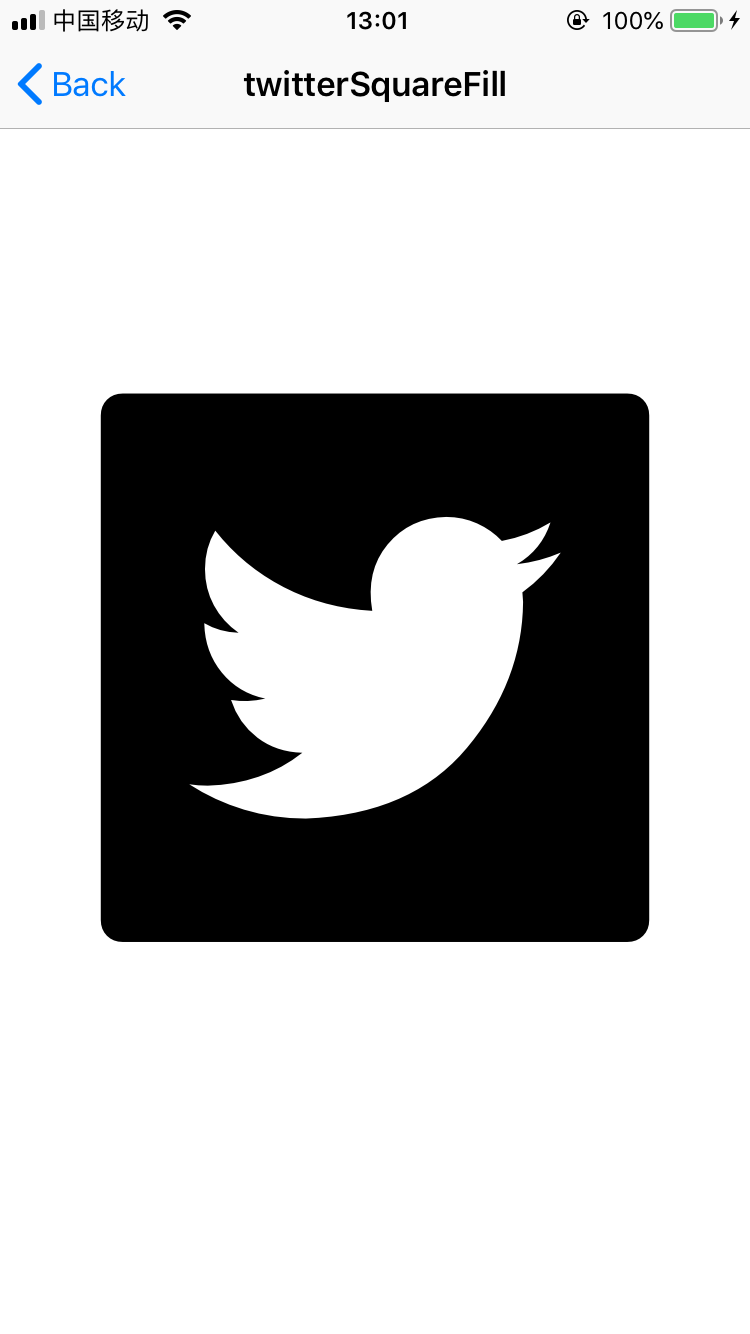 |
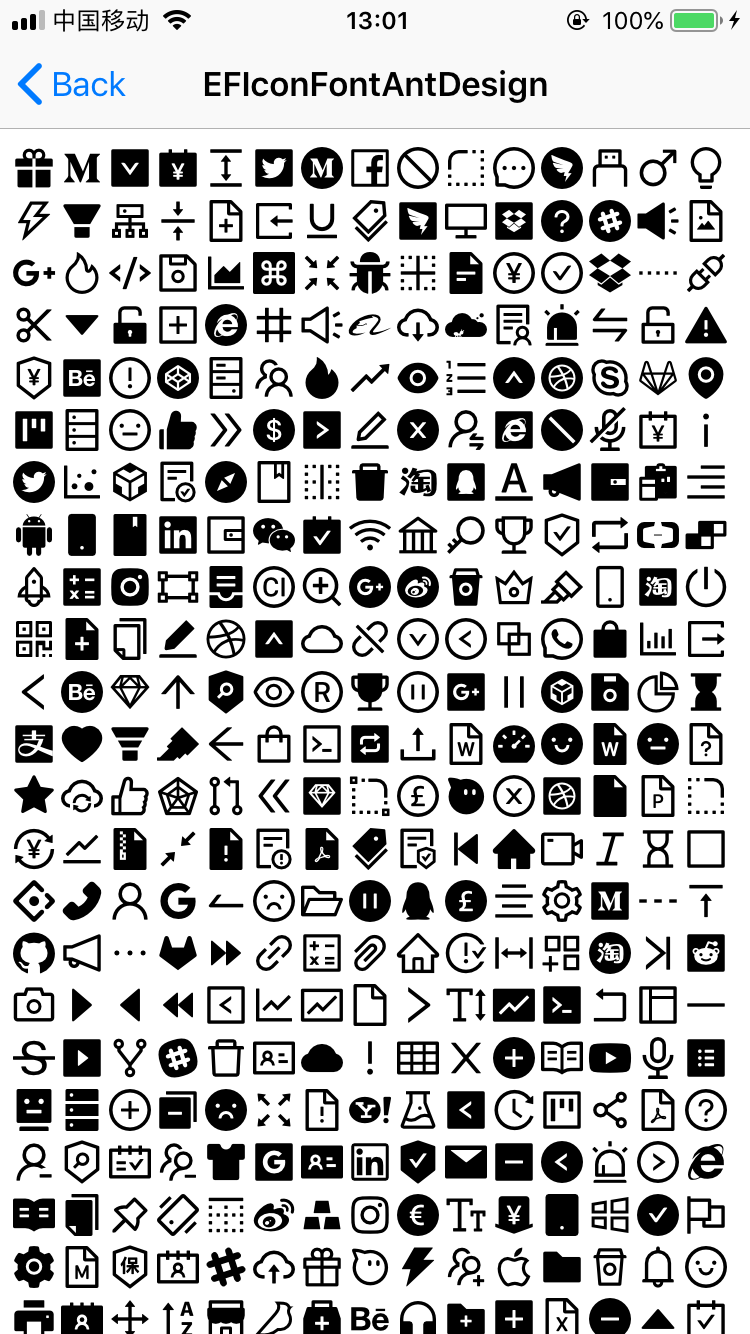 |
Example
To run the example project manually, clone the repo, demo is in the 'Example' folder, then open EFIconFont.xcworkspace with Xcode and select the target you want, run.
Or you can run the following command in terminal:
git clone [email protected]:EFPrefix/EFIconFont.git; cd EFIconFont/Example; pod install; open EFIconFont.xcworkspace
Requirements
- iOS 8.0+
- Swift 4.2+
Installation
EFIconFont is available through CocoaPods. To install it, simply add the following line to your Podfile:
pod 'EFIconFont'
You can get built-in iconfonts with subspecs, for example you will get icons of AntDesign and FontAwesome by the following way:
pod 'EFIconFont', :subspecs => ['AntDesign', 'FontAwesome']
You can also choose to get all built-in packs by using Complete subspec:
pod 'EFIconFont', :subspecs => ['Complete']
Then, run the following command:
pod install