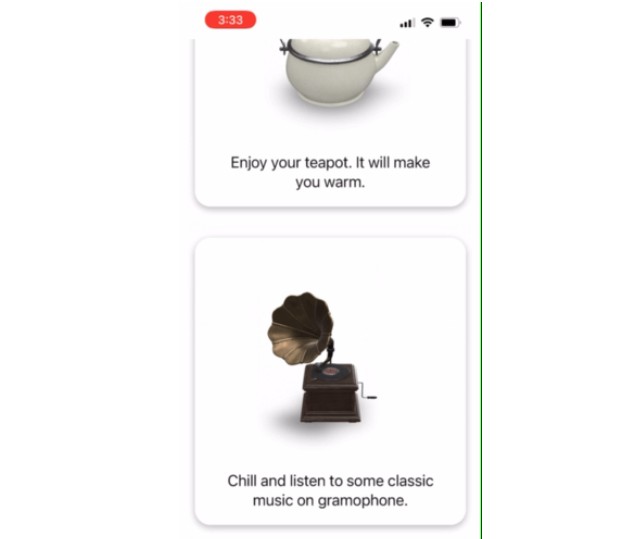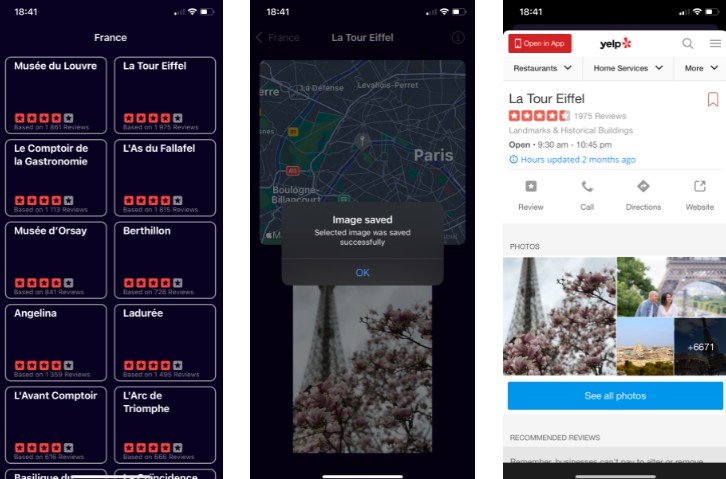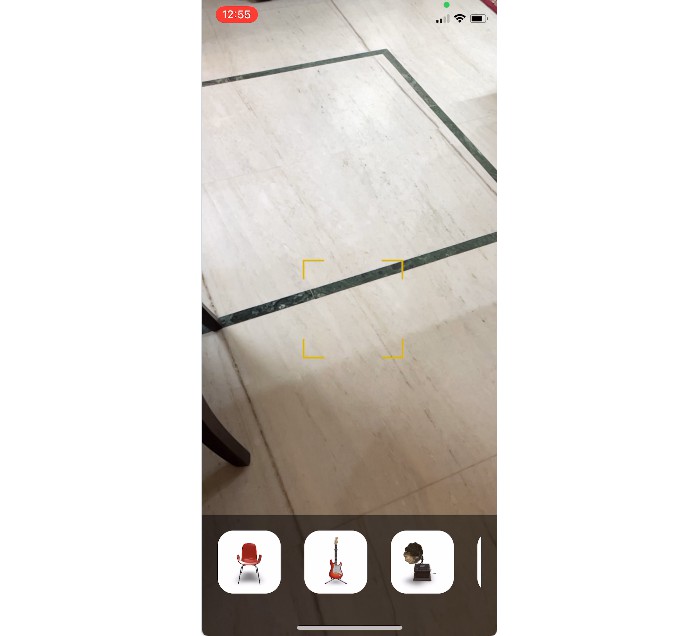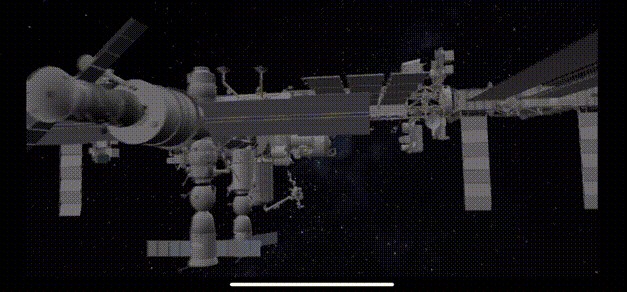ARQuickLook
This is my second AR project ?. The more I do projects, the more I have chances to explore new things ??. Today, I finished reading Chanper 2 from Apple Augmented Reality by Tutorials. In that chapter, I was introduced with USDZ file that includes 3D virtual objects (only for iOS) and QuickLook framework to render USDZ files. It is really fun to me and it is also worth spending my time ?.
Demo
Running project
This project was created using Xcode 13.1. Make sure your Xcode version is at least 13.1. And you may also need the real device to run project.
First, you need to download the project. You can use terminal commands to download it.
git clone https://github.com/dscyrescotti/ARQuickLook.git
cd ARQuickLook
open ARQuickLook.xcodeproj
After that, you will see Xcode opening. Make sure your device is connected to your mac. Then choose run destination to your device instead of simulator and hit play button. Now you can enjoy app ?.