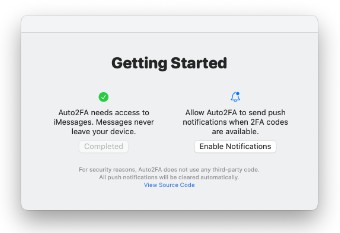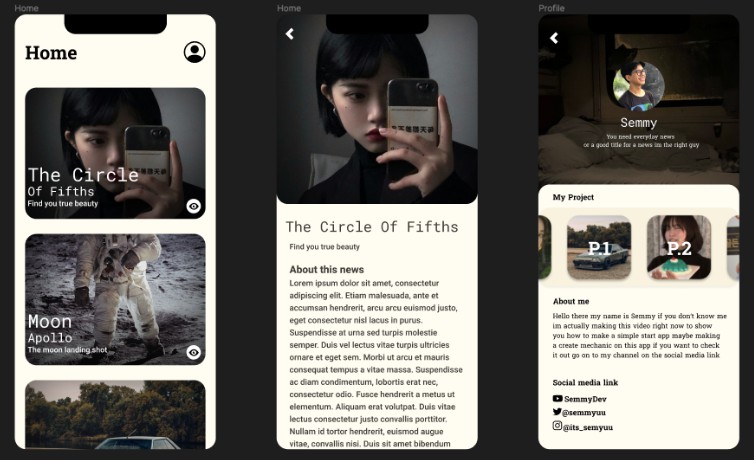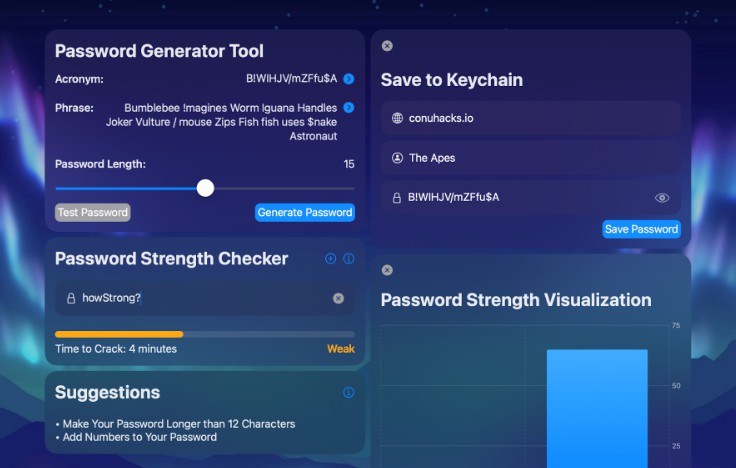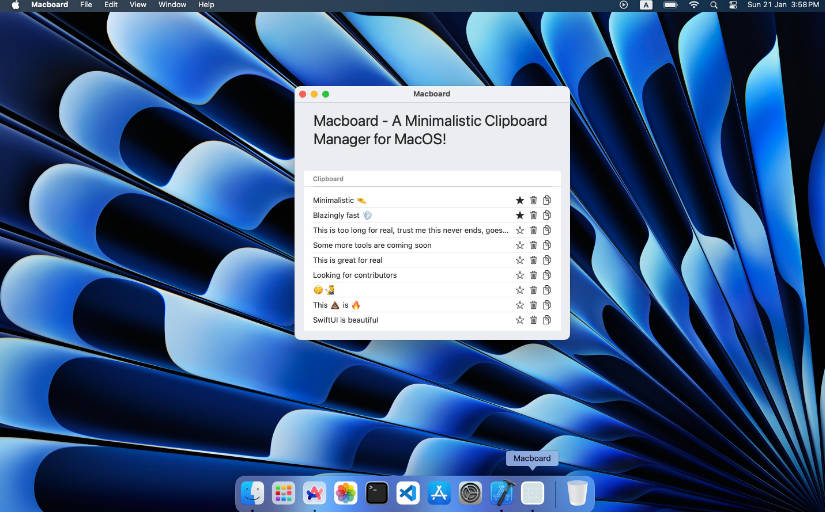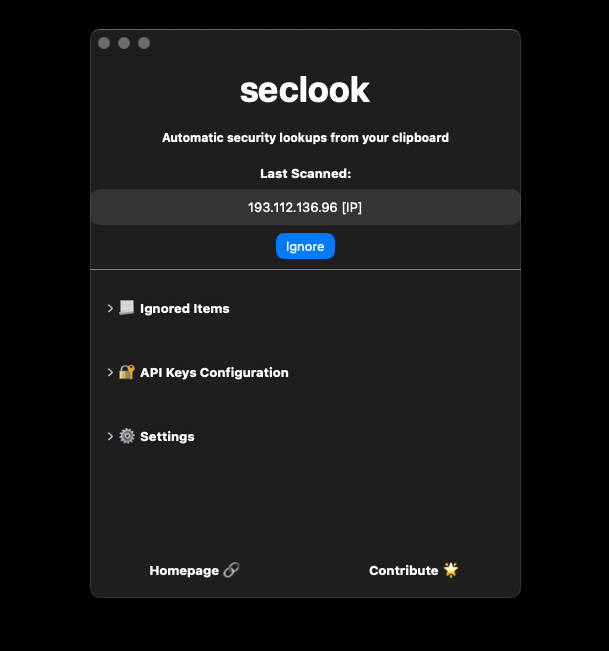? Auto2FA
Automatically copy SMS 2FA codes for use in Chrome, Firefox, desktop apps, etc. How it works.
? Installation
- Go to the current release and download the
Auto2FA.zipfile - Unzip the downloaded file and move
Auto2FAto your Applications folder - On your iPhone, go to Settings > Messages > Text Message Forwarding and enable forwarding to your Mac
? In Action
| Notifications | Permissions |
|---|---|
 |
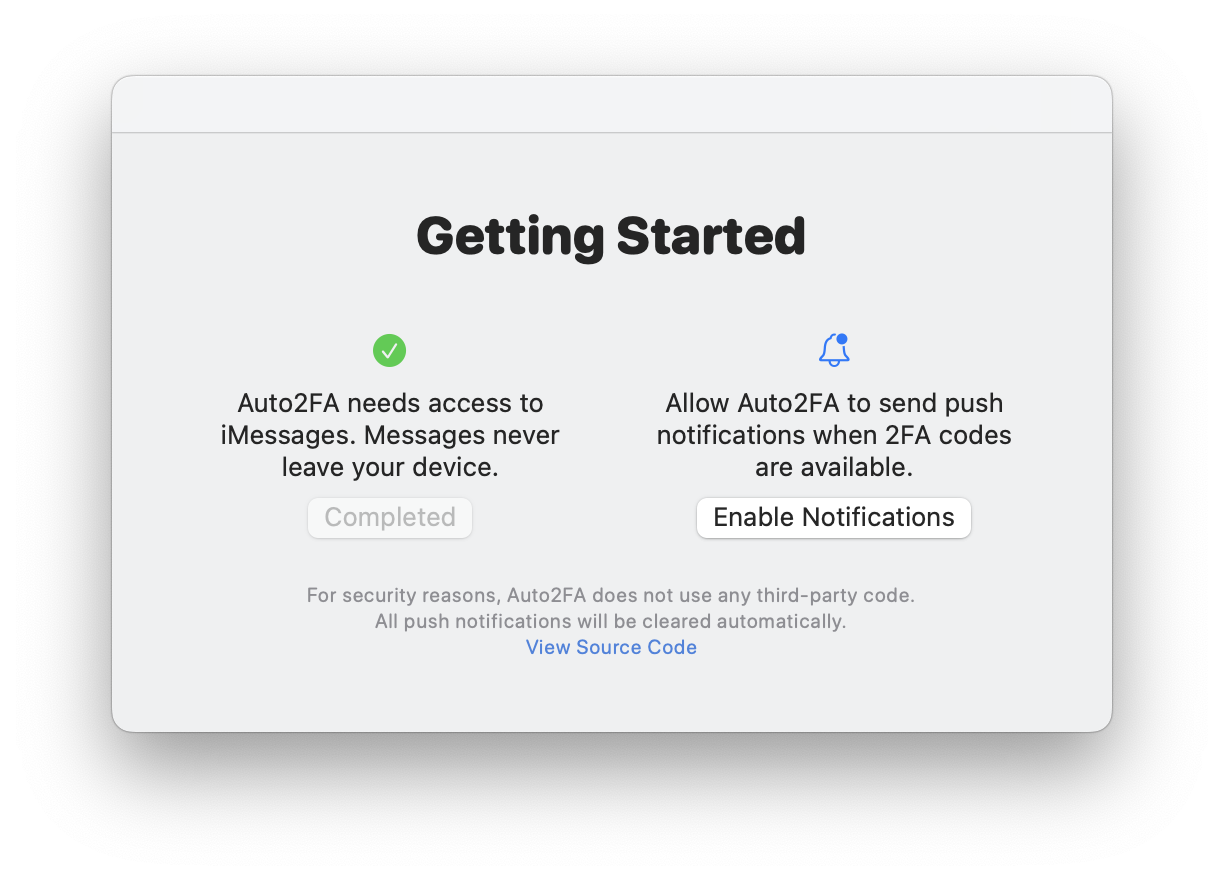 |