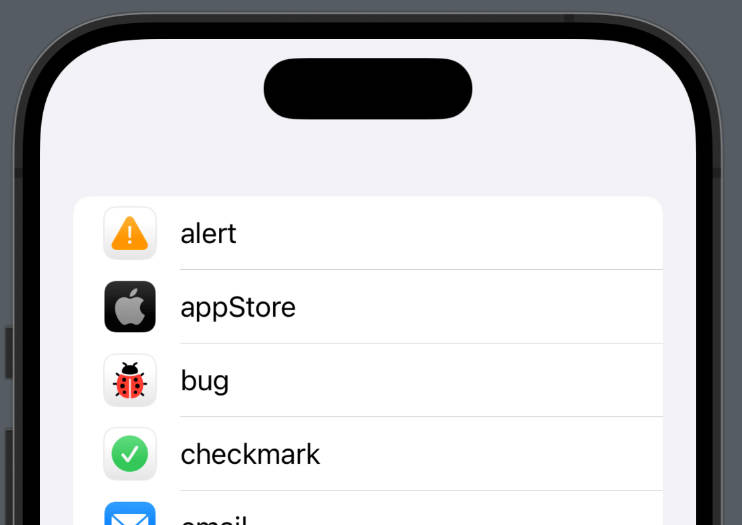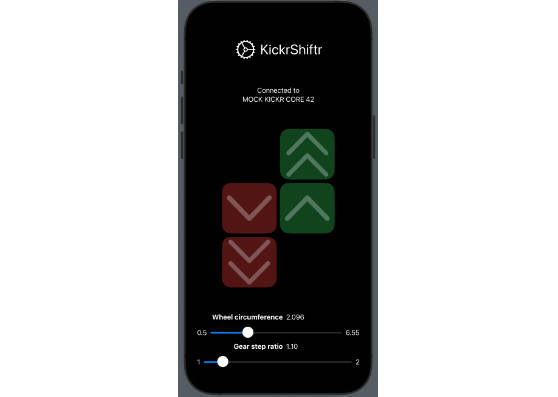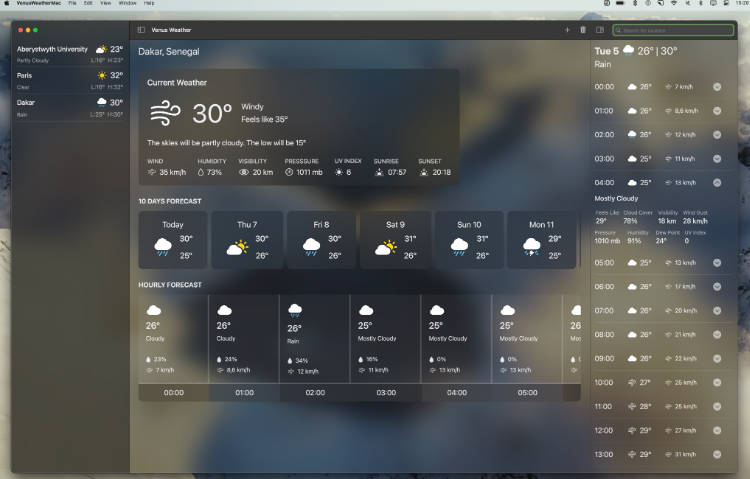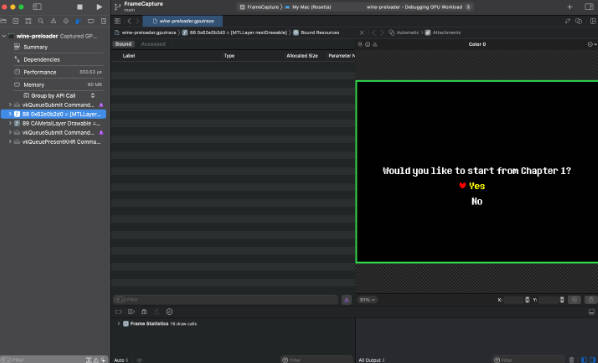![]()
About BadgeIcon
BadgeIcon lets you create badge icons that look like the ones you find in iOS and macOS System Settings.
BadgeIcon comes with a bunch of predefined icons:
![]()
You can also create your own icons, with rich icon and badge customization options.
Installation
BadgeIcon can be installed with the Swift Package Manager:
https://github.com/danielsaidi/BadgeIcon.git
If you prefer to not have external dependencies, you can also just copy the source code into your app.
Getting started
BadgeIcon has some predefined icon types:
BadgeIcon.alertBadgeIcon.appStoreBadgeIcon.bugBadgeIcon.checkmarkBadgeIcon.emailBadgeIcon.errorBadgeIcon.featureRequestBadgeIcon.languageSettingsBadgeIcon.lightbulbBadgeIcon.multicolorPaletteBadgeIcon.personBadgeIcon.privacyBadgeIcon.prominentAlertBadgeIcon.prominentCheckmarkBadgeIcon.prominentErrorBadgeIcon.redHeartBadgeIcon.safariBadgeIcon.shareBadgeIcon.yellowStar
You can also create your own badge icons, with custom icon and badge styling.
Documentation
The online documentation has more information, code examples, etc.
Support my work
You can sponsor me on GitHub Sponsors or reach out for paid support, to help support my open-source projects.
Contact
Feel free to reach out if you have questions or if you want to contribute in any way:
- Website: danielsaidi.com
- Mastodon: @[email protected]
- Twitter: @danielsaidi
- E-mail: [email protected]
License
BadgeIcon is available under the MIT license. See the LICENSE file for more info.