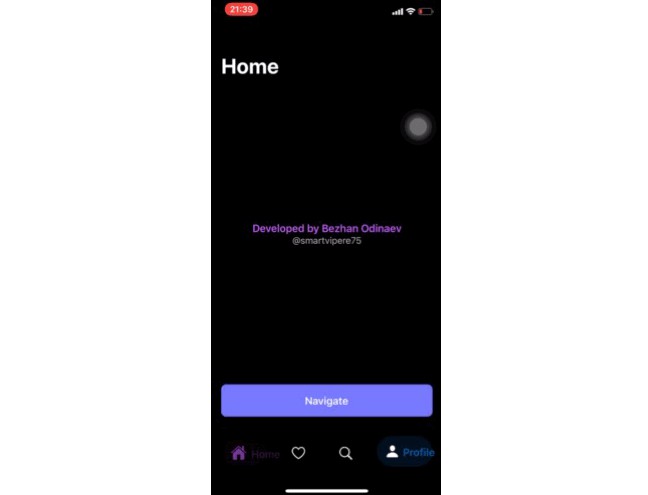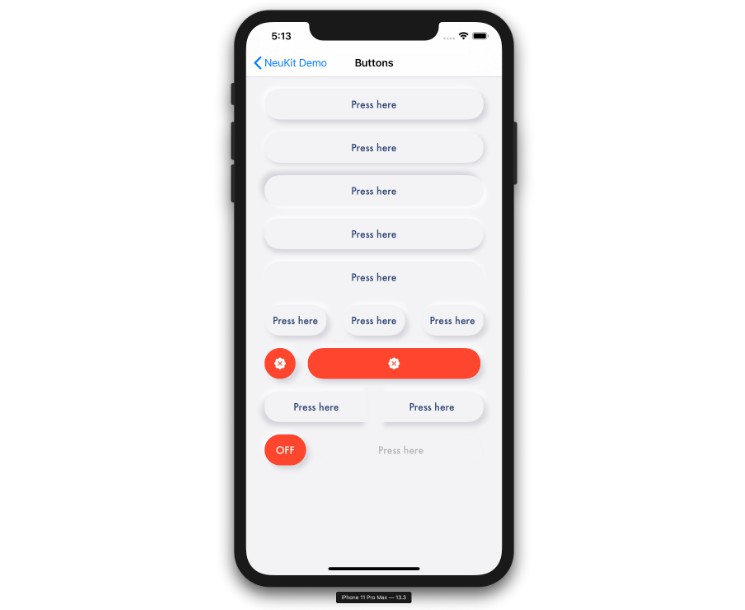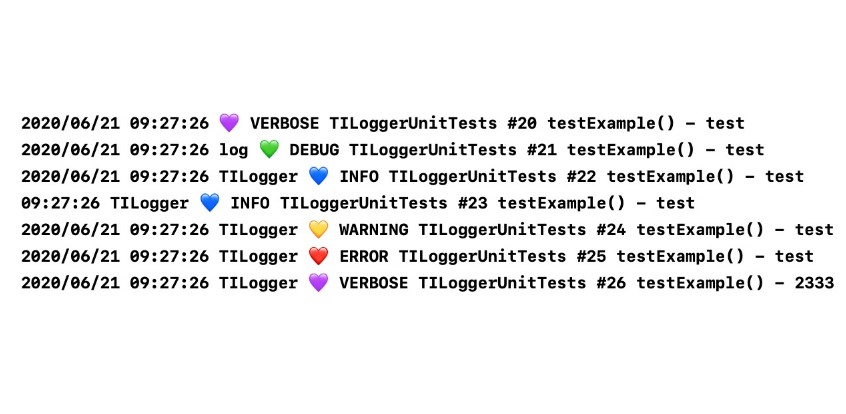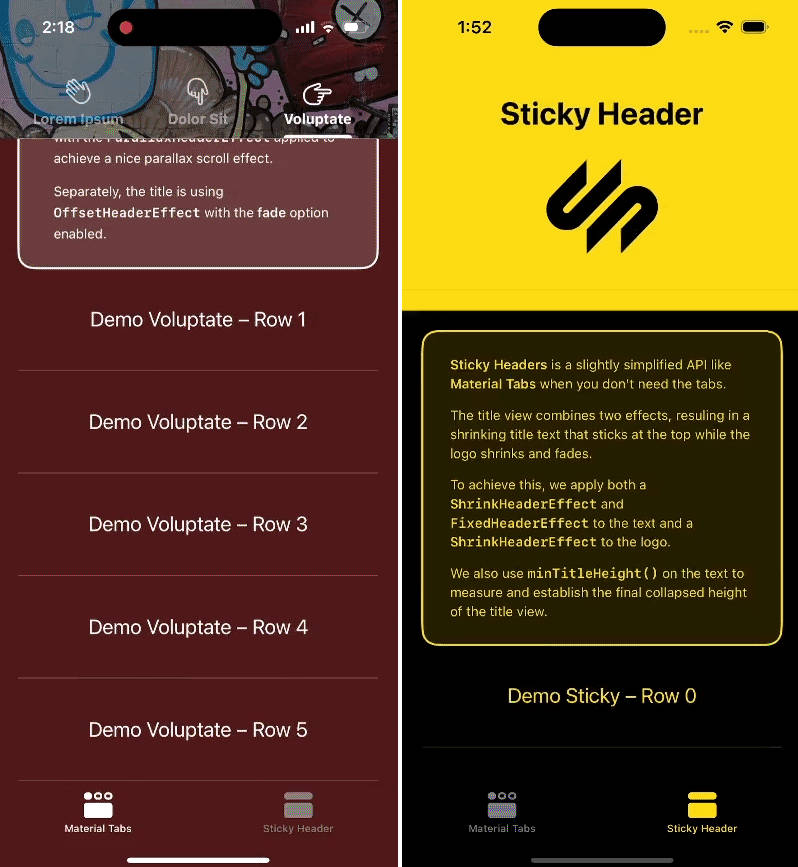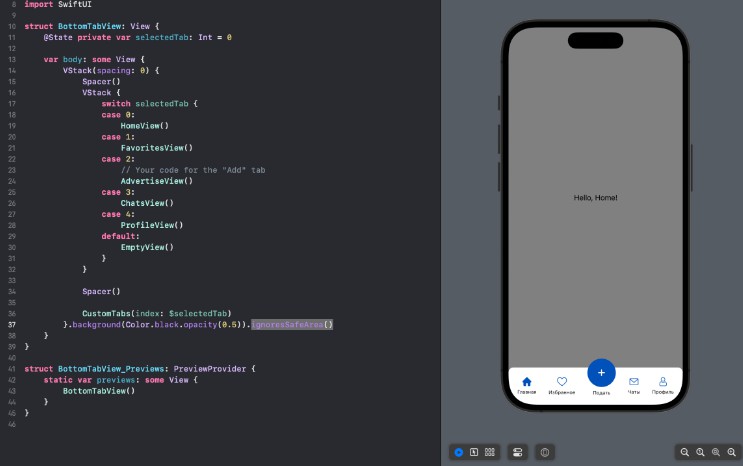BottomBar-SwiftUI
BottomBar component for SwiftUI .
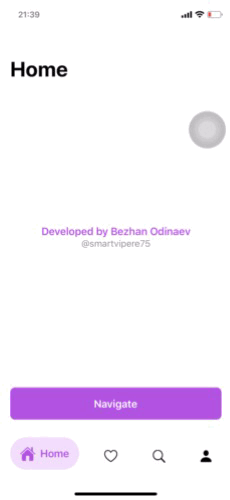
Requirements
- Xcode 11
- iOS 13
Installation
In Xcode go to File -> Swift Packages -> Add Package Dependency and paste this repo url https://github.com/smartvipere75/bottombar-swiftui then Next -> Branch: master -> Next
Usage
import BottomBar_SwiftUI- Create array of
BottomBarItem(maximum 4) - Create
@State private var selectedIndexwithin a View to keep track ofBottomBarselected index - Create
BottomBarlikeBottomBar(selectedIndex: $selectedIndex, items: items)
Example
import SwiftUI
import BottomBar_SwiftUI
let items: [BottomBarItem] = [
BottomBarItem(icon: "house.fill", title: "Home", color: .purple),
BottomBarItem(icon: "heart", title: "Likes", color: .pink),
BottomBarItem(icon: "magnifyingglass", title: "Search", color: .orange),
BottomBarItem(icon: "person.fill", title: "Profile", color: .blue)
]
struct BasicView: View {
let item: BottomBarItem
var detailText: String {
"\(item.title) Detail"
}
var followButton: some View {
Button(action: openTwitter) {
VStack {
Text("Developed by Bezhan Odinaev")
.font(.headline)
.foregroundColor(item.color)
Text("@smartvipere75")
.font(.subheadline)
.foregroundColor(.gray)
}
}
}
var destination: some View {
Text(detailText)
.navigationBarTitle(Text(detailText))
}
var navigateButton: some View {
NavigationLink(destination: destination) {
ZStack {
Rectangle()
.fill(item.color)
.cornerRadius(8)
.frame(height: 52)
.padding(.horizontal)
Text("Navigate")
.font(.headline)
.foregroundColor(.white)
}
}
}
func openTwitter() {
guard let url = URL(string: "https://twitter.com/smartvipere75") else {
return
}
UIApplication.shared.open(url, options: [:], completionHandler: nil)
}
var body: some View {
VStack {
Spacer()
followButton
Spacer()
navigateButton
}
}
}
struct ContentView : View {
@State private var selectedIndex: Int = 0
var selectedItem: BottomBarItem {
items[selectedIndex]
}
var body: some View {
NavigationView {
VStack {
BasicView(item: selectedItem)
.navigationBarTitle(Text(selectedItem.title))
BottomBar(selectedIndex: $selectedIndex, items: items)
}
}
}
}