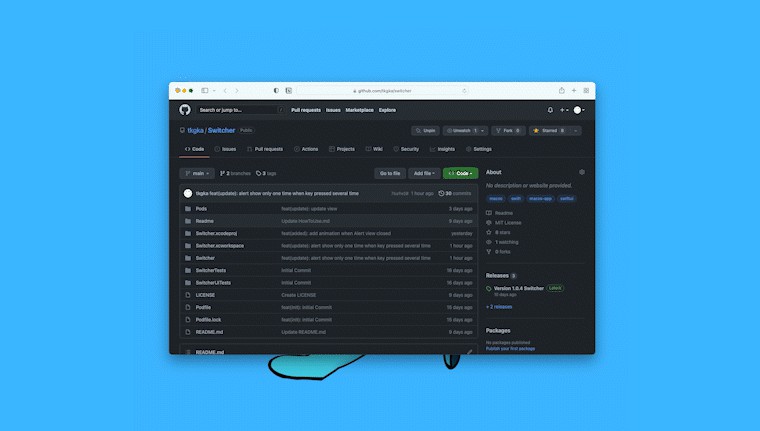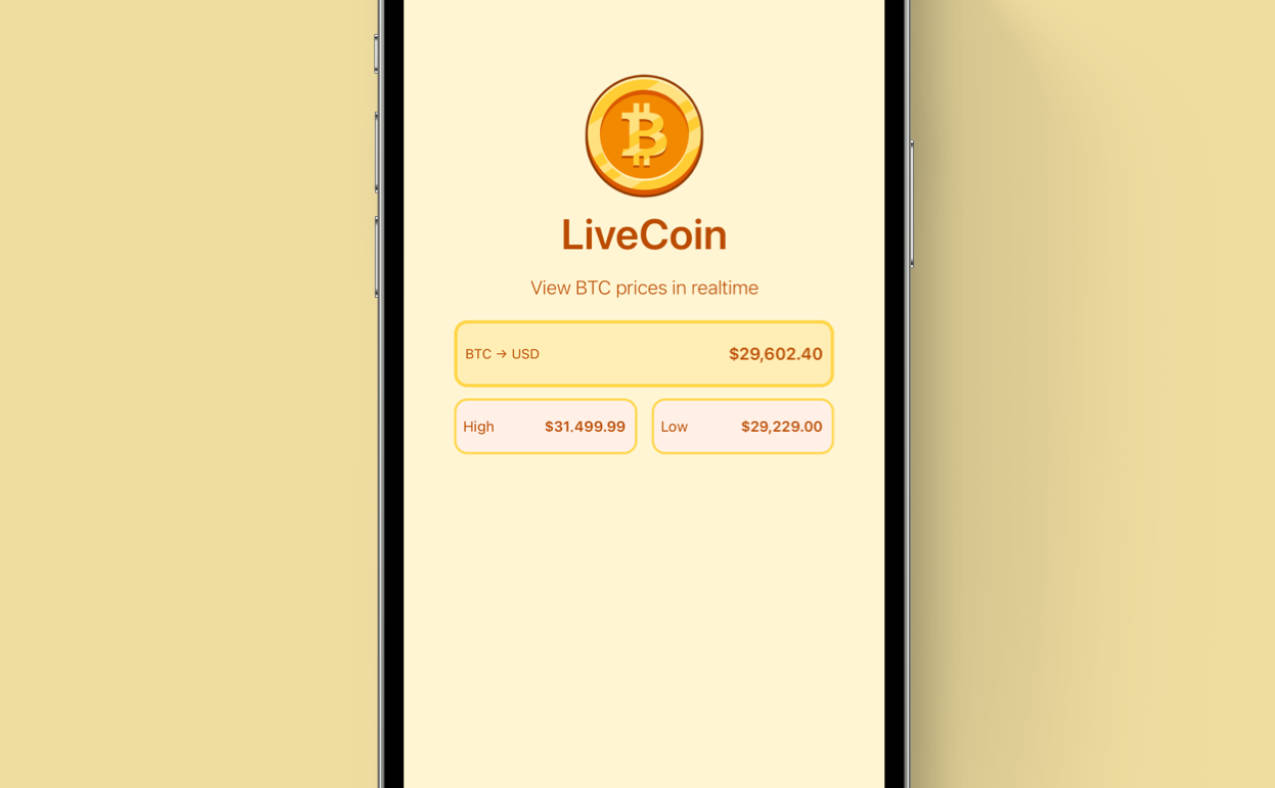BRD is the best way to get started with bitcoin. Our simple, streamlined design is easy for beginners, yet powerful enough for experienced users.
Fastsync
Fastsync is a new feature in the BRD app that makes Bitcoin wallets sync in seconds, while also keeping BRD technology ahead of the curve as SPV slowly phases out. When Fastsync is enabled the BRD wallet uses our server technology, Blockset to sync, send and receive instantly!
Your Decentralized Bitcoin Wallet
Unlike other mobile bitcoin wallets, BRD users have the option to disable Fastsync converting the wallet into a standalone bitcoin client. It connects directly to the bitcoin network using SPV mode, and doesn’t rely on servers that can be hacked or disabled. If BRD the company disappears, your private key can still be derived from the recovery phrase to recover your funds since your funds exist on the blockchain.
Cutting-edge security
BRD utilizes the latest mobile security features to protect users from malware, browser security holes, and even physical theft. On Android The user’s private key is encrypted using the Android Keystore, inaccessible to anyone other than the user. On iOS the user’s private key is stored in the device keychain, secured by Secure Enclave, inaccessible to anyone other than the user. Users are also able to backup their wallet using iCloud Keychain to store an encrypted backup of their recovery phrase. The backup is encrypted with the BRD app PIN.
Jailbreak Warning
Installation on jailbroken devices is strongly discouraged.
Any jailbreak app can grant itself access to every other app’s keychain data. This means it can access your wallet and steal your bitcoin by self-signing as described here and including <key>application-identifier</key><string>*</string> in its .entitlements file.
Designed with New Users in Mind
Simplicity and ease-of-use is BRD‘s core design principle. A simple recovery phrase (which we call a recovery key) is all that is needed to restore the user’s wallet if they ever lose or replace their device. BRD is deterministic, which means the user’s balance and transaction history can be recovered just from the recovery key.
Features
- Supports wallets for Bitcoin, Bitcoin Cash, Ethereum and ERC-20 tokens, Ripple, Hedera, Tezos
- Single recovery key is all that’s needed to backup your wallet
- Private keys never leave your device and are end-to-end encrypted when using iCloud backup
- Save a memo for each transaction (off-chain)
Bitcoin Specific Features
- Supports importing password protected paper wallets
- Supports JSON payment protocol
- Supports SegWit and bech32 addresses
Localization
BRD is available in the following languages:
- Chinese (Simplified and traditional)
- Danish
- Dutch
- English
- French
- German
- Italian
- Japanese
- Korean
- Portuguese
- Russian
- Spanish
- Swedish
About brd-mobile
This repository is the BRD Mobile monorepo for iOS and Android, powered by a collection of Kotlin Multiplatform Mobile (KMM) modules codenamed Cosmos.
Cosmos breaks down into many modules that are bundled to produce a final Jar/AAR and Framework for mobile projects. Each module contains only code related to a single feature, helping keep the project organized and improve incremental build times.
Modules
The following modules are available, click on the name to learn more.
cosmos-address-resolverUtilities for resolving addresses from name services (UnstoppableDomains, ENS, Fio, and PayString).cosmos-bakers-api-clientTezos baker data API client (baking-bad.org).cosmos-brd-api-clientA Hydra compatible API wrapper for Kotlin and Swift.cosmos-bundledDepends on all other modules to produce final dependency artifacts.cosmos-exchangePresentation module for crypto exchange features.cosmos-coreInternal shared utilities for all other modules to leverage.cosmos-preferencesSharedPreferences and UserDefaults wrapper for common Kotlin code.cosmos-websocketWebSocket client APIs for common Kotlin.
Mobile Applications
brd-androidA collection of gradle modules to build BRD Android.brd-iosxcode project containing BRD iOS, pre-configured to build and link Cosmos.
Development
Prerequisites
- Install OpenJDK 8+
- Download Intellij IDEA or Android Studio
Setup
- Clone this repository
git clone [email protected]:breadwallet/brd-mobile.git --recurse-submodules - (Optional, for BRD employees) checkout production resources:
git submodule update --checkout - Open the
Cosmosfolder using Intellij IDEA or Android Studio - (iOS Development) Open the
brd-ios/breadwallet.xcworkspacefile in xcode
Advanced Setup
Blockset Client Token
(Android) The Blockset client token can be set in gradle.properties or by using -PBDB_CLIENT_TOKEN="<client token>".
A default token is available for testing.
(iOS) Add your Blockset client token to your app’s public CloudKit database with a record id of: BlockchainDBClientID
(Android) Firebase
To enable Firebase services like Crashlytics, add the google-services.json file into the brd-android/app directory.
Without this file, runtime Firebase dependencies are still used but do not start and the Google Services gradle plugin is disabled so builds will succeed.
Gradle Tasks
Here is a list of the most useful gradle tasks available.
For a comprehensive list of tasks run ./gradlew tasks or ./gradlew :<module-name>:tasks.
Build
# Build, test, and package all modules
./gradlew build
# Run all quality checks
./gradlew check
# Assemble BRD Android
./gradlew brd-android:app:assemble
Tests
# Run all tests, in all modules
./gradlew allTest
# Run all tests, in a single module
./gradlew :cosmos-brd-api-client:allTest
# Run Jvm tests
./gradlew jvmTest
# Run iOS Simulator tests
./gradlew iosX64Test
Packaging
# Package Jvm artifacts
./gradlew jvmJar
# Package iOS Frameworks (Simulator)
./gradlew linkDebugFrameworkIosX64 linkReleaseFrameworkIosX64
# Package iOS Frameworks (Device)
./gradlew linkDebugFrameworkIosArm64 linkReleaseFrameworkIosArm64
Git History
This repository merges the commit history of BRD iOS and BRD Android. To build BRD application versions before 4.10, please refer to the respective legacy git repository tags.
A light clone of this repository can be created with git clone [email protected]:breadwallet/brd-mobile.git --depth 50
Licensing
BRD source code is available under the terms of the Business Source License 1.1 (BUSL-1.1), see LICENSE.
WalletKit is available under the terms of the MIT License.