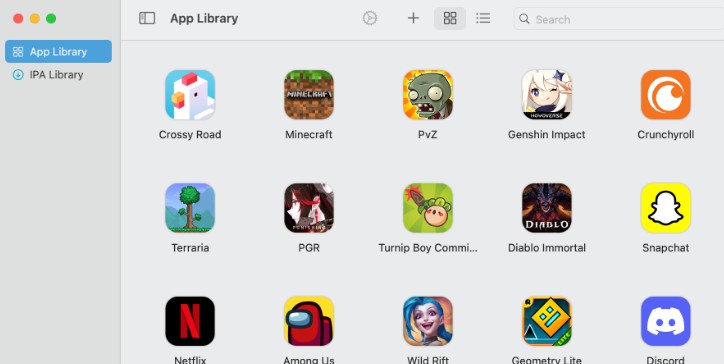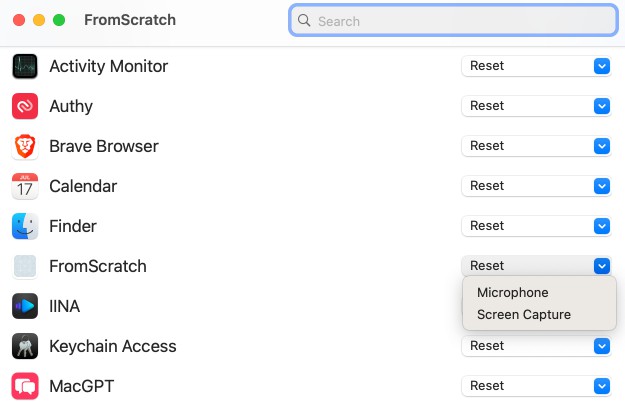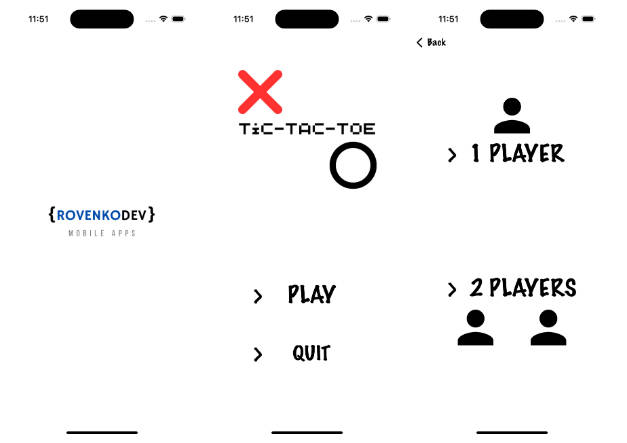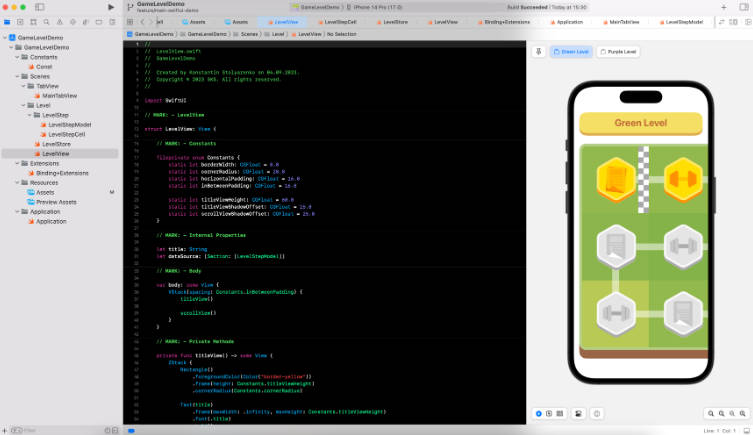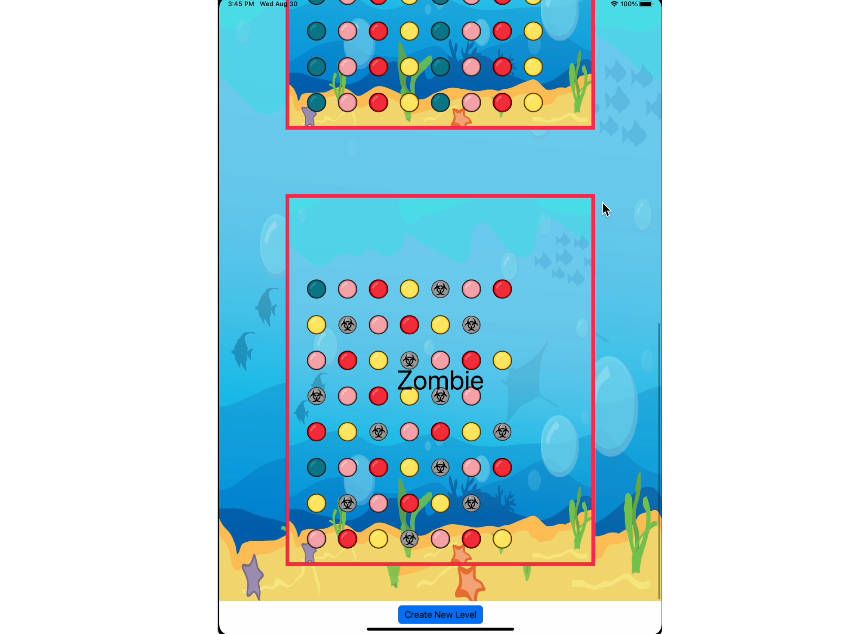Planar
Planar is a library for building 2D games and simulations in Swift using SpriteKit. It provides a set of abstractions and utilities for organizing game objects, managing tasks, and handling input events.
Usage
To use Planar, simply create a new scene and inherit from PlanarScene:
class GameScene: PlanarScene<GameSceneNodeKey> {
// ...
}
Next, define a set of unique node keys using an enum:
enum GameSceneNodeKey: Hashable {
case player(UInt)
case enemy(UInt)
case powerUp
}
You can then add nodes to the scene using the add(node:forKey:) method, passing in a key that matches one of your defined keys:
add(node: playerNode, forKey: .player(0))
add(node: enemyNode, forKey: .enemy(0))
add(node: powerUpNode, forKey: .powerUp)
To retrieve a node from the scene, use the get(_:) or resolve(_:) methods, passing in the appropriate key:
if let player = get(.player(0)) {
// Do something with the player node
}
You can also create plugins to modify properties of nodes in a type-safe way. Here’s an example:
struct PositionPlugin: Plugin {
var keyPath: WritableKeyPath<PlanarNode, CGPoint>
func handle(value: CGPoint, output: inout CGPoint) async throws {
output = value
}
}
let playerNode = PlanarNode(node: SKSpriteNode(imageNamed: "player"))
playerNode.register(plugin: PositionPlugin(keyPath: \.position))
try await playerNode.handle(value: CGPoint(x: 100, y: 100))
In this example, we create a PositionPlugin that modifies the position property of a PlanarNode. We then create a PlanarNode representing a player, and use the handle method to apply the PositionPlugin to set the player’s position to (100, 100).