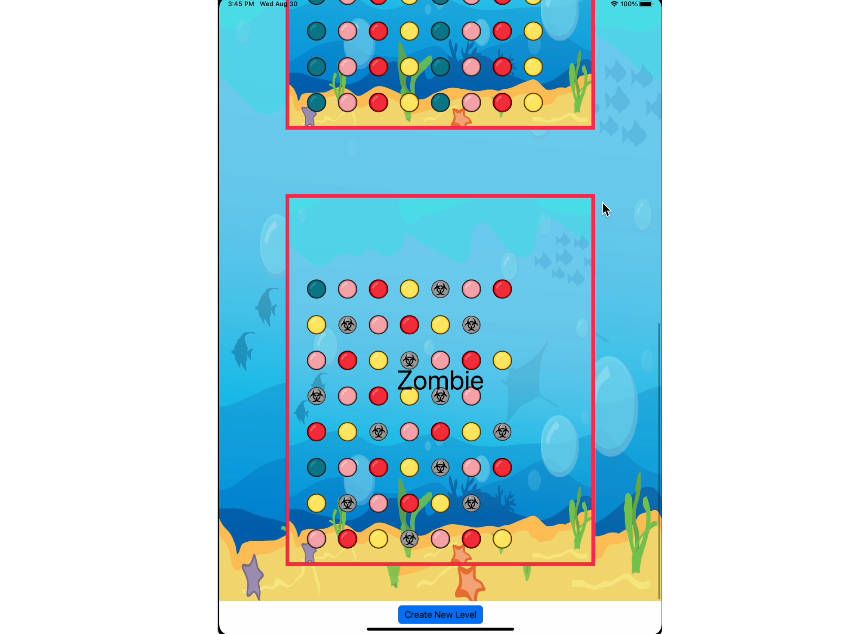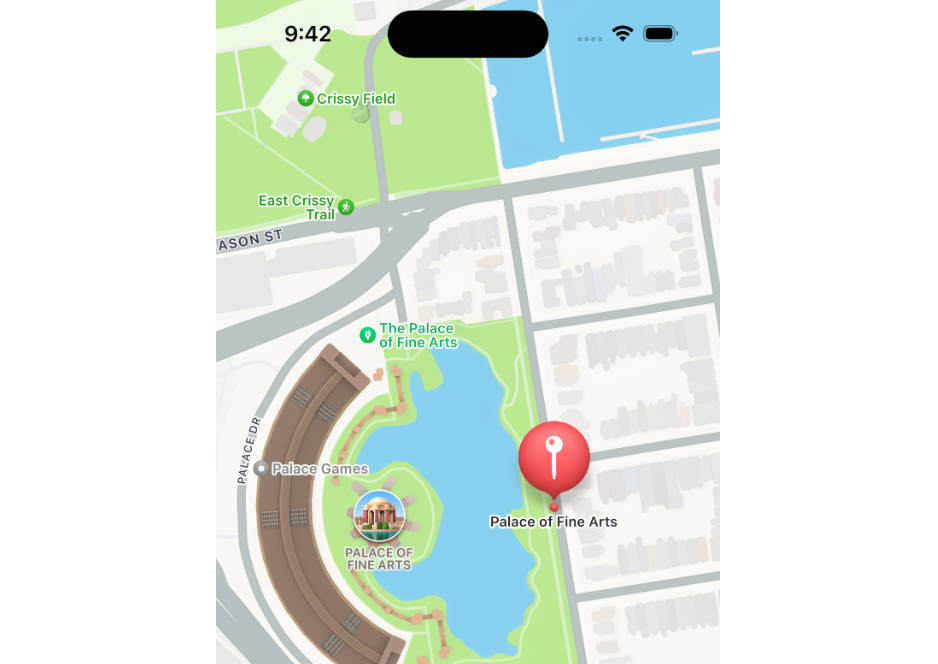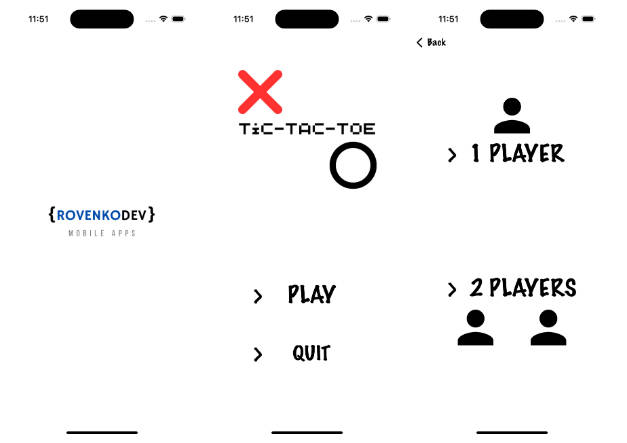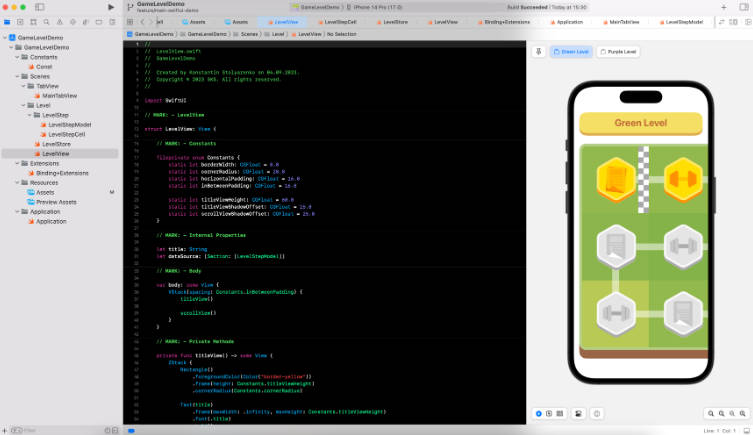A peggle clone made in Swift for the NUS module CS3217. Physics Engine, Game Engine and Audio Engine is developed from scratch in Swift
Basic
This app is a simple clone of the game Peggle made entirely in Swift. In this game, a player will shoot a ball from a cannon to hit pegs. After the ball is removed from the screen, all the hit pegs will disappear and points will be rewarded.
Level Selector
Screen.Recording.2023-08-30.at.3.45.38.PM.mov
Player can scroll down to pick which level to play. Clicking on the any level will load the level in the level designer
Level Designer
Screen.Recording.2023-08-30.at.3.54.35.PM.mov
Player can edit the level to their liking by adding pegs of different types and size. Players can also decide how many balls the player has access to in the level.
Player can also pick a game mode here (Go down to “Rules of Game” section for more details). Clicking on start will load the level with the selected game mode
To save a level, name the level then click on save. If no name is selected, save changes made to the clicked level. If a level with the same name as the selected name exist, overwrite the existing level.
Load button
User can quickly load a level by selecting a name in the name selector and clicking the load button. If a level with the specified name exist, the level designer will load that level. If not then the user will be redirected to the level selector
Ball
- Standard Ball

- A standard ball that disappear when it reaches the bottom of the screen
- Zombie Ball

- A ball that disappear when it reaches the bottom of the screen and reappear as a standard ball at the top of the screen where it disappeared.
Pegs
- Standard Pegs

- A standard round shaped Peg of different colors. Hitting a peg will reward points depending on the color of the pegs
- Zombie Pegs

- A peg that when hit, will act like a ball, hitting other pegs that is in contact with the zombie pegs.
Cannon
Screen.Recording.2023-08-30.at.3.46.47.PM.mov
Press a location in the screen and the cannon will aim and shoot a ball in the direction you tapped
Ball Selection
Screen.Recording.2023-08-30.at.3.48.11.PM.mov
Click on any of the ball to select what ball to be shot by the cannon.
Level Designer
Rules of the Game
There are currently 4 Game Modes that is selectable . They are selectable in the level designer
-
StandardMode
- No time limit. To win you have to clear all the pegs (including zombie pegs). You lose if you run out of ammo.
-
TimeAttack
- 60 seconds time limit. Similar to StandardMode but you have to clear all the pegs before the time limit end.
-
BeatTheScore
- Time limit depends on the target to score which also depends on number of pegs and the total score. Beat the target score before the time ends. You lose if time is over or you run out of pegs.
-
DodgeBall
- 60 seconds time limit. You win if you can deplete all your ammo without hitting any peg.
Different coloured pegs will award different points
- Pink: 10
- Red: 8
- Blue: 6
- Yellow: 4
- Orange: 2
ZombiePeg does not award points
Create level
Create level button will load a level designer with no objects, click save after naming level to save the created level.
Level Designer Additional Features
-
Can select gameMode and resize item with item preview. Can select how many balls does the player start with in the level.
-
Reset now restore the previously saved state of that level.
-
Reset also works as a quick load feature. Filling another level name and clicking reset will automatically load the level with said name, beware that you will lose all unsaved progress if you quick load without saving beforehand.
-
Quick loading a sample level will create an empty level.
-
There is a create new level button at the bottom of the level picker.
-
Cannot save a level with name similar to the sample levels or empty name.
-
Editting level B but saving with level A in the textBox will overwrite level A and B will remain uneditted.
-
Starting a level will also saves the level