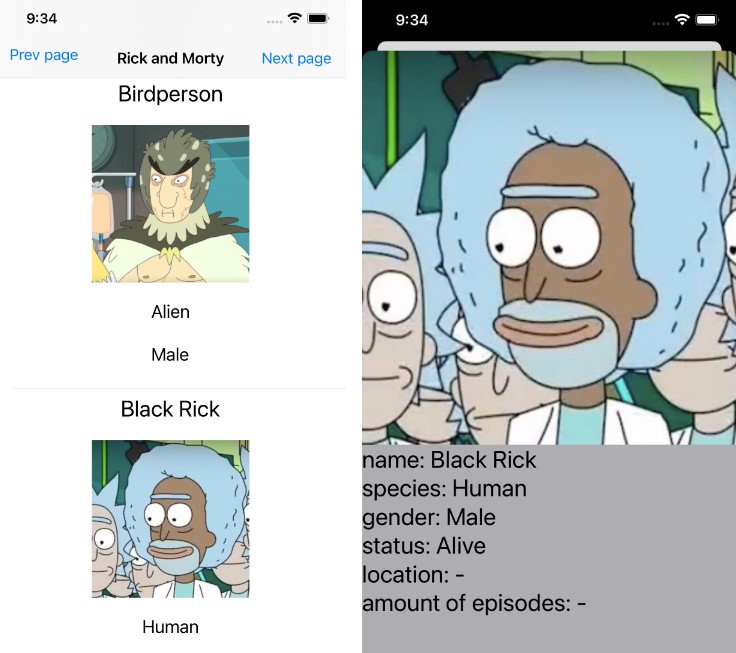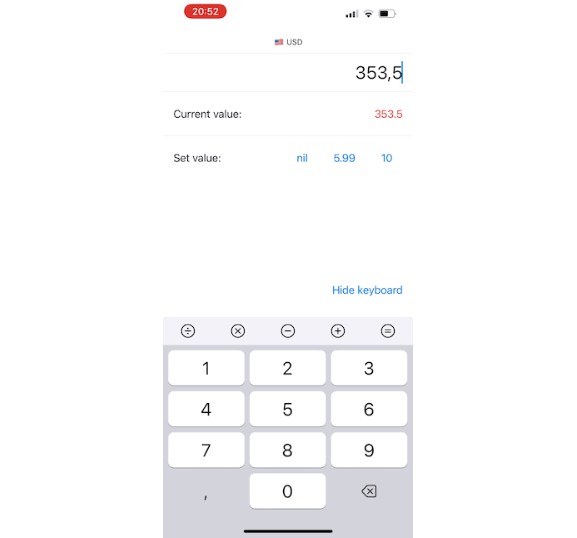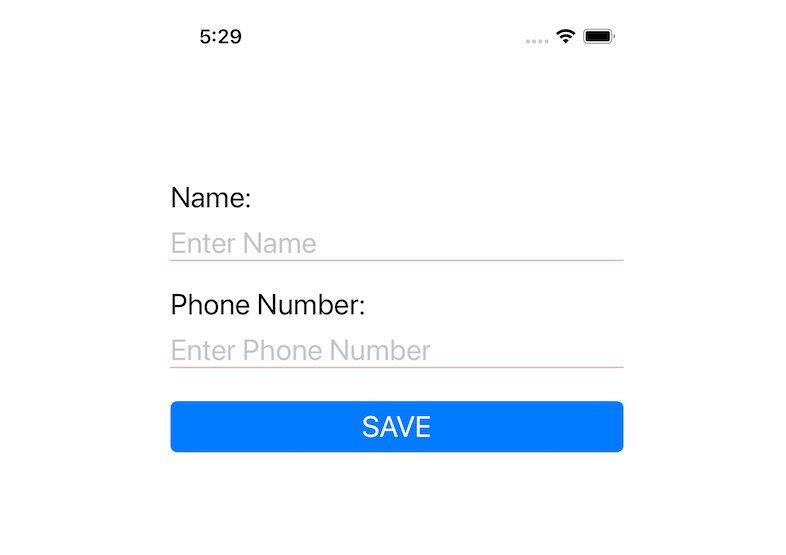CCNextField
CCNextField is an extension to UIKIT's UITextField with an easy usage to handle switching to the next UITextField when tapping the return key.
textField.nextField(resigns: true) {
print("noice")
}
Example
To run the example project, clone the repo, and run pod install from the Example directory first.
Installation
Swift Package Manager (Preferred)
In Xcode with your project open, go to File > Add Packages… > paste the following link in the search bar:
https://github.com/HiConceit/CCNextField
CocoaPods
CCNextField is available through CocoaPods. To install it, simply add the following line to your Podfile:
pod 'CCNextField'
Direct
Copy the CCNextField folder to your project.
Usage
// Conform your UIViewController/UITableViewConroller to UITextFieldDelegate
class ViewController: UIViewController, UITextFieldDelegate {
// Connect textFields from storyboard
@IBOutlet weak var nameTextField: UITextField!
@IBOutlet weak var emailTextField: UITextField!
@IBOutlet weak var passwordTextField: UITextField!
override func viewDidLoad() {
super.viewDidLoad()
// Add all your textFields
let textFields = [nameTextField,
emailTextField,
passwordTextField]
// Connect textFields to delegate & set textField.tag
for field in textFields {
field!.delegate = self
field!.tag = textFields.firstIndex(of: field)!
}
}
// Get current textField and call nextField.
func textFieldShouldReturn(_ textField: UITextField) -> Bool {
// Set (resigns) to true to hide keyboard, or false to just execute your function.
textField.nextField(resigns: true) {
print("noice")
}
return false
}
}
2022 Conceit LLC
License
CCNextField is available under the MIT license. See the LICENSE file for more info.