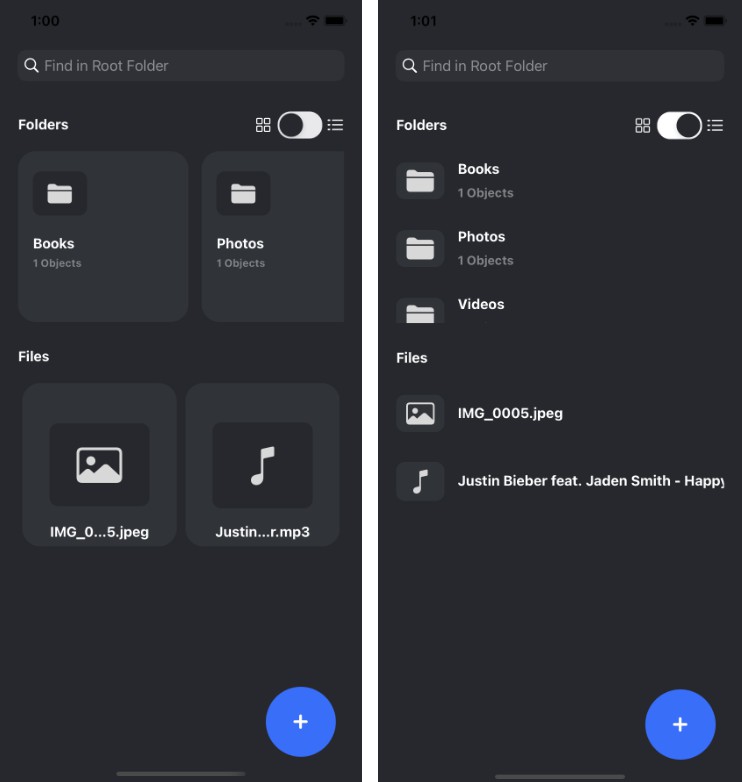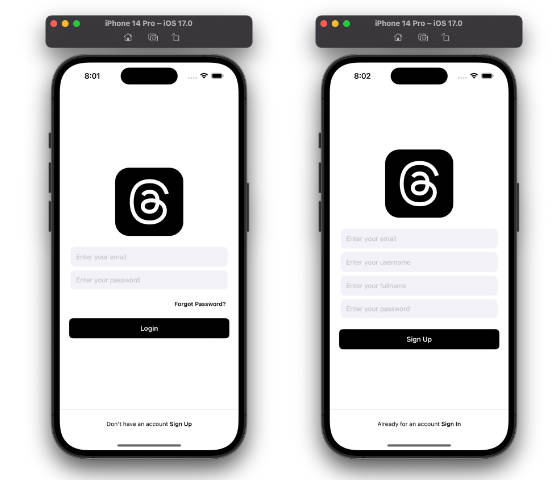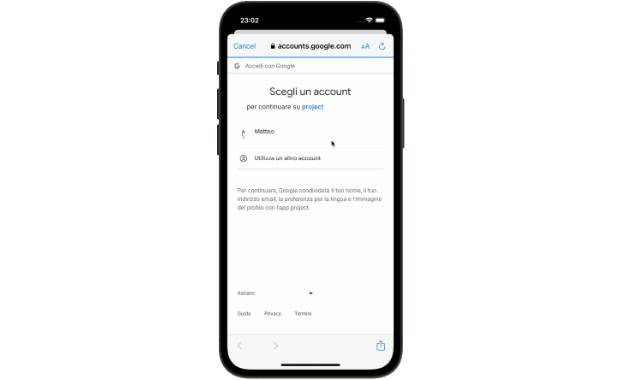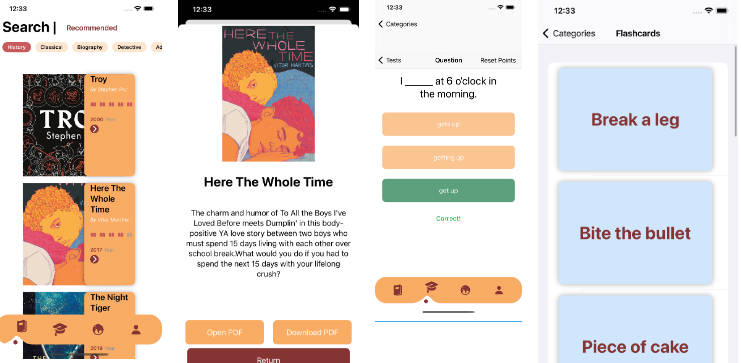CloudApp
?♂️?♀️ A cloud storage application built with Swift 5 and UIKit where the user can register and enjoy cloud storage functionality like uploading or downloading files.
Test user login & password
[email protected] 123123
? About App:
- ? MVVM architecrure pattern
- ? Using RxSwift
- ??? Full programmatically UI (no storyboard)
- ? Saving your files on Firebase Cloud Storage.
- ? Create folders, upload from file manager or photos, download, rename and delete files.
- ❤️ Choose between 2 layouts: Grid / List
- ? Filter files and folders by searching in the top search bar.
- ? Download, rename, do whatever you want with files by tapping on file cell.
ToDo
- Сделать чтобы лейбл с количеством файлов в папке показывал их количество
Requirements
- ? Xcode
- ☕️ Cocoapods:
- pod ‘RxSwift’
- pod ‘SnapKit’
- pod ‘RxRelay’
- pod ‘RxCocoa’
- pod ‘Firebase/Auth’
- pod ‘Firebase/Storage’
How to install? ?
- ️ Clone this repository
git clone https://github.com/zabarik21/CloudApp.git - ? Install required dependencies
pod install - ? Open
.xcworkspacefile - ? Build and Run ?
| Main screen with grid layout | Main screen with list layout |
 |
 |
| Add folder and files from this view | Files view (when you tap on folder) |
 |
 |