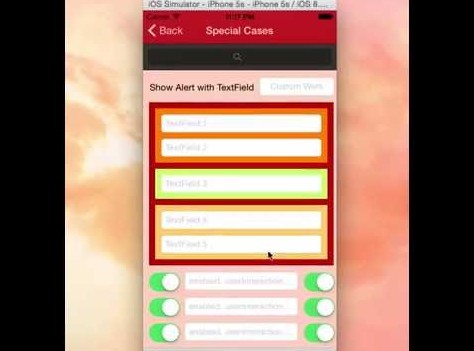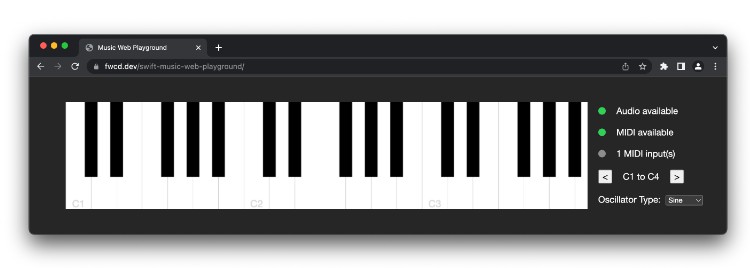KeyboardHideManager
![]()
KeyboardHideManager - codeless manager to hide keyboard by tapping on views for iOS written in Swift.
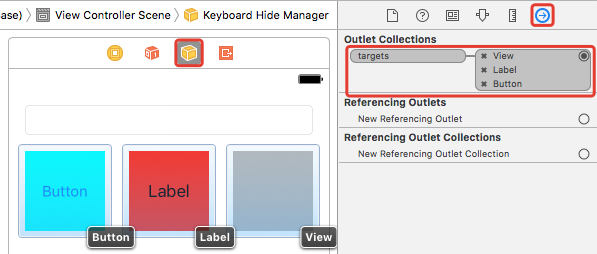
Features
- [x] 3 simple actions to setup
- [x] Multiple views setup
- [x] Codeless usage
- [x] Xib support
Requirements
- Swift 3.0+
- iOS 8.0+
Installation
CocoaPods
pod 'KeyboardHideManager', '~> 1.0'
Full CocoaPods Guide (click to expand)
CocoaPods is a dependency manager for Cocoa projects. You can install it with the following command:
$ gem install cocoapods
To integrate KeyboardHideManager into your Xcode project using CocoaPods, create file Podfile with content:
platform :ios, '9.0'
use_frameworks!
target '<Your Target Name>' do
pod 'KeyboardHideManager', '~> 1.0'
end
Then, run the following command:
$ pod install
Close 'Your Target Name'.xcodeproj and open 'Your Target Name'.xcworkspace.
Carthage (not supported)
KeyboardHideManager cannot be used with Carthage in IB due .framework issue. Use CocoaPods or Manual install.
Manually
If you prefer not to use either of the aforementioned dependency managers, you can integrate KeyboardHideManager into your project manually.
Drag KeyboardHideManager folder in your project.
Usage
-
- Drag Object from Object library

-
- Setup
KeyboardHideManagerin Class field
- Setup

-
- Connect views with
targets
- Connect views with

User Iteraction Enabled
Target must be UIView subclass and user iteraction enabled is on. You can set it in IB in View section: (example for UILabel)

or in code:
someView.isUserInteractionEnabled = true
Xib support
To use with xib you must add strong property to controller:
@IBOutlet var keyboardHideManager: KeyboardHideManager!
Otherwise it will be deinited. It is logic of Objects in xibs.
To do
- [x] Add example
- [x] Add tests
- [x] Add comments
- [ ] Add CI
License
KeyboardHideManager is released under the MIT license. See LICENSE for details.