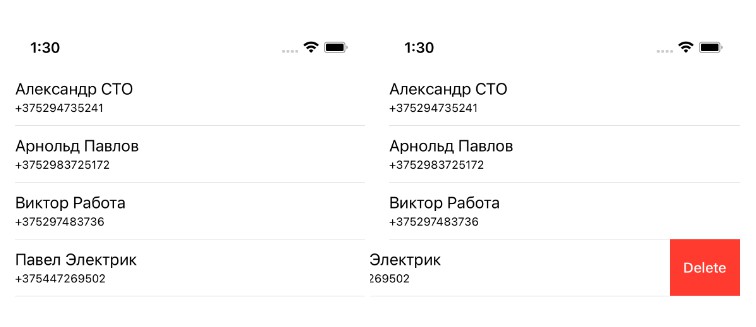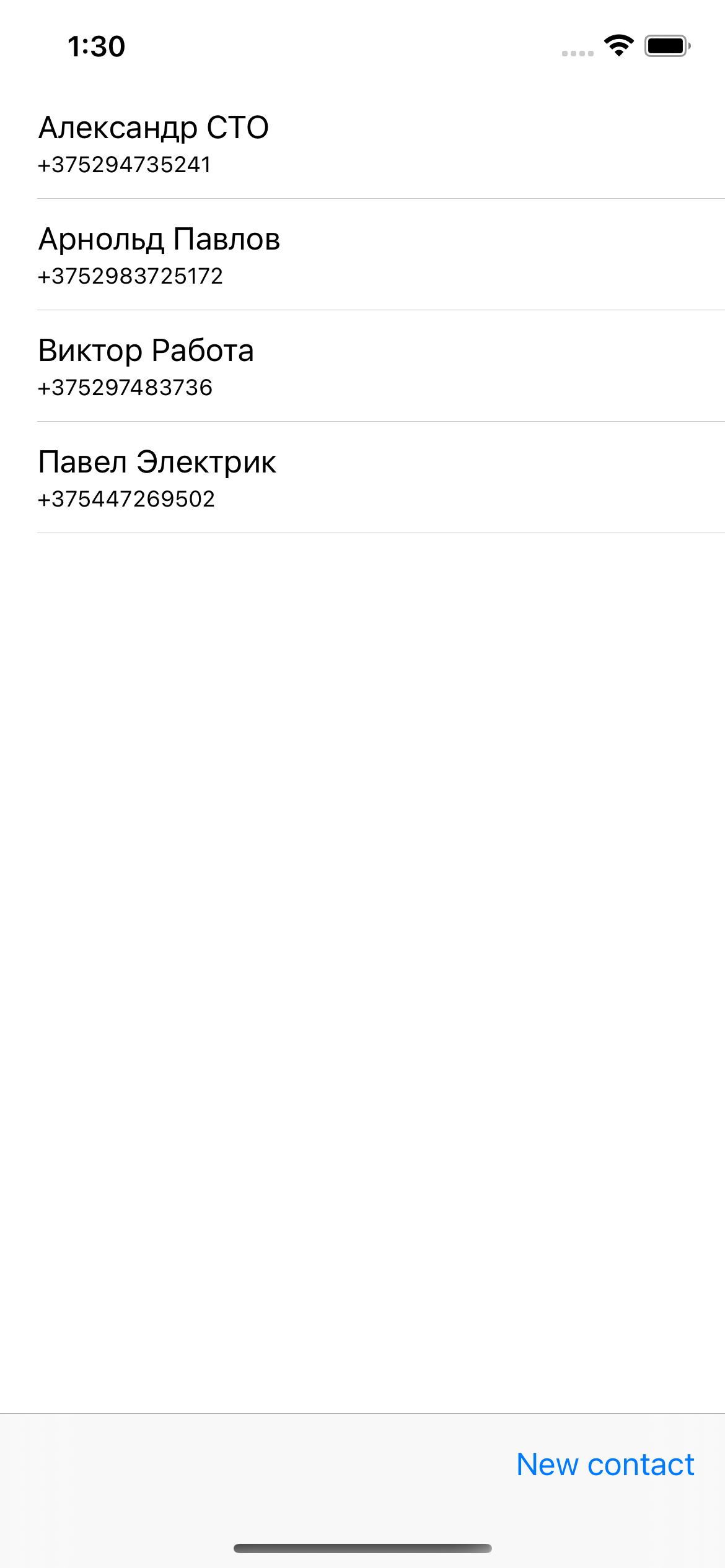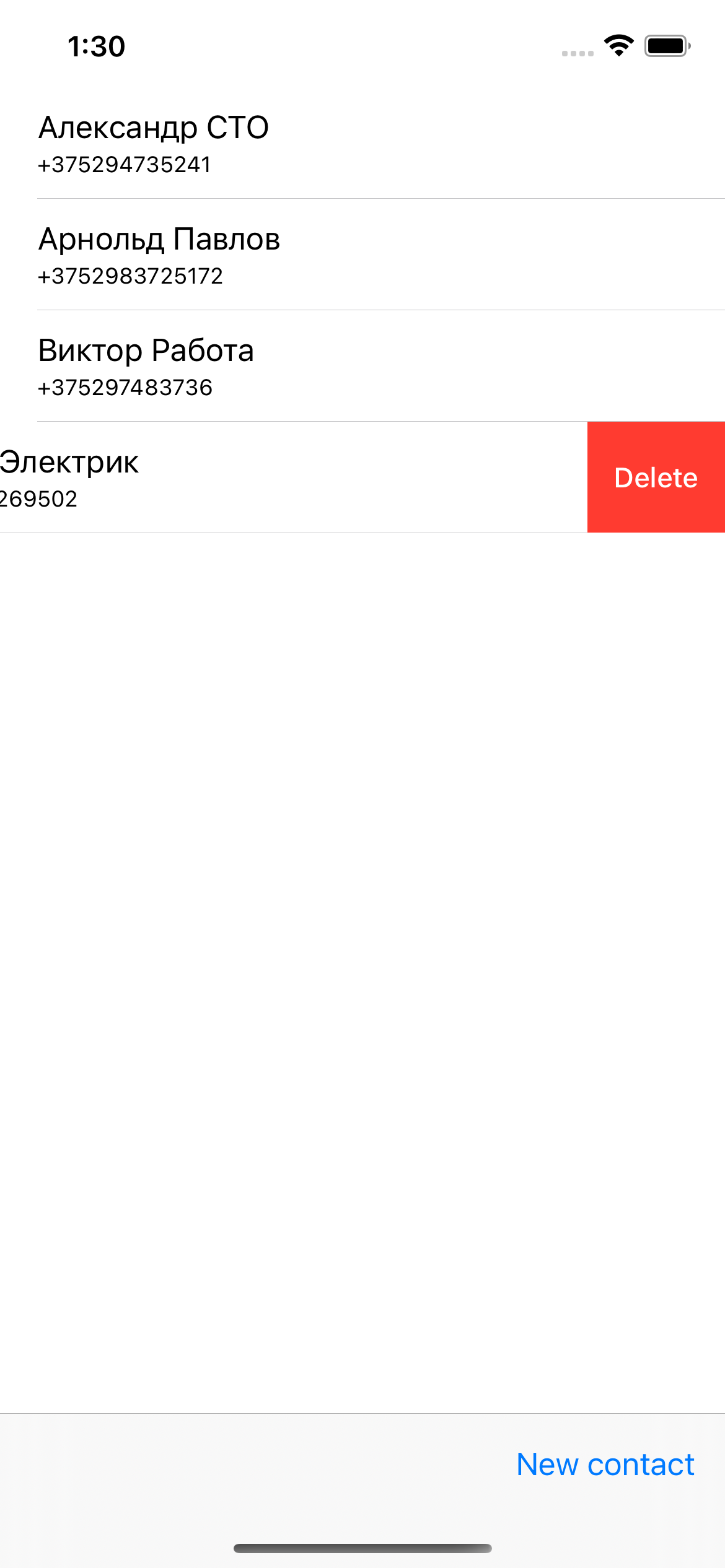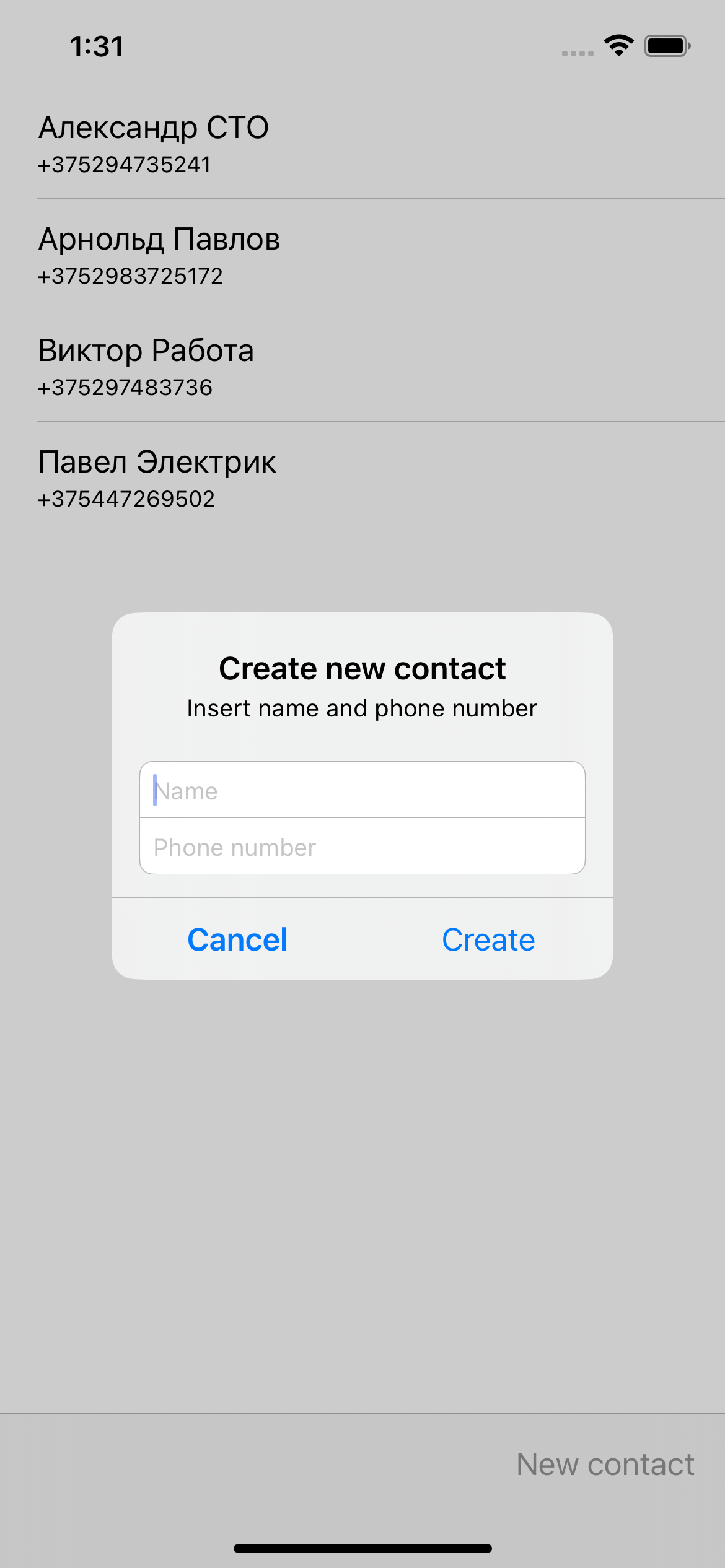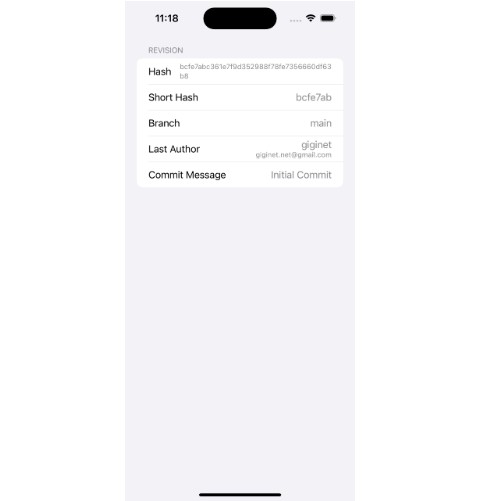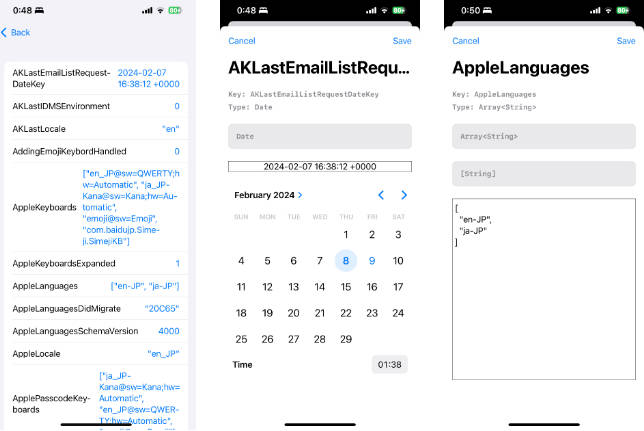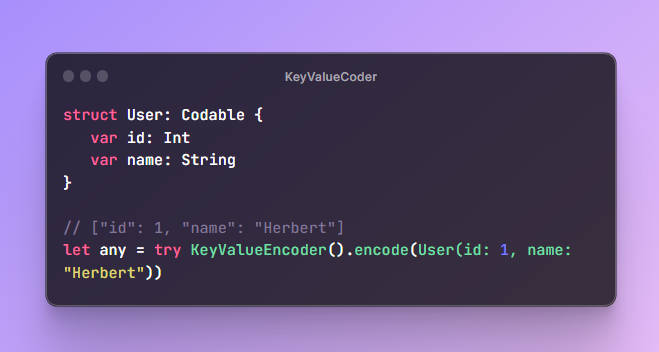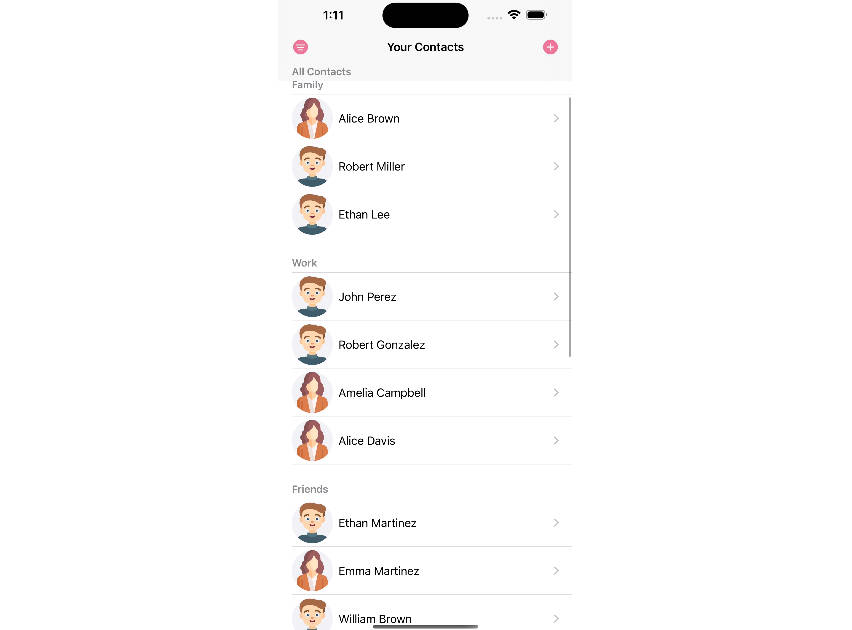? Contacts
? Let’s see how this application works:
After downloading the application, we get to the contacts screen, which are automatically arranged in alphabetical order. Contacts are stored in UserDefaults, so after closing the application, they are still stored in memory. Deleting contacts is done by swiping to the left and pressing the delete button.
To add a new contact, you must click on the button in the lower right corner. An alert will appear with the appropriate fields.