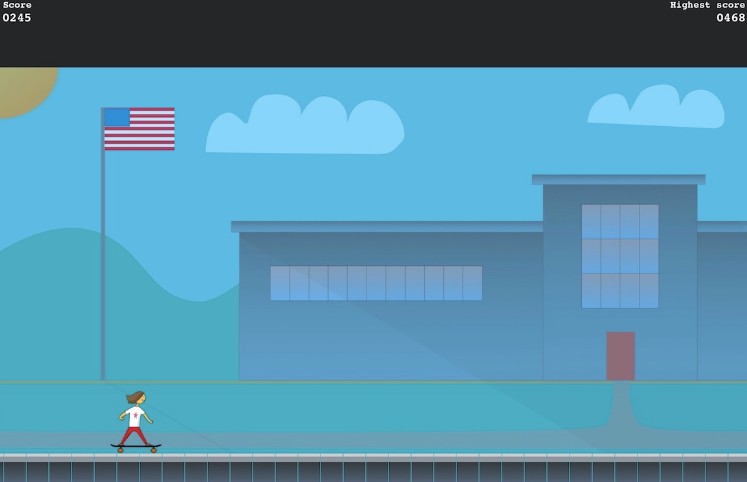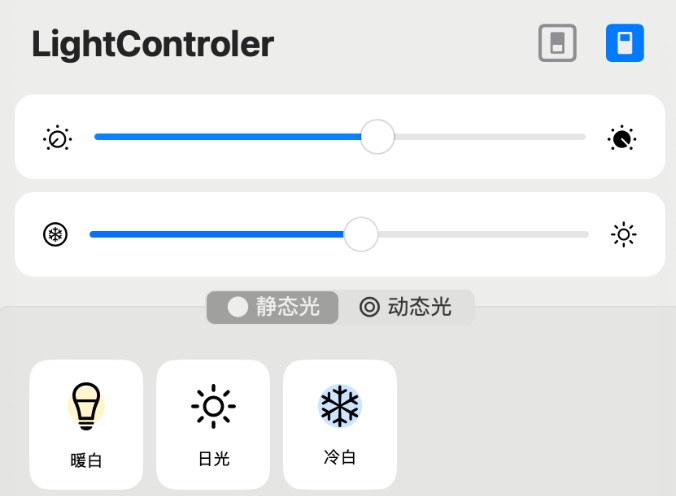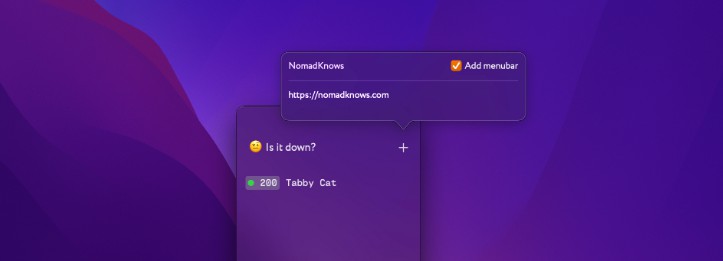MonitorControl Lite
Control your display’s brightness from the macOS menu bar.
Simple and easy to use.
About
MonitorControl Lite is a simplified version of the popular Mac app MonitorControl providing an even more user friendly experience thanks to the increased convenience, security and user protection offered by the App Store.
Download
The app will be available in the App Store. Stay tuned.
Major features
- Control your display’s brightness by software dimming.
- Supports multiple software based protocols to adjust brightness – advanced gammatable based control or overly dimming for AirPlay, Sidecar and DisplayLink devices.
- Supports smooth brightness transitions.
- Support for custom keyboard shortcuts.
- Several customization options.
- Modern, stylish customizable menulet reflecting the design of Control Control introduced in newer macOS versions.
- Simple, unobstrusive UI to blend into the general aesthetics of macOS (even the menu icon can be hidden).
macOS compatibility
MonitorControl Lite is compatible with macOS 10.14 or newer.
Supported displays
All displays are supported.
Difference between MonitorControl and MonitorControl Lite
The following functionality is not present in MonitorControl Lite as compared with MonitorControl in order to simplify the experience and conform to the App Store guidelines for increased security and user protection:
- Hardware DDC and Apple display control (brightenss, audio, contrast)
- Native macOS OSD popup
- Usage of native Apple Keyboard media keys (custom shortcuts are supported)
- MonitorControl Lite is available in English only.
Maintainer
Thanks
- To the MonitorControl team.