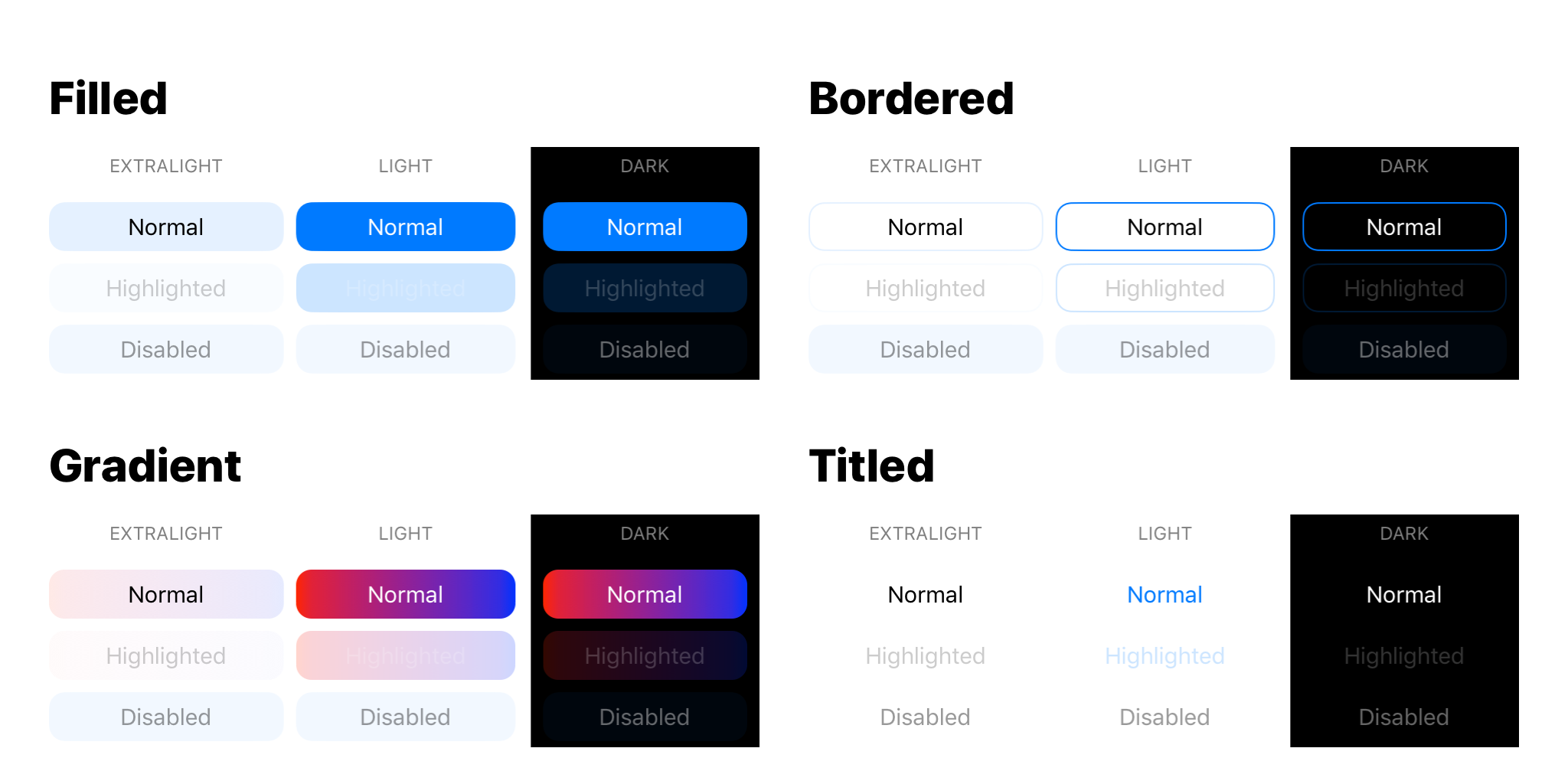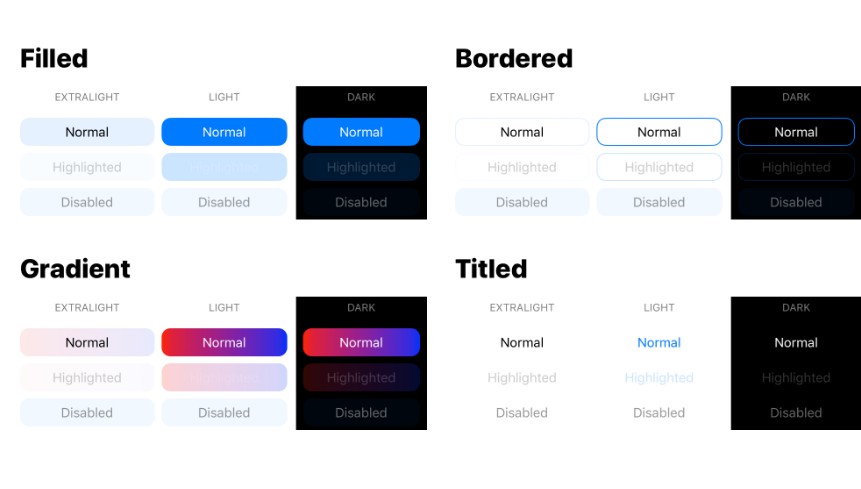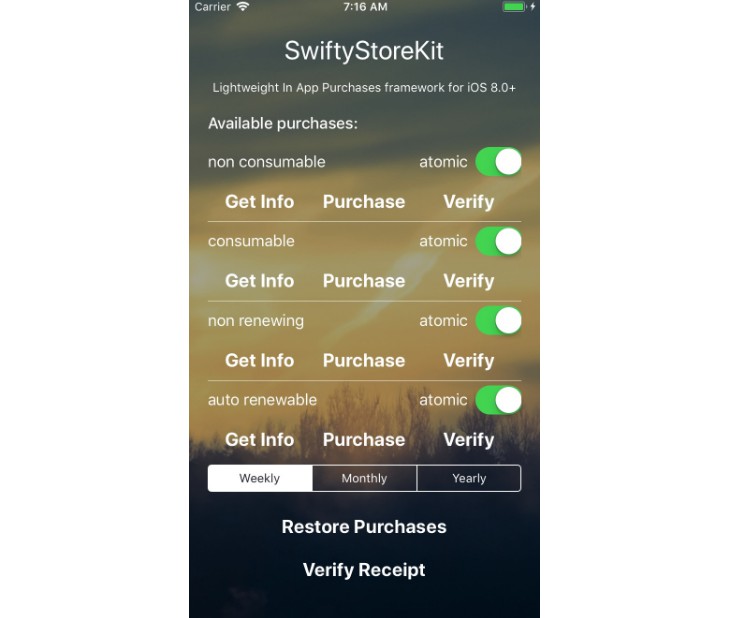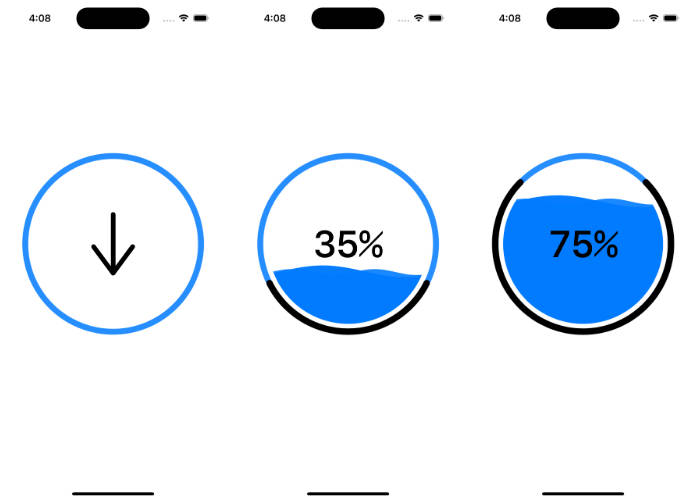roundrect
Conveniences for programmatically generating image assets and styling UIButton.
Creating Images
The conveniences in ImageGeneration.swift allow images to be generated from a view, or given various style properties like fill, stroke, corner radius, etc. For example, to create a 3px/3px image with a 1px blue stroke and a single red fill:
let image = UIImage(
fill: .red,
stroke: (
color: .blue,
width: 1
)
)
This image can be made resizable and applied to a UIButton, but since there is a lot of busywork associated with handling all the different states a button can have, the conveniences in ButtonStyle can be used instead. A combination of a button Style (eg. filled vs bordered) and Theme (eg. light or dark) can be provided when creating or modifying an existing UIButton:
let button = UIButton(
style: .filled(
cornerRadius: 8
),
theme: .light
)
This will yield a button with a tintable fill and a corner radius of 8.
Code coverage
Image generation and button styling tests rely on FBSnapshotTestCase, which is linked using Carthage. To see what's tested, view the reference images in roundrectTests/recorded/. SampleSheetTests generates an asset displaying every combination of style and theme, providing a quick preview of what's available: