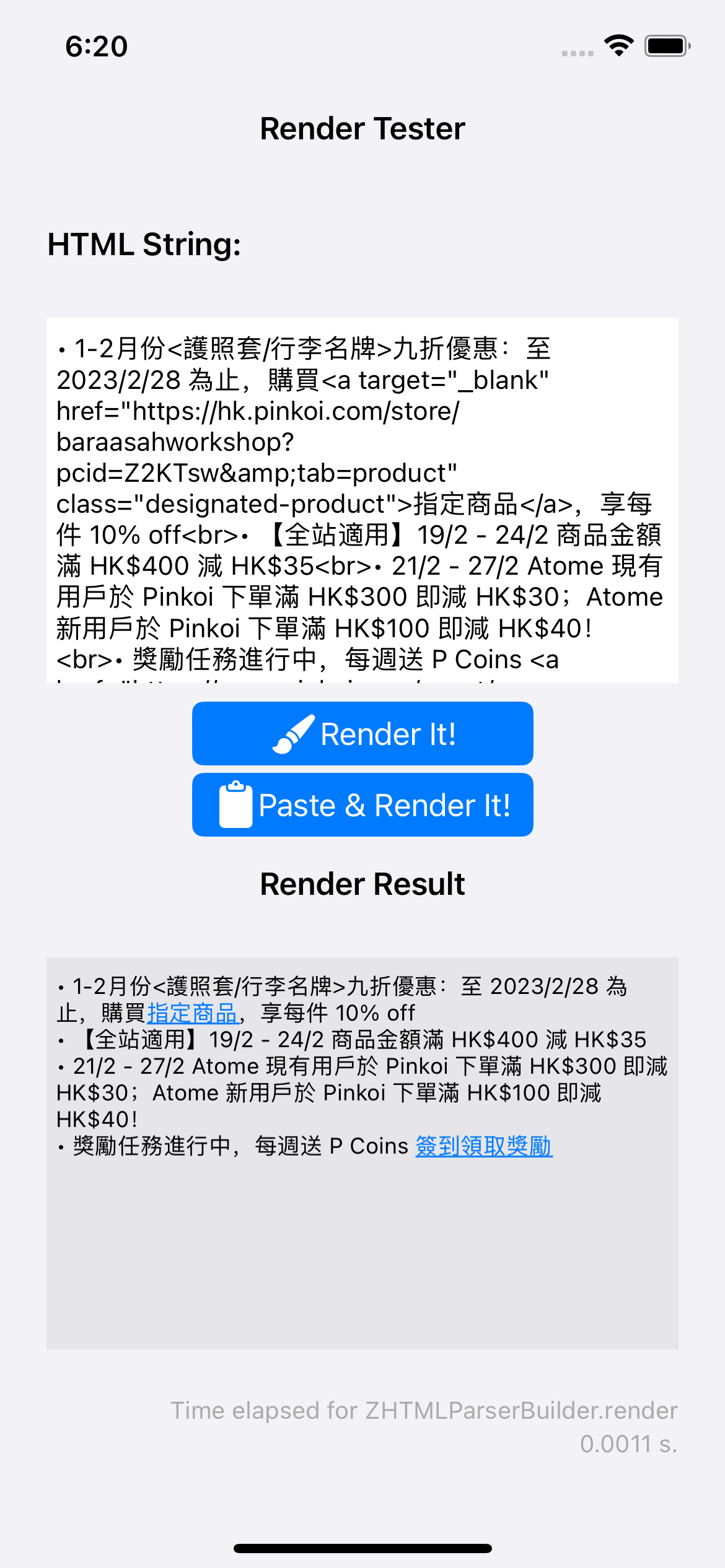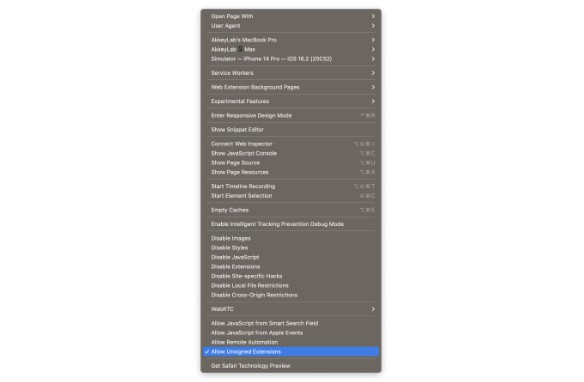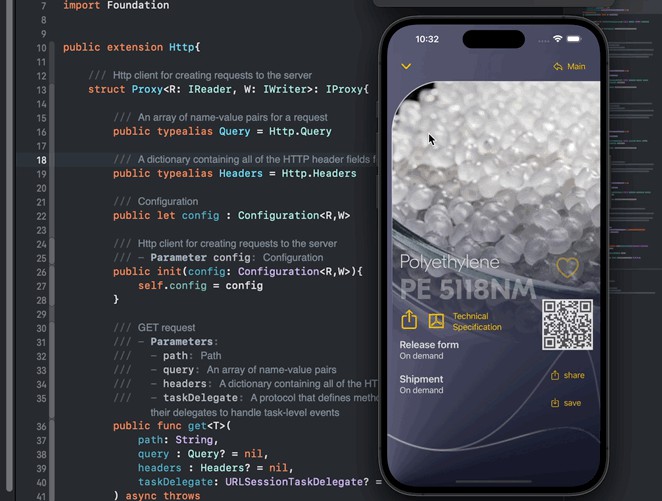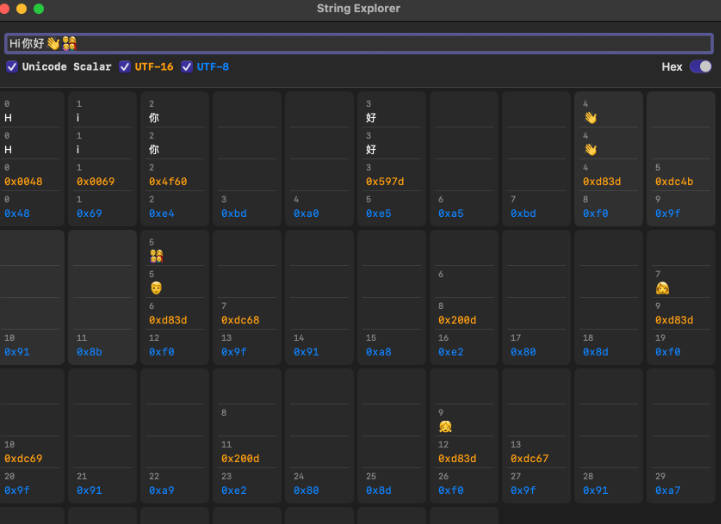ZMarkupParser helps you to convert HTML String to NSAttributedString with customized style and tag through pure-Swift.
Features
- Parse HTML String through Rexgex with pure-Swift.
- Autocorrect invalid HTML string, including mixed or isolated tag. (e.g.
<a>Link<b>LinkBold</a>Bold</b><br>-><a>Link<b>LinkBold</b></a><b>Bold</b><br/>) - Painless extended HTML Tag Parser and customized HTML Tag Style you wish.
- Support HTML Render/HTML Stripper/HTML Selector
- Support
<ul><ol>list view and<hr>horizontal line…etc - Support parse & set style from html tag
style="color:red"attributes. - Support parse HTML Color name to UIColor/NSColor.
- Higher performance than
NSAttributedString.DocumentType.html
Try it!
downloaded repo and open ZMarkupParser.xcworkspace, select target to ZMarkupParser-Demo run it! have fun!
Performance Benchmark
(2022/M2/24GB Memory/macOS 13.2/XCode 14.1)
NSAttributedString.DocumentType.html will crashed when render more than 54,600+ length of string.
- x: html string length
- y: time elapsed(second)
Installation
Swift Package Manager
- File > Swift Packages > Add Package Dependency
- Add
https://github.com/ZhgChgLi/ZMarkupParser.git - Select “Up to Next Major” with “1.1.6”
or
...
dependencies: [
.package(url: "https://github.com/ZhgChgLi/ZMarkupParser.git", from: "1.1.6"),
]
...
.target(
...
dependencies: [
"ZMarkupParser",
],
...
)
CocoaPods
source 'https://github.com/CocoaPods/Specs.git'
platform :ios, '12.0'
use_frameworks!
target 'MyApp' do
pod 'ZMarkupParser', '~> 1.1.6'
end
How it works? (explain with Pseudocode)
- Input html string:
<a>Link<b>LinkBold</a>Bold</b> - Convert string to array of tag element through Regex:
[{tagStrat: a}, {string: Link}, {tagStart: b}, {string: LinkBold}, {tagClose: a}, {string: Bold}, {tagClose: b}] - Traversal tag element array to autocorrent mixed tag and find isolated tag:
[{tagStrat: a}, {string: Link}, {tagStart: b}, {string: LinkBold}, {tagClose: b}, {tagClose: a}, {tagStart: b}, {string: Bold}, {tagClose: b}] - Convert tag element array to abstract syntax tree:
// RootMarkup
// / \
// A B
// / \ |
// String("Link") B String("Bold")
// |
// String("LinkBold")
//
- Mapping tag to abstract Markup/MarkupStyle
- Use Visitor Pattern to visit every tree leaf Markup/MarkupStyle and combine it to NSAttributedString through recursion.
- Result:
Link{
NSColor = "UIExtendedSRGBColorSpace 0 0.478431 1 1";
NSFont = "<UICTFont: 0x145d17600> font-family: \".SFUI-Regular\"; font-weight: normal; font-style: normal; font-size: 13.00pt";
NSUnderline = 1;
}LinkBold{
NSColor = "UIExtendedSRGBColorSpace 0 0.478431 1 1";
NSFont = "<UICTFont: 0x145d18710> font-family: \".SFUI-Semibold\"; font-weight: bold; font-style: normal; font-size: 18.00pt";
NSUnderline = 1;
}Bold{
NSFont = "<UICTFont: 0x145d18710> font-family: \".SFUI-Semibold\"; font-weight: bold; font-style: normal; font-size: 18.00pt";
}
Example
Introduction
HTMLTagName
Abstract of html tag, there is some pre-defined html tag name down below.
A_HTMLTagName(), // <a></a>
B_HTMLTagName(), // <b></b>
BR_HTMLTagName(), // <br></br>
DIV_HTMLTagName(), // <div></div>
HR_HTMLTagName(), // <hr></hr>
I_HTMLTagName(), // <i></i>
LI_HTMLTagName(), // <li></li>
OL_HTMLTagName(), // <ol></ol>
P_HTMLTagName(), // <p></p>
SPAN_HTMLTagName(), // <span></span>
STRONG_HTMLTagName(), // <strong></strong>
U_HTMLTagName(), // <u></u>
UL_HTMLTagName(), // <ul></ul>
DEL_HTMLTagName(), // <del></del>
...
If there is HTML tag not be defined or customized tag, you could use ExtendTagName("tagName") to wrapped it.
MarkupStyle/MarkupStyleColor/MarkupStyleParagraphStyle
Wrapper of NSAttributedStrin.Key because of inheritable puerpose.
var font:MarkupStyleFont
var paragraphStyle:MarkupStyleParagraphStyle
var foregroundColor:MarkupStyleColor? = nil
var backgroundColor:MarkupStyleColor? = nil
var ligature:NSNumber? = nil
var kern:NSNumber? = nil
var tracking:NSNumber? = nil
var strikethroughStyle:NSUnderlineStyle? = nil
var underlineStyle:NSUnderlineStyle? = nil
var strokeColor:MarkupStyleColor? = nil
var strokeWidth:NSNumber? = nil
var shadow:NSShadow? = nil
var textEffect:String? = nil
var attachment:NSTextAttachment? = nil
var link:URL? = nil
var baselineOffset:NSNumber? = nil
var underlineColor:MarkupStyleColor? = nil
var strikethroughColor:MarkupStyleColor? = nil
var obliqueness:NSNumber? = nil
var expansion:NSNumber? = nil
var writingDirection:NSNumber? = nil
var verticalGlyphForm:NSNumber? = nil
...
You could init or define MarkupStyle you want.
MarkupStyle(font: MarkupStyleFont(size: 13), backgroundColor: MarkupStyleColor(name: .aquamarine))
HTMLTagStyleAttribute
Abstract of html style attributes, there is some pre-defined attributes down below.
ColorHTMLTagStyleAttribute(), // color
BackgroundColorHTMLTagStyleAttribute(), // background-color
FontSizeHTMLTagStyleAttribute(), // font-size
FontWeightHTMLTagStyleAttribute(), // font-weight
LineHeightHTMLTagStyleAttribute(), // line-height
WordSpacingHTMLTagStyleAttribute(), // word-spacing
If there is Style attribute not be defined, you could use ExtendHTMLTagStyleAttribute("styleAttributeName", MarkupStyle) to wrapped it.
Usage
import ZMarkupParser
Builder Pattern to Build Parser
let parser = ZHTMLParserBuilder.initWithDefault().set(rootStyle: MarkupStyle(font: MarkupStyleFont(size: 13)).build()
initWithDefault() will add all pre-defined HTMLTagName/HTMLTagStyleAttribute and use Tag’s default MarkupStyle to render.
set(rootStyle:MarkupStyle) specify default root style to render, will apply to whole attributed string.
build() call build() at the end, to generate parser object.
Customized Tag Style/Extend Tag Name
let parser = ZHTMLParserBuilder.initWithDefault().add(B_HTMLTagName(), withCustomStyle: MarkupStyle(font: MarkupStyleFont(size: 18, weight: .style(.semibold)))) // will use markupstyle you specify to render <b></b> instead of default bold markup style
let parser = ZHTMLParserBuilder.initWithDefault().add(ExtendTagName("zhgchgli"), withCustomStyle: MarkupStyle(backgroundColor: MarkupStyleColor(name: .aquamarine))) // will use markupstyle you specify to render extend html tag <zhgchgli></zhgchgli>
Parse HTML String
parser.render(htmlString) // NSAttributedString
// work with UITextView
textView.setHtmlString(htmlString)
// work with UILabel
label.setHtmlString(htmlString)
Stripper HTML String
parser.stripper(htmlString) // NSAttributedString
Selector HTML String
let selector = parser.selector(htmlString) // HTMLSelector e.g. input: <a><b>Test</b>Link</a>
selector.first("a")?.first("b").attributedString // will return Test
selector.filter("a").attributedString // will return Test Link
Selector+Render HTML String
let selector = parser.selector(htmlString) // HTMLSelector e.g. input: <a><b>Test</b>Link</a>
parser.render(selector.first("a")?.first("b"))
With Async
parser.render(String) { _ in }...
parser.stripper(String) { _ in }...
parser.selector(String) { _ in }...
If you want to render huge html string, please use async instead.
Things to know
- Unsupport Parse
<img>to NSTextAttacment currently, due to need async task & native textview with NSTextAttacment didn’t impletation reuse, insert image throught NSTextAttacment to TextView will lead to Out of memory. - Need to set
linkTextAttributesfor UITextView to change .link style - UILabel is not allow to change .link text color style throught NSAttributedString.key.foregroundColor
- Due to limitation, colud only use this parser render in partial html, do not use in redner whole huge html (please use webview.loadhtml instead.)
Made In Taiwan ??????
If this is helpful, please help to star the repo or recommend it to your friends.
Please feel free to open an Issue or submit a fix/contribution via Pull Request. ?