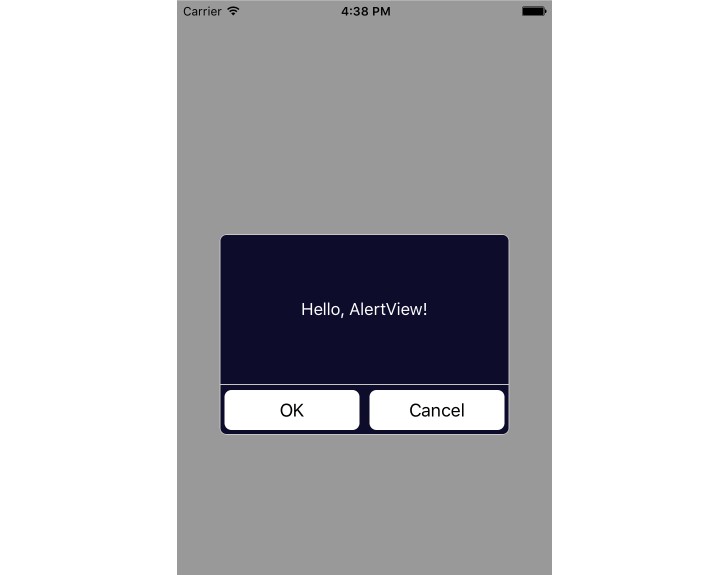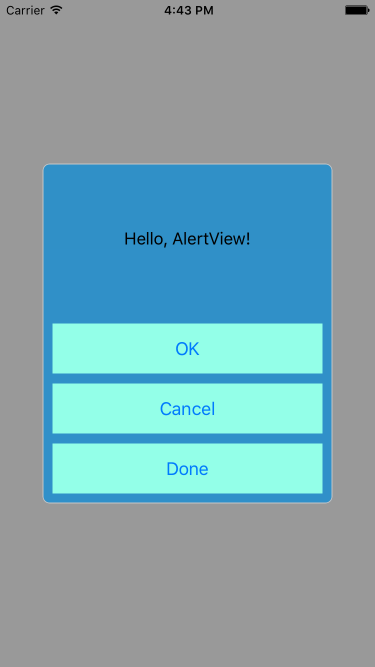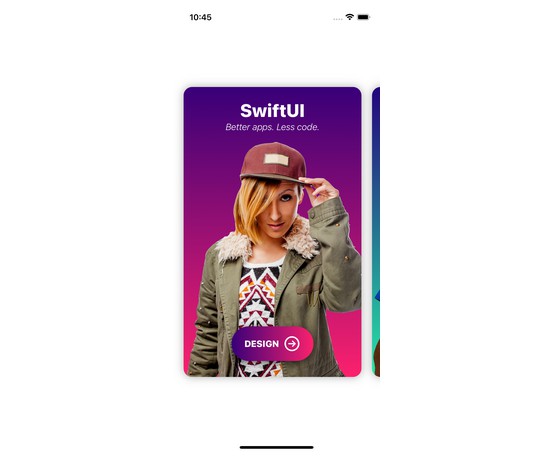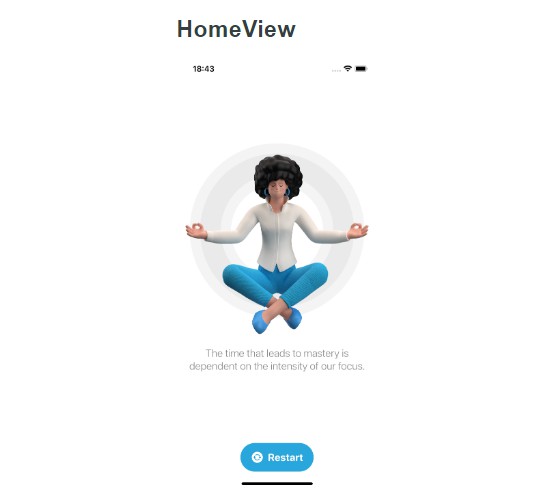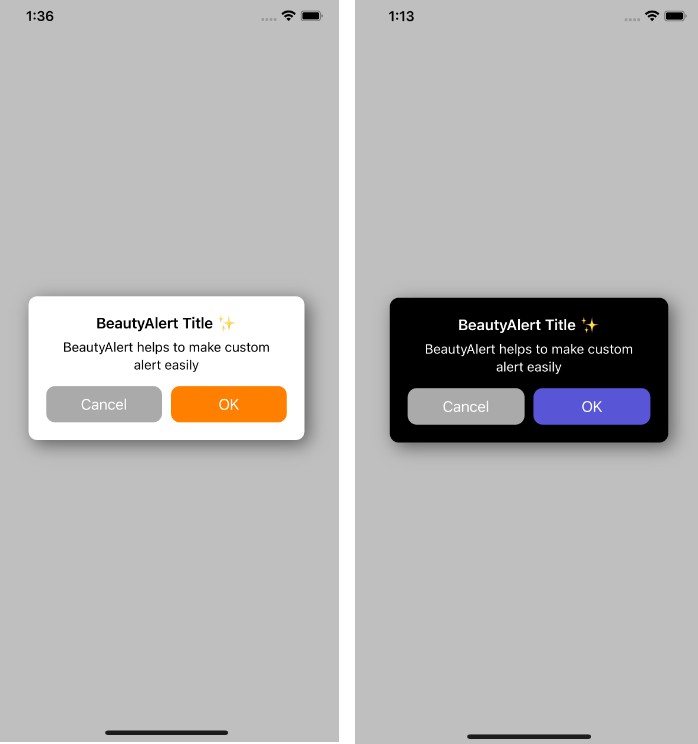custom_alertview_IOS
To create custom alert view with own container and buttons
How to install:-
- Import CustomAlertView class into your project.
- Now create CustomAlertView object and call the show() method. var objCustomAlert:CustomAlertView? objCustomAlert = CustomAlertView() objCustomAlert!.show()
- use following properties to customize alert view:- buttonTitles, showCloseButton, alertBGColor, buttonBGColor, alertButtonDirection, buttonIcons, alertDismiss = onTouchDismiss.touchDismissYES.
- Keep in touch. More coming soon