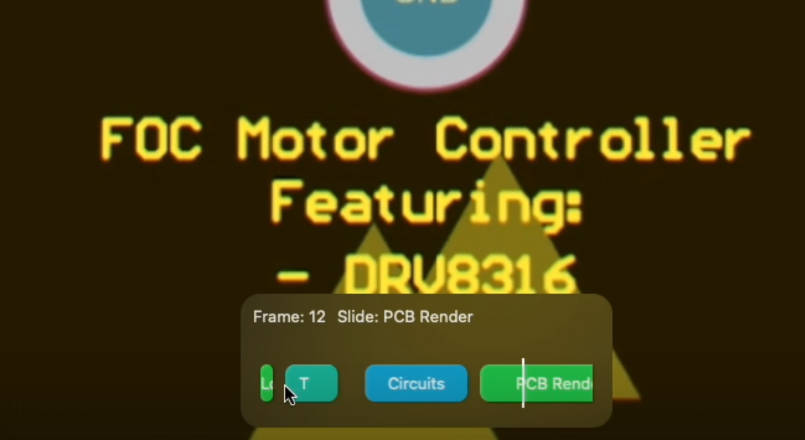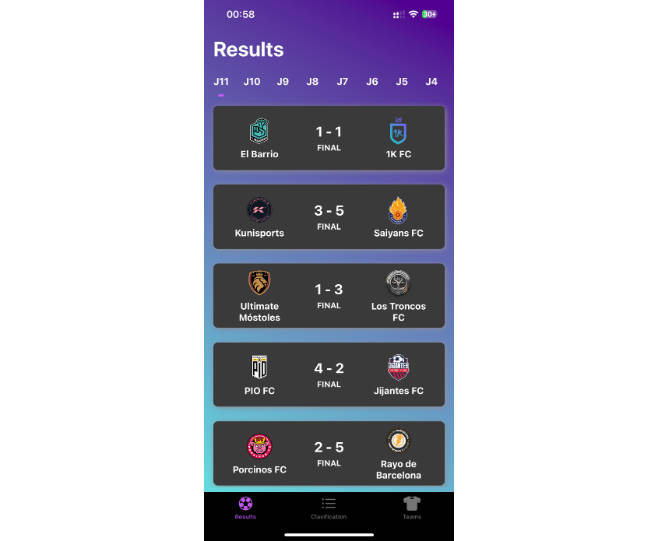PresentationKit
Create stunning presentations with the power of SwiftUI.
Main.webm
Installation
XCode Package Manager
Add this repo to your SwiftUI project via the package manager.
https://github.com/AdinAck/PresentationKit
Usage
MyApp.swift
import SwiftUI
import PresentationKit
@main
struct MyApp: App {
@StateObject var model = Presentation(bgColor: .white, slides: [
Title(),
// put more slides here
])
var body: some Scene {
WindowGroup {
PresentationView()
.environmentObject(model)
}
.commands {
CommandMenu("Control") {
Text("Current frame: \(Int(model.keyframe))")
Button("Next Keyframe") {
model.nextKeyframe()
}
.keyboardShortcut("N")
Button("Previous Keyframe") {
model.prevKeyFrame()
}
.keyboardShortcut("B")
}
}
}
}
Examples
Refer to this example project to see PresentationKit in action.