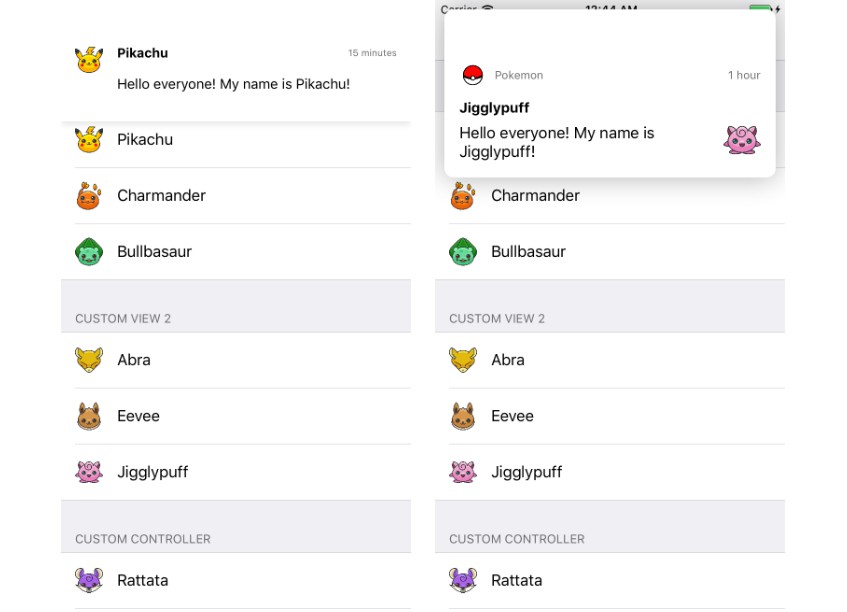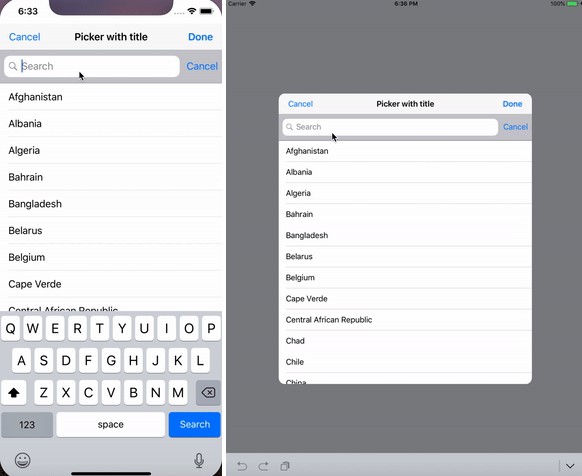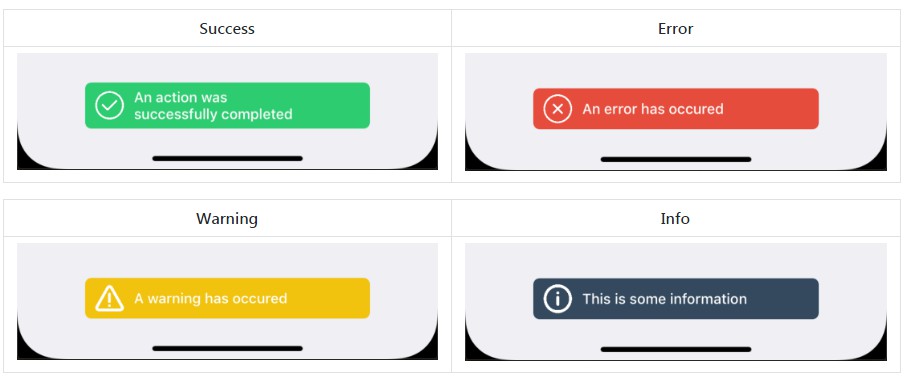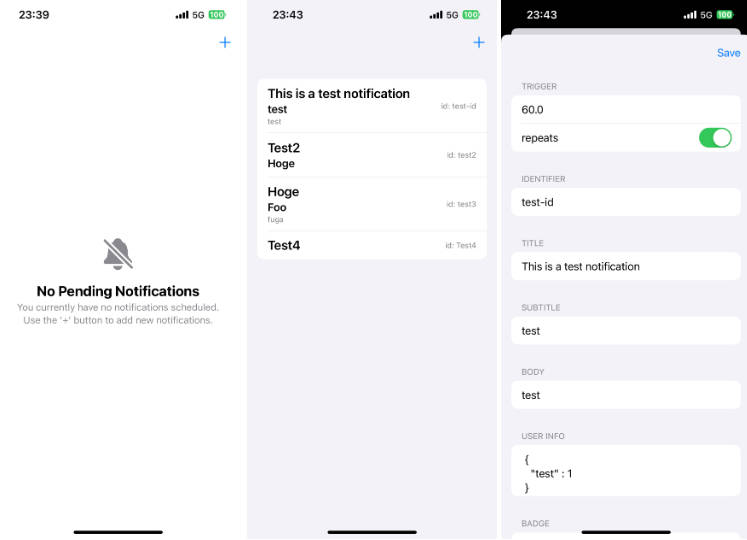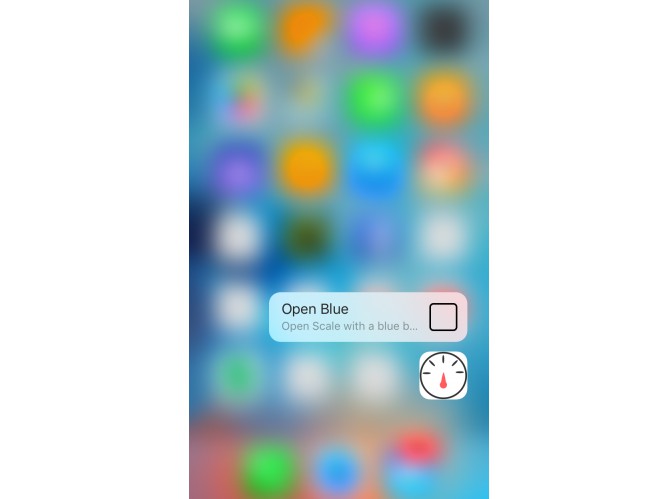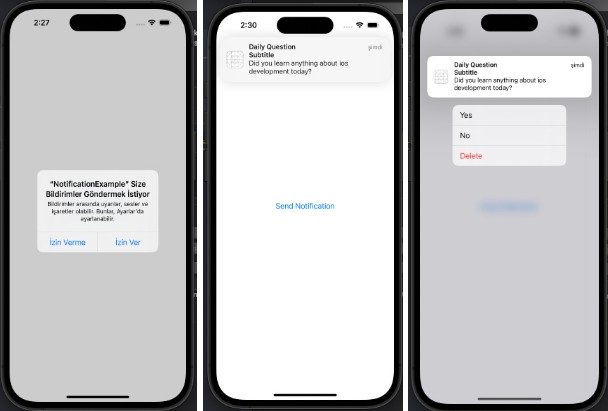DTLocalNotification
Custom control that makes displaying in-app notifications easier, cleaner and more efficient.
Usage
In order to present a local notification, it is required to have a DTLocalNotification instance before asking the presenter to show it:
let view = ExampleView(data: data)
let notification = DTLocalNotification(view: view)
DTLocalNotificationPresenter.shared.showNotification(notification, completion: nil)
let notification = CustomLocalNotificationViewController(data: data)
DTLocalNotificationPresenter.shared.showNotification(notification, completion: nil)
As you can see, there are two different ways to present a local notification. The second way is usually more efficient when you want to present local notification view in a custom DTNotificationViewController(custom view layout, status bar style, backgroundColor, etc).
DTLocalNotificationPresenter and DTInteractiveLocalNotificationPresenter are two default presenters for presenting notification. In case you want to change the behaviors or animations or add more functionalities, simply subclass one of these two classes and make your own implementation.
Example
To run the example project, clone the repo, and run pod install from the Example directory first.
Requirements
iOS 9.0+
Installation
DTLocalNotification is available through CocoaPods. To install
it, simply add the following line to your Podfile:
pod 'DTLocalNotification'