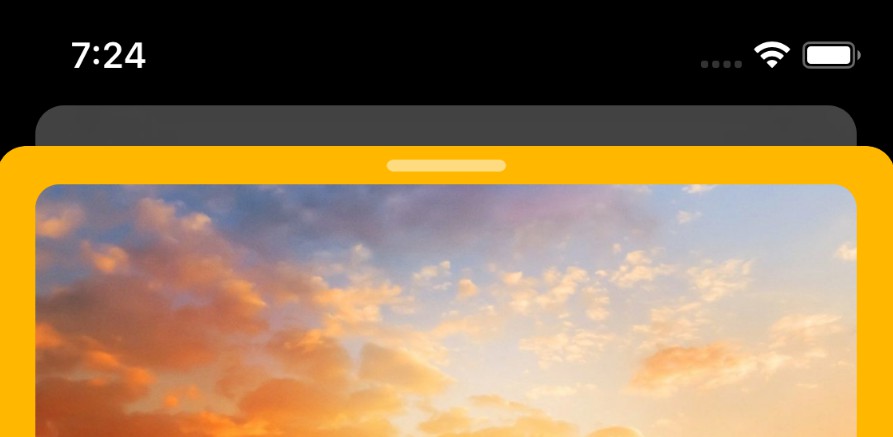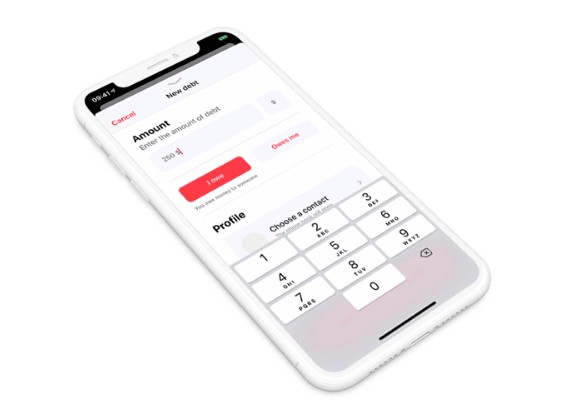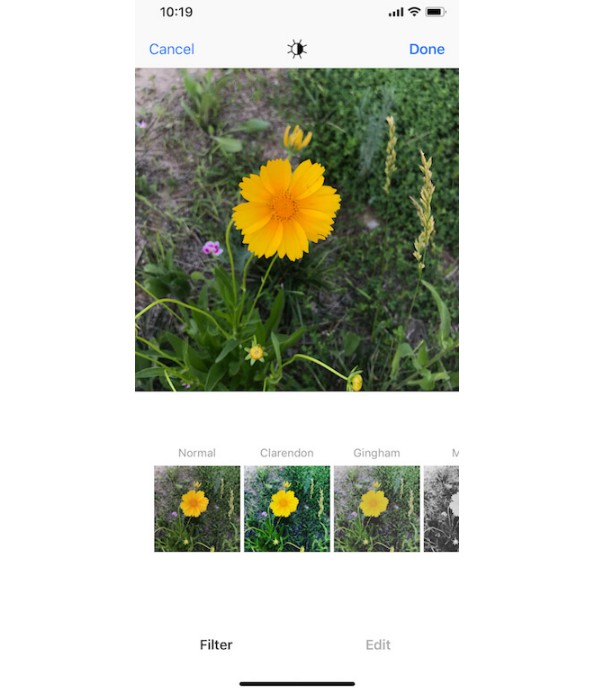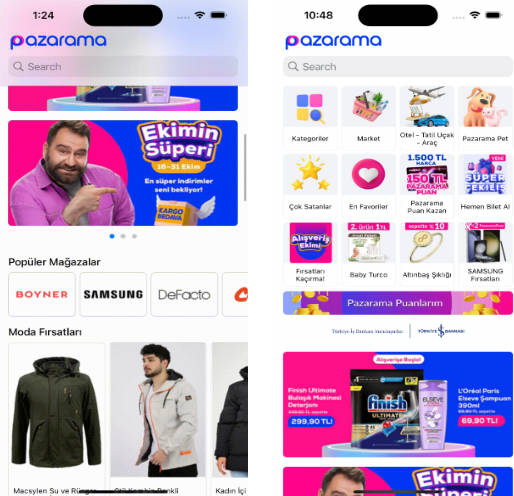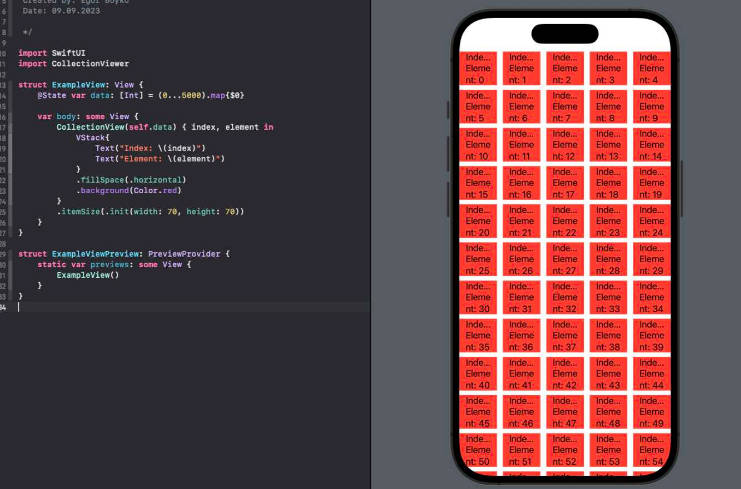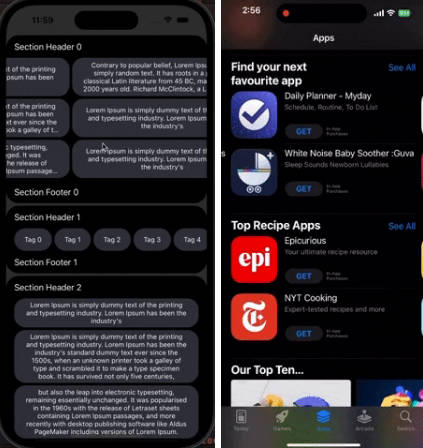CardPresentationController
Custom UIPresentationController which mimics the behavior of Apple Music UI.
Installation
Add the folder CardPresentationController into your project. It's only five files.
I have not added CocoaPods nor Carthage support since I'm still working on some larger features (see TODO section at the end).
Usage
From anywhere you want to present some UIViewController, call
let vc = ...
presentCard(vc, animated: true)
You dismiss it as any other modal:
dismiss(animated: true)
This will present vc modally, flying-in from the bottom edge. Existing view will be kept shown as dimmed background card, on black background.
You can present card from another card; library will stack the cards nicely. Do use common sense as popups over popups don’t make pleasant user experience.
Advanced behavior
If the presenting controller was UINavigationController instance (which is the case in most apps) then its barStyle will be automatically changed to .black. So it looks dimmed.
If presenting is not UINavigationController instance, then its view will be (by default) 20% transparent to blend into the background a bit, again looking dimmed.
In both cases that back "card" is inset a bit from the edges.
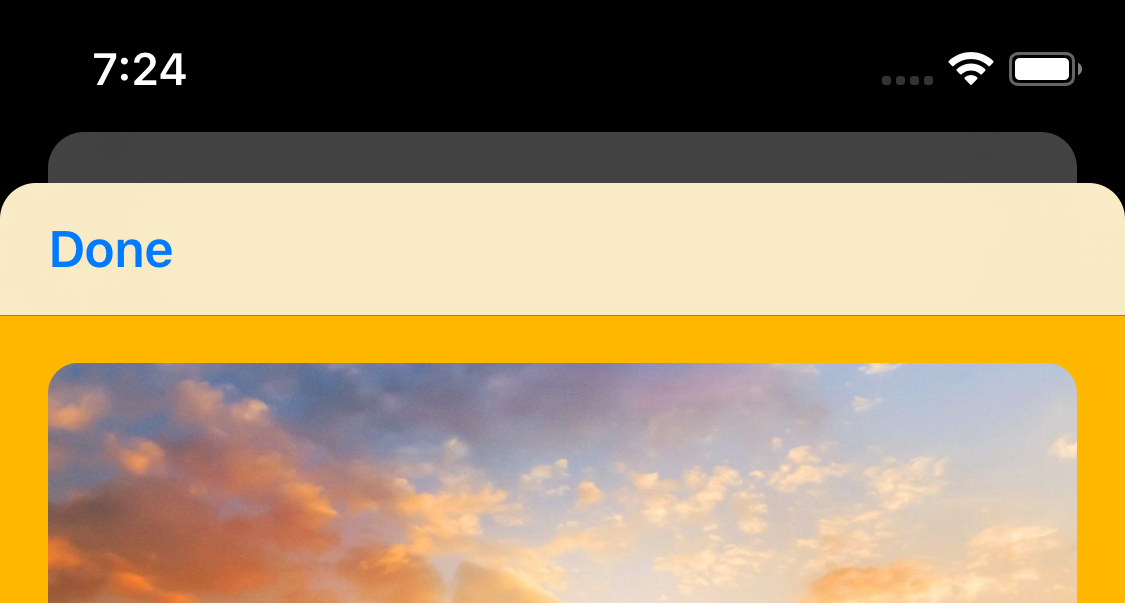
If the presented VC is UINavigationController instance, nothing special happens. It’s assumed that you will add UIBarButtonItem which will facilitate dismissal.
If it is not, then CardPresentationController will automatically add a button at the middle of the shown card. Tapping on that will dismiss the cards.
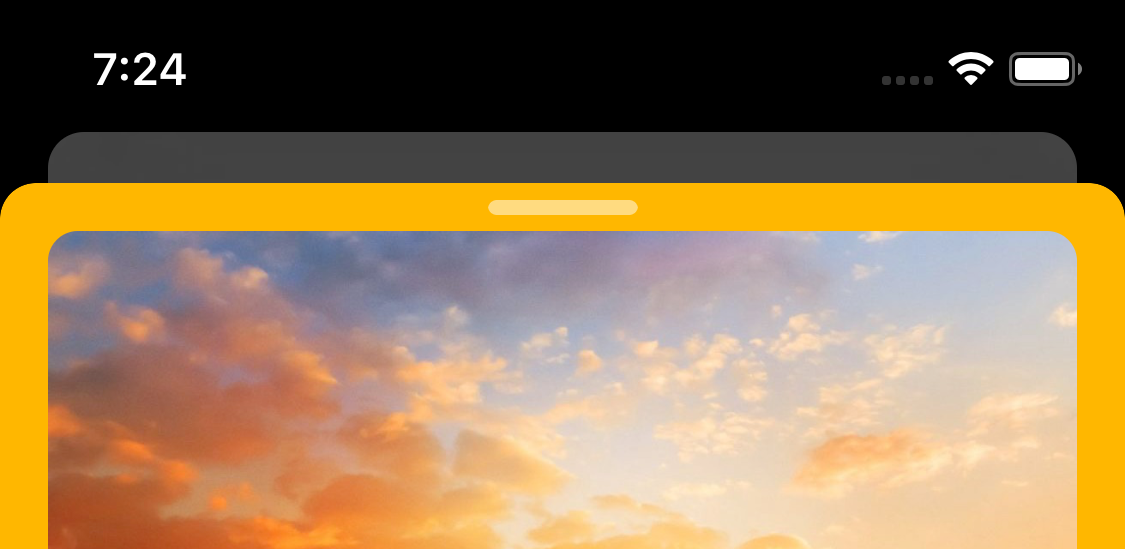
As you present card over card, back cards will be ever more transparent and horizontally inset. In most cases, this should look rather nice.
Status bar style
CardPresentationController tries its best to enforce .lightContent status bar style. You can help it, by adding this into your UIVC subclass:
override var preferredStatusBarStyle: UIStatusBarStyle {
return .lightContent
}
If you are presenting UINC, then my advice is to subclass it and override preferredStatusBarStyle property in the same way.
Requirements
Currently it’s tested only on iOS.
It requires iOS 10, since it uses UIViewPropertyAnimator, UISpringTimingParameters and a bunch of other modern UIKit animation APIs.
On iOS 11 it uses maskedCorners property to round just the top corners. On iOS 10.x it will fallback to rounding all corners.
How it works
The main object here is CardTransitionManager, which acts as UIViewControllerTransitioningDelegate. It is internally instantiated and assigned as property on UIVC which called presentCard() – that's sourceController in the UIPresentationController parlance.
This instance of CTM is automatically removed on dismissal.
CTM creates and manages the other two required objects:
CardPresentationController: manages additional views (like dismiss handle at the top of the card) and other aspects of the custom presentationCardAnimator: which performs the animated transition
In case you missed it — you don’t deal with any of that. It’s all implementation detail, hidden inside these 3 classes. You never instantiate them directly.
The only object you can put to use, if you want to, is…
CardConfiguration
When calling presentCard, you can supply optional CardConfiguration instance. This is simple struct containing the following parameters:
/// Vertical inset from the top or already shown card
var verticalSpacing: CGFloat = 16
/// Leading and trailing inset for the existing (presenting) view
/// when it's being pushed further back
var horizontalInset: CGFloat = 16
/// Cards have rounded corners, right?
var cornerRadius: CGFloat = 12
/// The starting frame for the presented card.
var initialTransitionFrame: CGRect?
/// How much to fade the back card.
///
/// Ignored if back card is UINavigationController.
var backFadeAlpha: CGFloat = 0.8
There’s a very handy init for it where you can supply any combination of these parameters.
Advanced example
Thus if you want to control where the card originates — say if you want to mimic Apple Music's now-playing card — you can:
let vc = ContentController.instantiate()
let f = container.convert(sender.bounds, to: view.window!)
let config = CardConfiguration(initialTransitionFrame: f)
presentCard(vc,
configuration: config,
animated: true)
The important bit here is setting initialTransitionFrame property to the frame in the UIWindow coordinating space, since transition happens in it.
Caveats
CardAnimator animates layout of its own subviews – from and to views included in transitionContext. Behavior and layout of the internal subviews of both presented and presenting/source views is up to you but CardAnimator will try its best to animate them along.
Depending on the complexity of your UI, in may be impossible to make the transition perfect. Usually in cases where UIKit applies its own private API magic related to status / navigation bars.
See EmbeddedNCExample where I have UINavigationController embedded inside ordinary UIViewController. This is very unusual UIVC stack which I would love to solve since I have project using just that.
TODO
configurability(1.2)stack multiple cards(1.1)- interactivity (both for presenting and dismissing)
- improve landscape behavior
more examples(1.1)