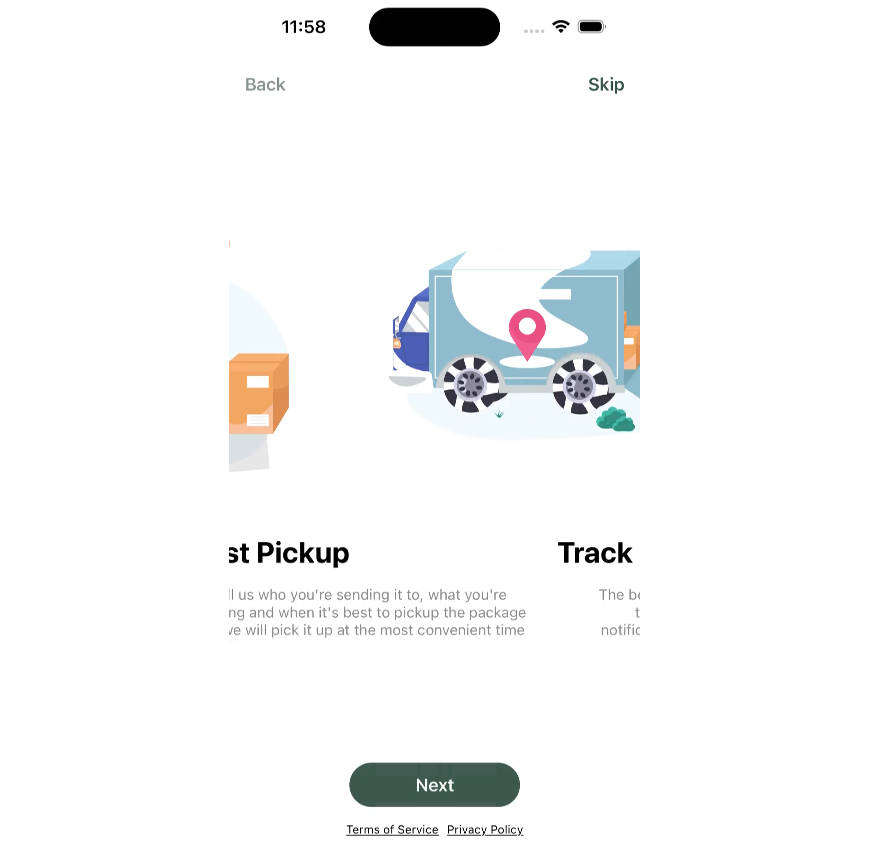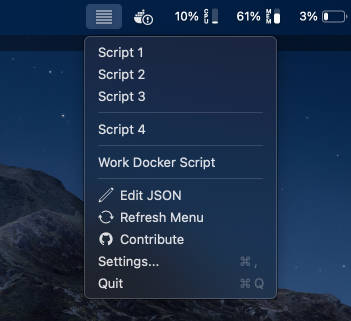Frequency Stats
(Daemonless and kextless) CPU and GPU frequency stats in your menubar, made for Apple Silicon!
Project Deets
Once upon a time, I created a command line tool, the SocPowerBuddy; the soul purpose of which was to provide real per-core frequency metrics on Apple Silicon without needing sudo. I thought that it would be cool to make an efficient little menu bar app based on it, which doesn’t need a daemon or a kext!
I hope to add Intel support someday, but to follow my personal rule for this project, it needs to be a rootless implementation…
Installation
You can download the latest version here!
Requirements
For Now, you’ll need an Apple Silicon machine running Big Sur (macOS 11) or newer to use this app.
WIP Features
-
Cluster Frequencies -
Cluster Graphs -
Per-Core Frequencies -
Per-Core Meters -
Inerval Setting (1-10s) - Cluster Graphs extended scrollable history
- DVFM/P-State distribution popover
- Graph color options
- CSV Dumping
- Menubar Widgets
Supported Languages
If you can call it that, for what little there is lol…
- English
- Italian
- Japanese
- Korean
- Portuguese
- Russian
- Chinese (Simplified, Traditional)
- Vietnamese
- Dutch
- Spanish
- French
- German
Contribution
If you find any bugs or wish to add any features, open an issue or PR and i’ll get my eyes on it as soon as possible!