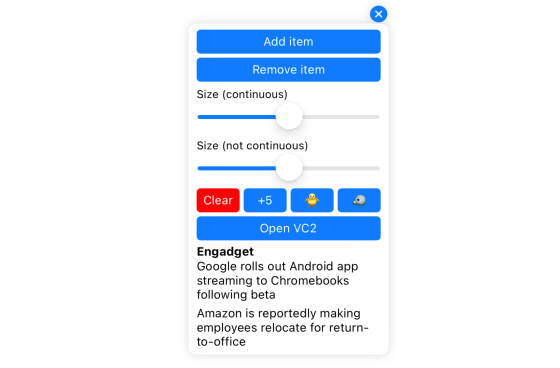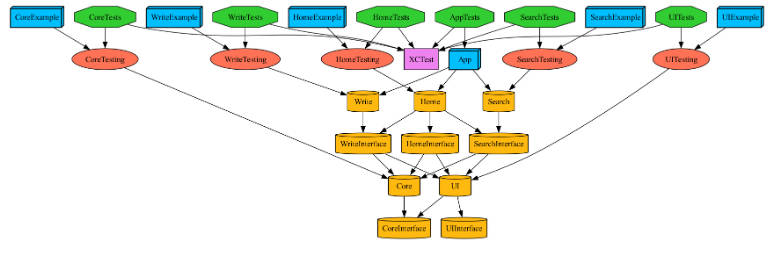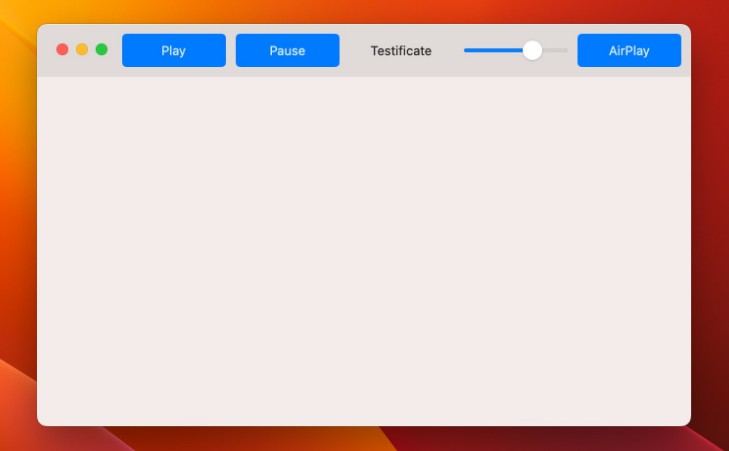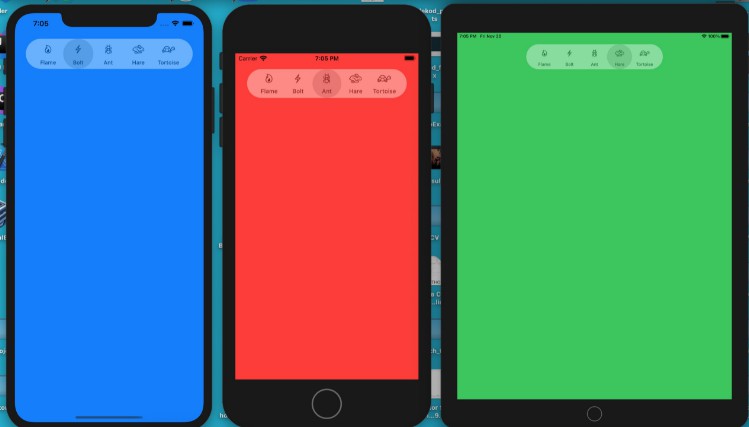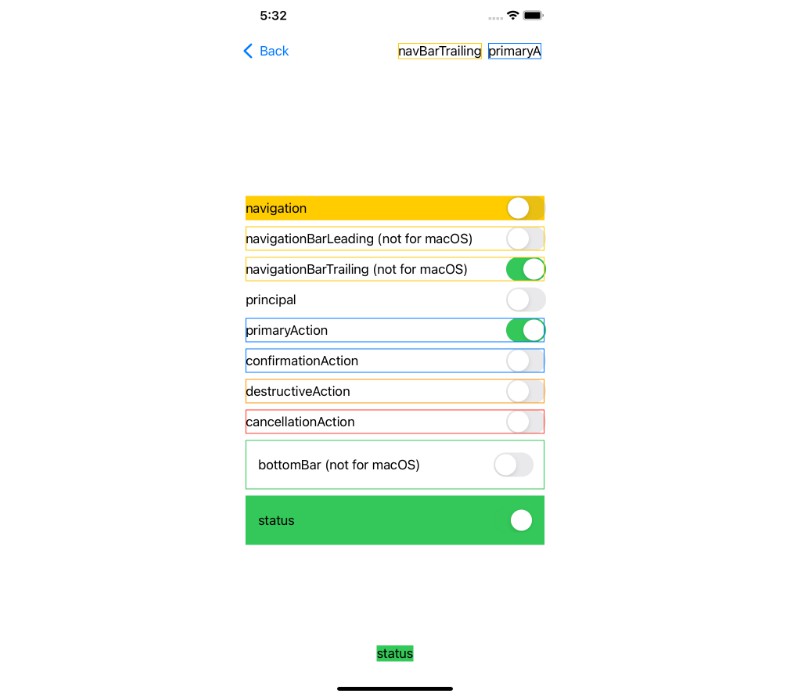Dynamic, customizable iOS developer toolbar for rapid development, debugging, and testing.
The panel allows you to embed controls in arbitrary places of the application for quick interaction with the code through the panel interface.
Main purpose: for temporary embedding and debugging. But it can also be used as a permanent solution, or as part of an existing debug menu you already have. Some additional functionality for static integration is planned for future releases.
Installation
Swift Package Manager
Swift Package Manager is a tool for managing the distribution of Swift code. It’s integrated with the Swift build system to automate the process of downloading, compiling, and linking dependencies.
To integrate RSDevPanel into your Xcode project using Swift Package Manager, add it to the dependencies value of your Package.swift:
dependencies: [
.package(url: "https://github.com/roshiki/RsDevPanel.git", .upToNextMajor(from: "1.0.0"))
]
Manually
If you prefer not to use either of the aforementioned dependency managers, you can integrate RSDevPanel into your project manually.
In development: you can also connect the developer panel all-in-one file: RSDevPanelAll.swift (if your project already has a SnapKit connected)
What does it look like

Elements
Basic elements
A basic set of elements is provided, such as:
| Descriprion | Class |
|---|---|
| Button | RSDevPanelButtonElement |
| Group of horizontal buttons | RSDevPanelKeysElement |
| Numeric value selection slider | RSDevPanelSliderElement |
Creating custom elements
You can implement your own elements by extending the appropriate RSDevPanelBaseElement class. For example… an element for displaying the latest news without breaking away from development!
Read more in the section “Creating your own element”
Usage
Quick Start
import RSDevPanel
class SomeClass: UIViewController {
override func viewDidLoad() {
RSDevPanel.add(.button(.init(title: "Say hello", action: {
print("Hello")
}), self))
RSDevPanel.shared.simpleStorage["name"] = "Joen Doe"
RSDevPanel.add(.button(.init(title: "Print name", action: {
print(RSDevPanel.shared.simpleStorage["name"])
}), self))
// Show panel
RSDevPanel.shared.toggleShow()
}
}
Showing and hiding the panel
RSDevPanel.shared.show()
RSDevPanel.shared.hide()
RSDevPanel.shared.toggleShow()
RSDevPanel.shared.isVisible // get current status
Data storage
Temporary data storage (in application memory) for configuring your logic
// Set
RSDevPanel.shared.simpleStorage["name"] = "Totoro"
RSDevPanel.shared.simpleStorage["model"] = Person()
RSDevPanel.shared.simpleStorage["isHidden"] = true
// Get
let name = RSDevPanel.shared.simpleStorage["name"] as? String
let model = RSDevPanel.shared.simpleStorage["model"] as? Person
let isHidden = RSDevPanel.shared.simpleStorage["isHidden"] as? Bool
Alternative Methods
// The shortest method without alias
RSDevPanel.add(.button(.init(title: "Title", action: {
print("action")
}), self))
// You can use an alias for RSDevPanel
RSDP.add(.button(.init(title: "Title", action: {
print("action")
}), self))
// A more complete method with singleton access but still via the fast add method
RSDevPanel.shared.add(.button(.init(title: "Title", action: {
print("action")
}), self))
// Complete method for adding an element
RSDevPanel.shared.addElement(RSDevPanelButtonElement(RSDevPanelButtonElementConfig(title: "Title", action: {
print("action")
}), holder: self))
Creating your own element
class MyTotoro: RSDevPanelBaseElement {
override var id: String { "totoro" }
private let view: UILabel = {
let label = UILabel()
label.numberOfLines = 0
label.textColor = .gray
label.textAlignment = .center
label.text = "\nI am your Totoro!\nThis is a user-created element.\n"
return label
}()
override func getView() -> UIView {
view
}
}
// Additionally, you can extend the RSDevPanelFastAdd class to quickly add an element
extension RSDevPanelFastAdd {
static func myTotoro(holder: AnyObject) -> RSDevPanelFastAdd {
let element = MyTotoro(holder: holder)
return Self(element: element)
}
}
Result:

Requirements
- iOS 14.0+
- Swift 5.0+