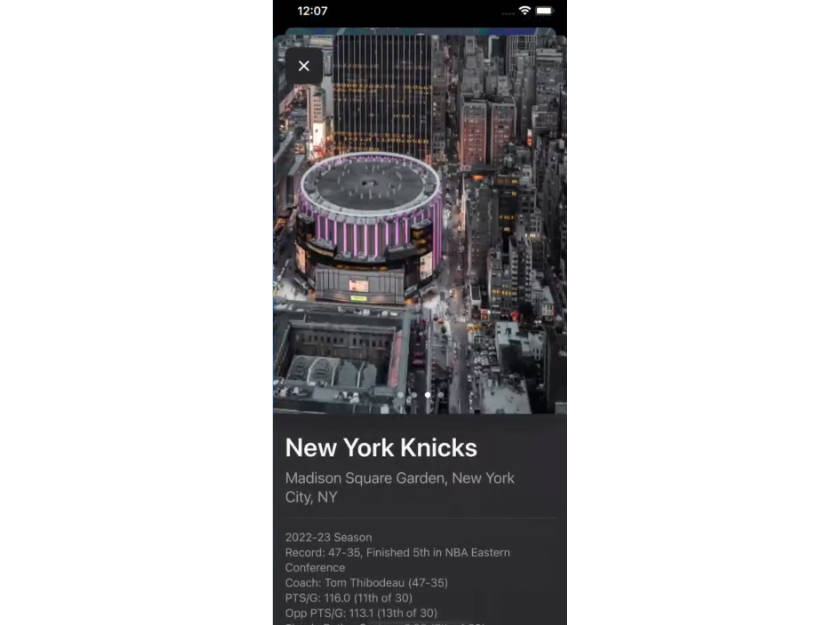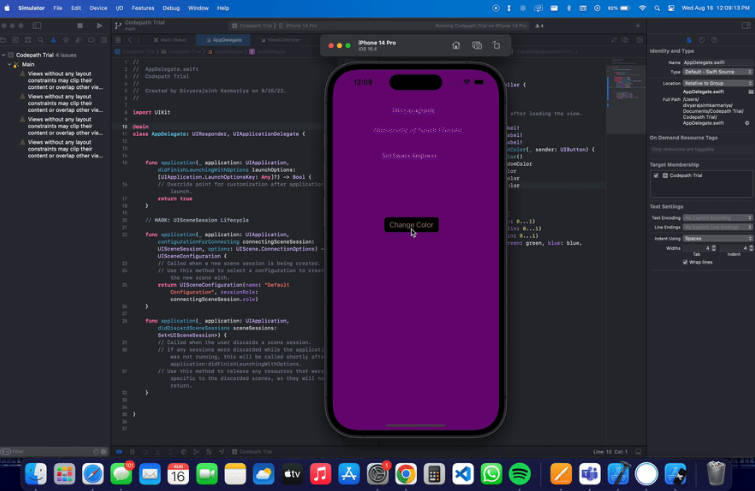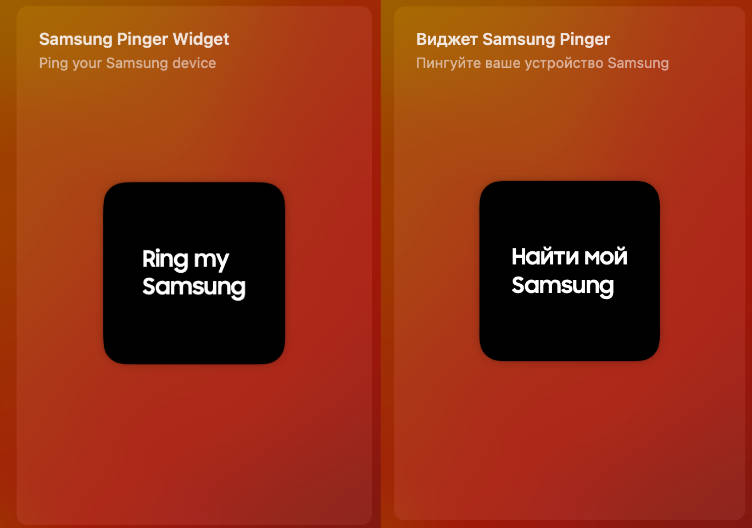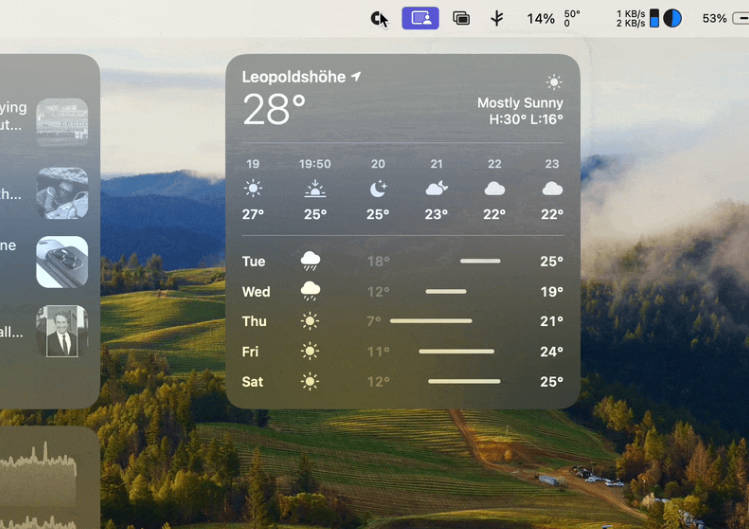Dynamic Photo Widget
This is a project to build your own dynamic photo widget app for iOS 14+. It will randomly display your own photos hosted on a github repository.
The widget app works like this:

0 PreRequisite
You must have a valid Apple Developer acount to build this app to your iPhone.
1 Build Your Own APP
1.1 Setup Github Repository for Photos
Clone the demo_photos_gallary repository. Delete the .git folder, reInit it and push to your own github account. Put your photos in the photos folder, name of photos should match this pattern:
Pattern: yyyy-MM-dd_title_seq.type
eg: 2023-08-17_Sunrise_1.jpg
Use the pyhton script to standarize photos for bettter display in Widget:
pip3 install pillow # run once to install dependencies
python3 ./tool.py
The auto generated photoes will be placed in the min_photos folder. The auto generated meta info wil be stored in the data.json file.
Push all the changes to github, and you get two things here:
-
1 a link to your
data.jsonfile like below, remember to replace your own github usernamehttps://raw.githubusercontent.com/langinteger/demo_photos_gallary/main/data.json -
2 links to your auto generated photo files like below, remember to replace your own github username
https://raw.githubusercontent.com/langinteger/demo_photos_gallary/main/min_photos/2021-10-16_TangLang Mountain_1.jpg
1.2 Build iOS APP of Yuor Own
Clone this repository, open WidgetForLang.xcodeproj in XCode and:
-
replace value of
metaUrlStringin./LangWidget/LangWidget.swiftto link to your owndata.jsonfile like:https://raw.githubusercontent.com/xxx/demo_photos_gallary/main/data.json -
replace value of
pictureBaseUrlin./LangWidget/LangWidget.swiftto link to your own photo link prefix like:https://raw.githubusercontent.com/xxx/blog_photos/main/min_photos/
With your Apple Developer account logined, and unique bundle identifier properly set for both WidgetForLang and LangWidgetExtension target, now you can build the app to your iPhone.
2 Known Issues
2.1 iOS Widget Refresh Budget
In ./LangWidget/LangWidget.swift, the code
let nextDate = Calendar.current.date(byAdding: .minute, value: 1, to: currentDate)!
aims to refresh the photo displayed on widget every one minute. It may work in this way when you build app to your iPhone with it plugined to computer. But in daily use, there is limitation from iOS that set a daily refresh budget for every widget. The typically daily budget is 45 – 70, so you should not expect refresh happens every one minute. You may adjust the code to match your own requirement.
2.2 Privacy
As the repository storing photos created in step 1.1 is designed to be public, please do not upload photoes those you want to keep them private, or others can get access to the photos just as you.
3 TODO
- make the
metaUrlStringandpictureBaseUrlconfigurable - display cached picture when access to network failed