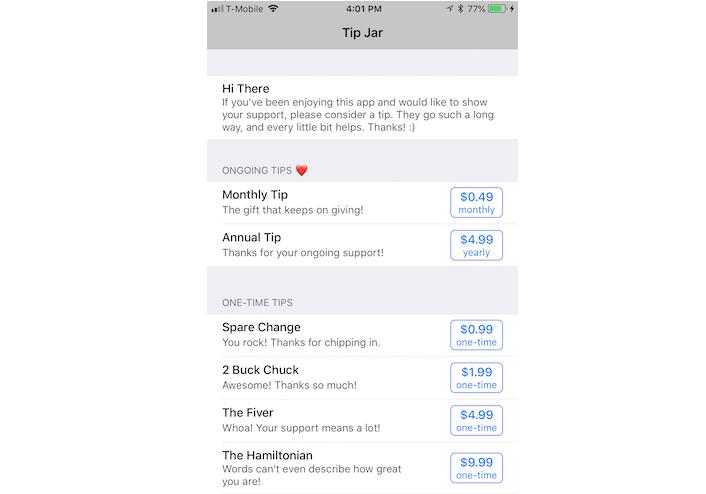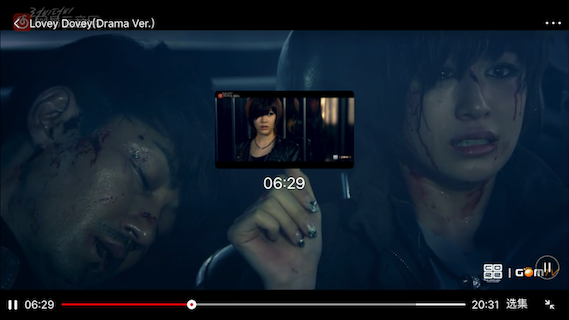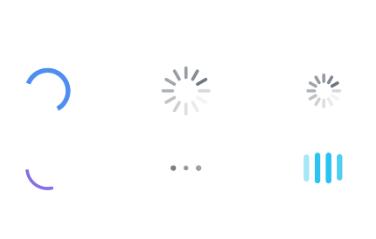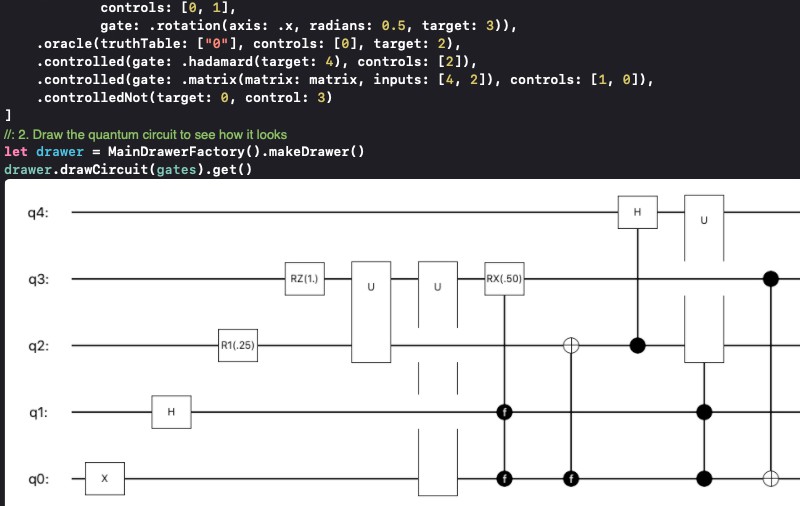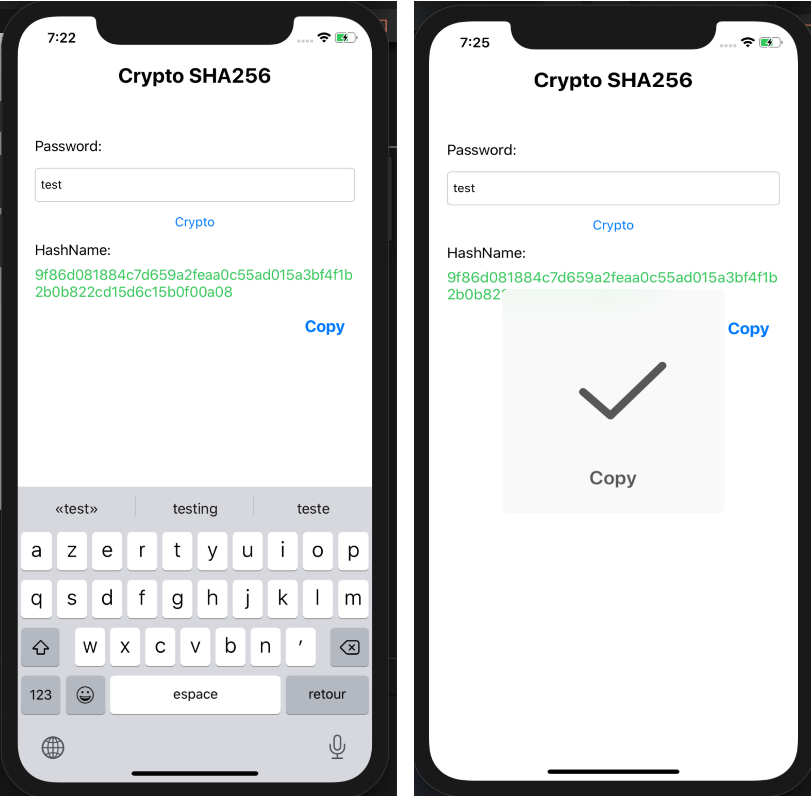TipJarViewController
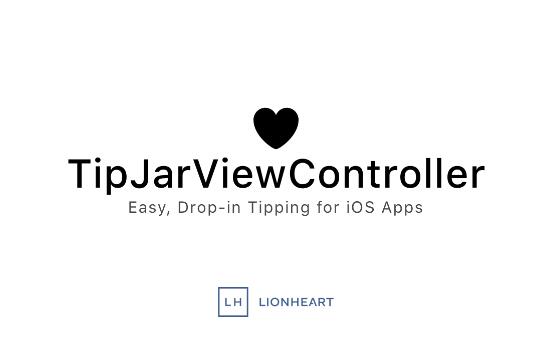
Installation
TipJarViewController is available through CocoaPods. To install
it, simply add the following line to your Podfile:
pod 'TipJarViewController'
Usage
Before you can use TipJarViewController in your app, you'll first need to create a few IAPs in iTunes Connect--2 subscription IAPs and 5 one-time IAPs. This is currently a requirement but may change in the future.
Once you've created your IAPs, you just need to configure the header and description at the top of the view controller, and tell TipJarViewController what your IAP product identifiers are, using the TipJarConfiguration protocol. E.g.,
struct TipJarOptions: TipJarConfiguration {
static var topHeader = "Hi There"
static var topDescription = """
If you've been enjoying this app and would like to show your support, please consider a tip. They go such a long way, and every little bit helps. Thanks! :)
"""
static func subscriptionProductIdentifier(for row: SubscriptionRow) -> String {
switch row {
case .monthly: return "com.acme.app.TipJarSubscription.Monthly"
case .yearly: return "com.acme.app.TipJarSubscription.Yearly"
}
}
static func oneTimeProductIdentifier(for row: OneTimeRow) -> String {
switch row {
case .small: return "com.acme.app.Tip.Small"
case .medium: return "com.acme.app.Tip.Medium"
case .large: return "com.acme.app.Tip.Large"
case .huge: return "com.acme.app.Tip.Huge"
case .massive: return "com.acme.app.Tip.Massive"
}
}
static var termsOfUseURLString = "https://acme.app/terms.html"
static var privacyPolicyURLString = "https://acme.app/privacy.html"
}
And then, to instantiate the TipJarViewController:
let controller = TipJarViewController<TipJarOptions>()
If you want more customization options, just make your configuration conform to TipJarOptionalConfiguration. You can also specify a URL running Lionheart's receipt verifier to check for valid purchases on your own server.
extension TipJarOptions: TipJarOptionalConfiguration {
static var title = "Tip Jar"
static var oneTimeTipsTitle = "One-Time Tips"
static var subscriptionTipsTitle = "Ongoing Tips ❤️"
static var receiptVerifierURLString = "https://receipt-verifier.herokuapp.com/verify"
}