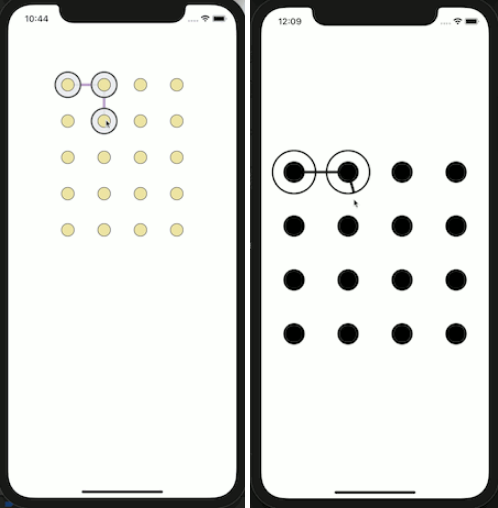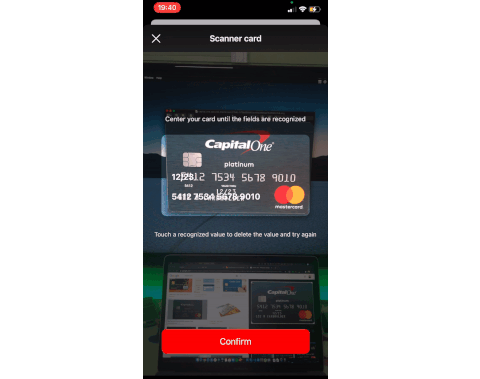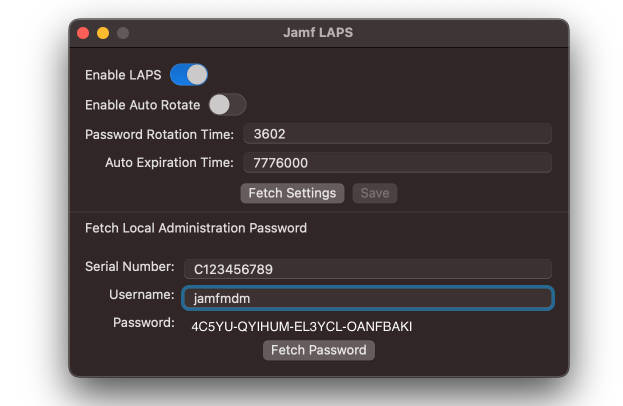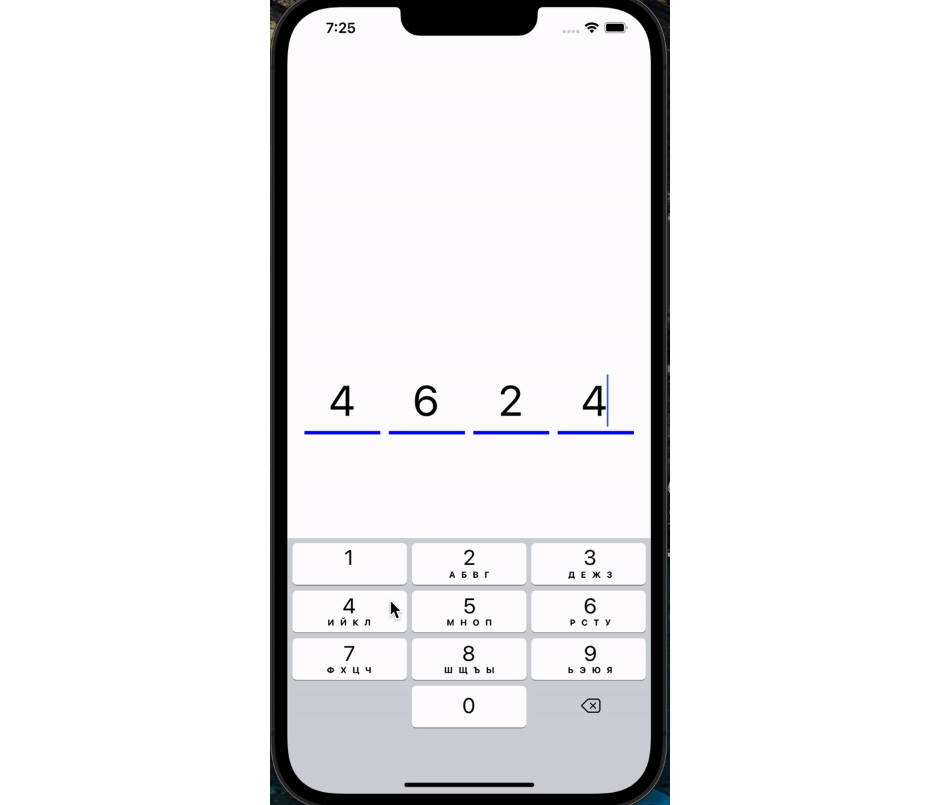SSPatternLock
Easy to use and configurable patternlock view for ios.
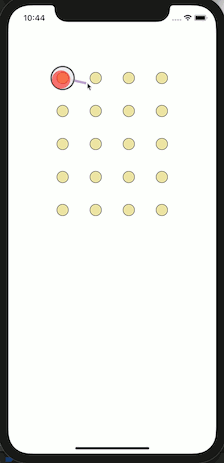
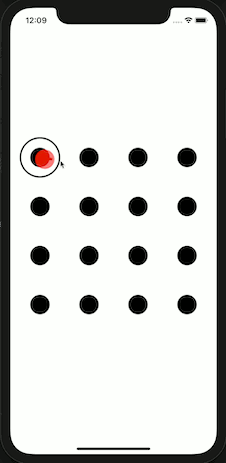
Example
To run the example project, clone the repo, and run pod install from the Example directory first.
Installation
SSPatternLock is available through CocoaPods. To install
it, simply add the following line to your Podfile:
pod 'SSPatternLock'
You can also clone the repo and copy from swift files, which in Source directory to your project
Usage
Code usage; create an instance of SSPatternLockView. With SSPatternLockView config builder, you can make customizations
let patternLockView = SSPatternLockView(frame: CGRect(x: 0, y: 0, width: self.view.frame.width, height: self.view.frame.height))
patternLockView.delegate = self
patternLockView.config = SSPatternLockView.Config.Builder()
.setBackgroundColor(UIColor.white)
.setNodeFillColor(UIColor.black)
.setNodeHighLightFillColor(UIColor.clear)
.setNodeHighLightStrokeColor(UIColor.black)
.setSpaceBetweenNodes(30)
.setLineColor(UIColor.brown)
.setLineWidth(15)
.build()
view.addSubview(patternLockView)
In interface builder, add a uiview and change class to SSLockPattern. In the attributes inspector, you can change configurations
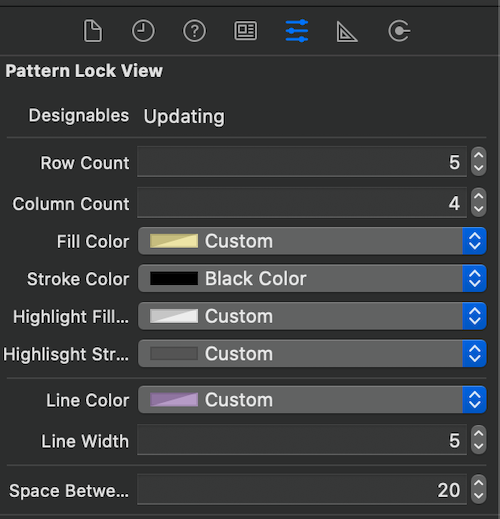
| Attribute | Type | Default value |
|---|---|---|
| BackgroundColor | UIColor | UIColor.clear |
| NodeFillColor | UIColor | UIColor.black |
| NodeStrokeColor | UIColor | UIColor.black |
| NodeHighLightFillColor | UIColor | UIColor.clear |
| LineColor | UIColor | UIColor.black |
| LineWidth | CGFloat | 5.0 |
| ColumnCount | Int | 4 |
| RowCount | Int | 4 |
| SpaceBetweenNodes | CGFloat | 20.0 |
For selected pattern indexes using SSPatternLockDelegate
extension ViewController : SSPatternLockDelegate {
func patternLockSelected(_ patternLockView: SSPatternLockView, _ selectedIndexes: [Int]) {
selectedIndexes.forEach({ print("index: \($0)") })
}
}
Author
Savaş Salihoğlu , [email protected]