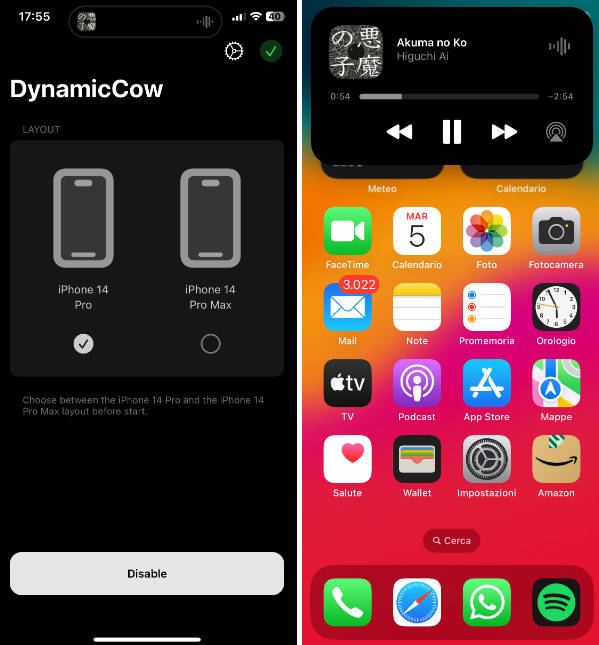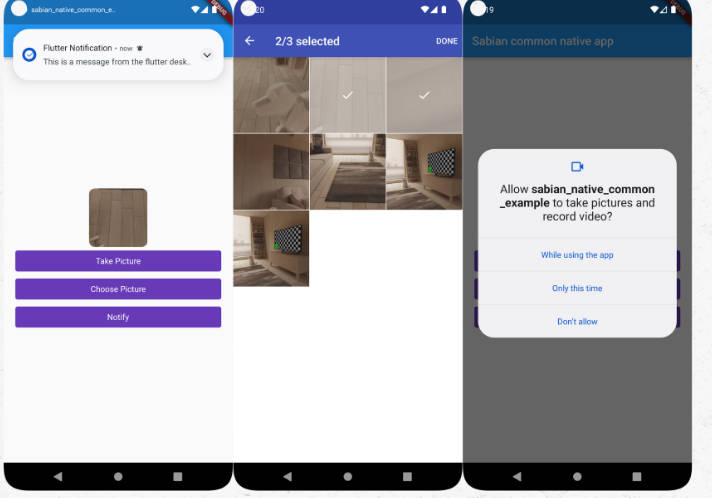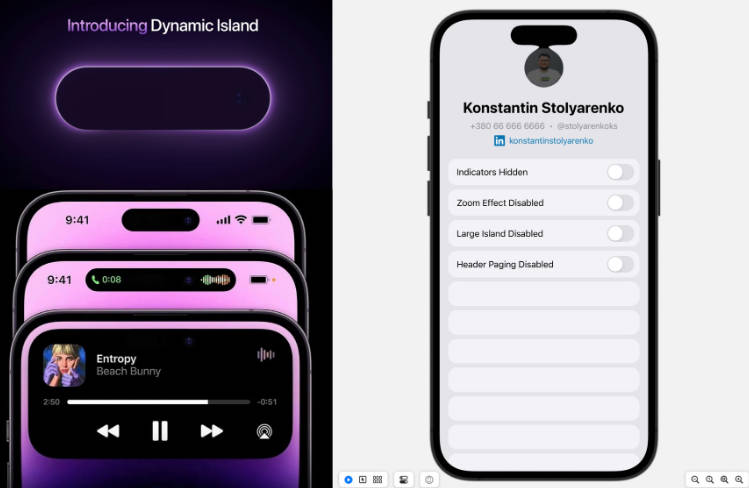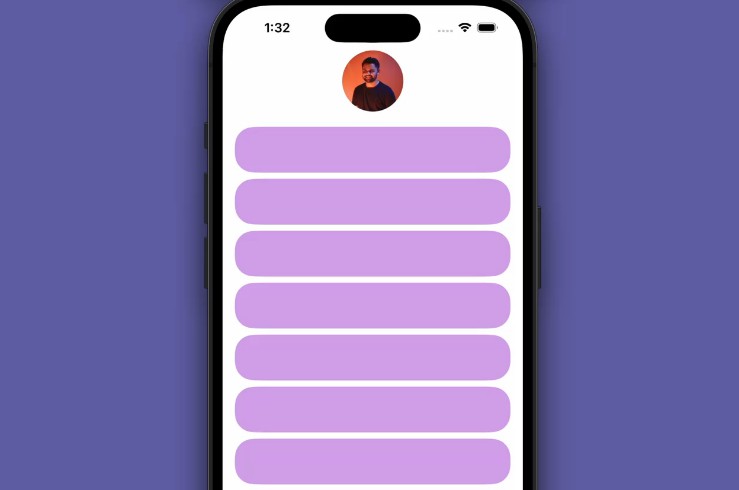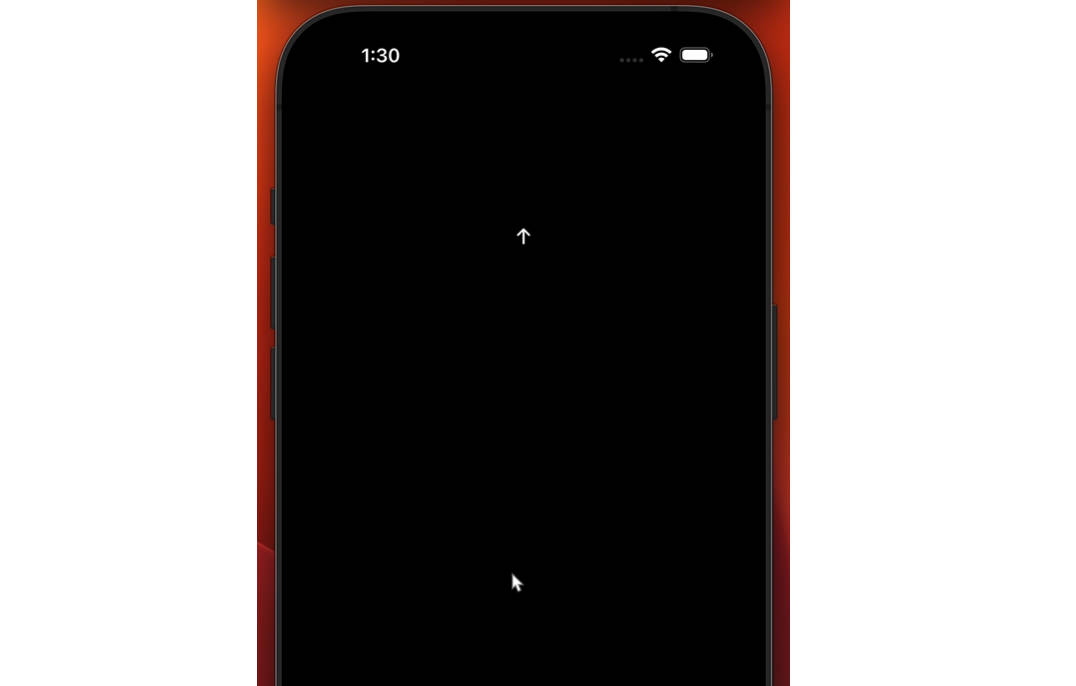![]()
DynamicCowTS
Enable Dynamic Island on every device that is running iOS 16.0 – 16.6.1 / 17.0 using TrollStore.
Screenshots



Troubleshoot
DynamicCowTS has a troubleshoot section to restore the plist file, but if you want you can also use this shortcut.
The shortcut will “reset” the plist file to an initial state solving any kind of problem.
If the app somehow broke completely and you are an advanced user you can also manually copy and paste in mobile gestalt cache path and eventually, if you are on iPhone XR or 11 in iokit graphics family path, the two plist files located in /var/mobile/Documents/.DynamicCowBackups.
How to use the shortcut
- Simply start it and wait for a drop-down menu to appear.
- Then click on “View it in Quick View”.
- You should see some writing, if the file is empty restart the shortcut.
Notes
-
iOS 16.7.x / iOS 17.0.1 or newer it will never be supported as it rely on TrollStore.
-
iOS 15/14/13 etc. are NOT and will never be supported, as this is NOT a tweak. If you have one of the above listed iOS versions, please stay away from it cause it can bootloop your device.
-
I will keep you updated on X / Twitter and on this readme about new features and bug fixes.
Credits
- Halo-Michael for killAll binary.