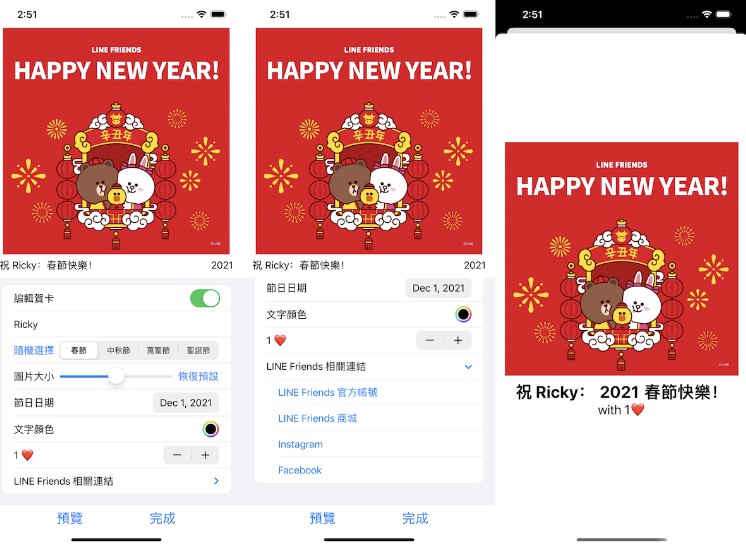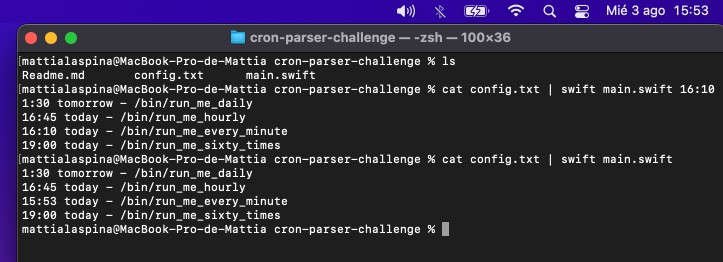SimdCSV for Swift
SimdCSV for Swift. Delivering the fastest way to read comma separated values (csv) in Swift code.
All CSV defined by RFC 4180.
Why would anyone use a custom CSV parser when Swift comes with alternatives built in? Because SimdCSV is the fastest, most energy efficient CSV parser out there. In addition the tape format, SimdCSV uses to represent the data is highly memory efficient.
The gist of it is that SimdCSV for Swift is not your ordinary parser. If machine efficiency is a key priority then SimdCSV for Swift is the right choice for you.
Introduction
SimdCSV for Swift is a port of simdcsv to Swift.
It follows the same API design as the original C implementation, but uses more swift like interfaces. That means a couple of new classes are added. Swift arrays of UInt32 and Data struct are swapped in favor of the original pointer data types.
Prerequisites
These are the prerequisites for building the software.
- Xcode
- MacOS 10.10
Getting Data in Code
Import the Swift package in your prject, and import SimdCSV in your code. Do your manual inspection of the input data, and make up your mind what CSV cells are important. The software supports reading columns by header names or column indecies. Code that into your program.
In the example below we are reading the column 1 and 3 from the Ticks to Ride example we use.
import SimdCSV
public class MyLoader {
func load() {
let simdCSV = SimdCSV()
let fileName = URL(string: "input.csv")!
let result = simdCSV.loadCSV(filepath: fileName, CRLF:true)
simdCSV.dump(result)
}
}
func main() {
let main = Main.init()
}
If you are still concidering to use the software I highly recommend you read through On Practical Matters.
Contributions
Andreas Dreyer Hysing is the single contributor of this software. If you have suggestions for future versions feel free to send a message on @hysing on Twitter or github.
Pull requests are welcomed. If you write propose pull request it should conform with the Design Principles as they are layed out.