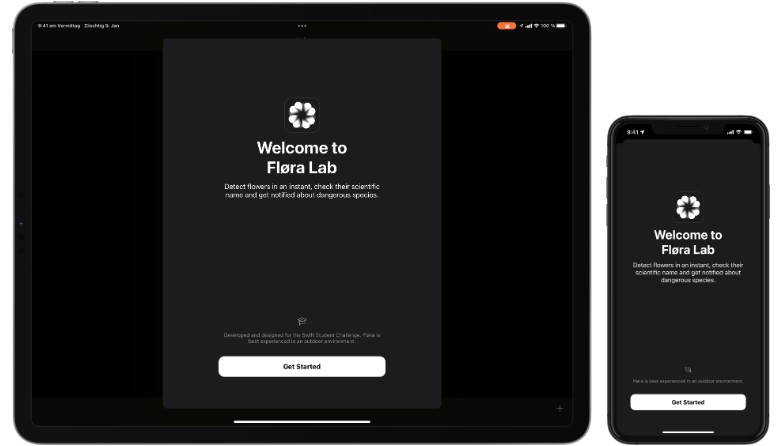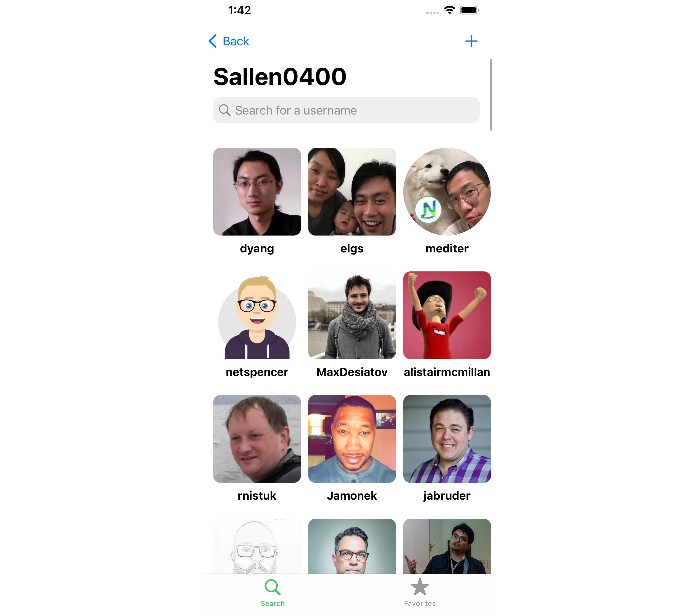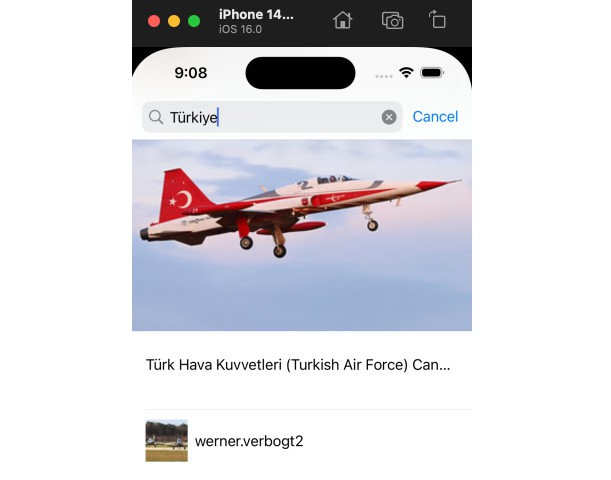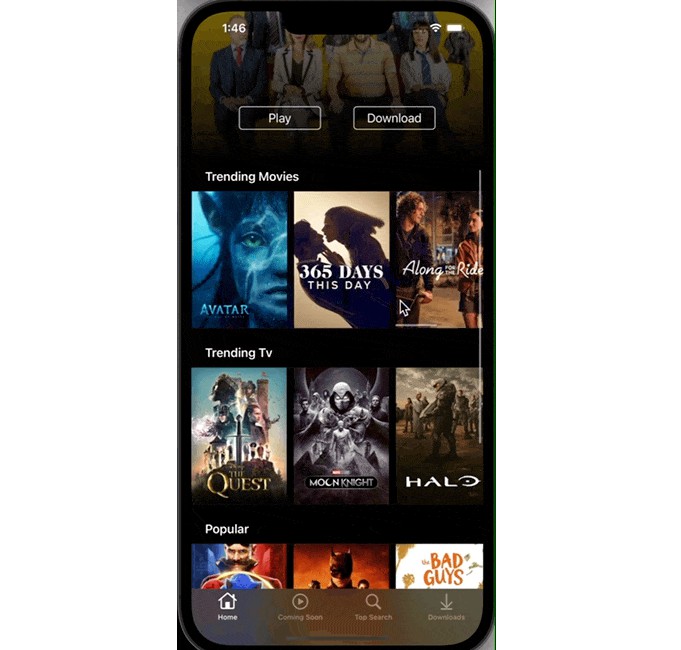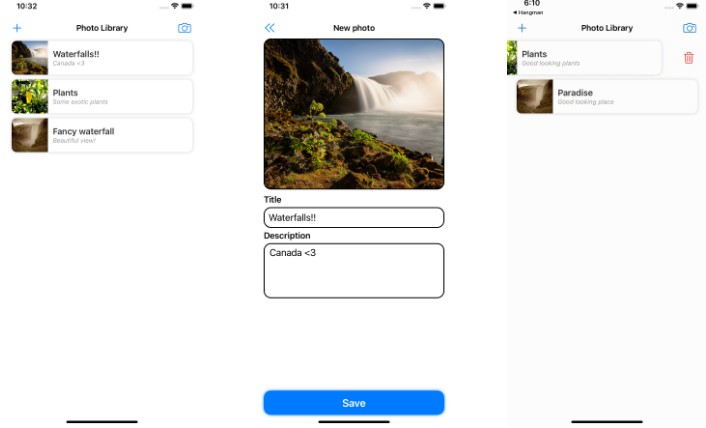Fløra Lab
App Project
Fløra Lab is a flower classification app backed by a custom trained image classification model at its core. The trained dataset contains over two thousand self captured images from over 70 plant species of the last three years of my journey.
The app project has been developed and designed with Human Interface and Privacy guidelines in mind.
- The user interface is laid out through programmatic auto layout in Swift for UIKit.
- Together with UIBlurEffectView the classification result UI has been designed to look appealing even on screenshots the user may take after the naming process is done.
- Image classification is being processed by Core ML and Vision on-device only and no data ever leaves your iPad.
- If Camera and Photo Gallery access are denied, there is an option to insert an image from UIPasteboard.
- All classification result images were taken and edited by me.
Onboarding
On initial app launch the user gets welcomed by an onboarding screen – something I truly care about when starting a new project and introducing it to newcomers. It is the first impression that matters.
The animation that runs right at the beginning of the onboarding phase was designed in Pixelmator Pro and then animated in After Effects. Together with the power of the Lottie framework I embedded it in an AnimationView and moved on with the scale, translation and fade animations of UIKit.
Installation
You can run Fløra Lab on your iPad, iPhone or iPod touch – tested on both iPadOS 15.4 and iOS 15.4.1.
Swift Playgrounds
iPad
On your iPad, download and decompress Flora-Lab/Fløra Lab.swiftpm.zip and open it in Playgrounds. Tap the play button on the top left corner of the code edtitor or use the ⌘ R shortcut on your keyboard.
Mac
As of April 25th, 2022, Swift Playgrounds 4.0 for macOS currently can’t open app projects. Use Xcode 13.3.1 instead to bring app projects back and forth from/to Playgrounds on iPad.
Xcode
On your Mac, download and decompress Flora-Lab/Fløra Lab.swiftpm.zip, right click and select Open with/Xcode.app. Select your plugged in device or a simulator device, click on the play button on the top left corner of the window or use the ⌘ R shortcut on your keyboard.


Copyright
App project code open-sourced for educational purposes only.
Image classification model is MIT licensed.
The Fløra Lab app icon, Fløra Lab app icon animation and Fløra Lab flower assets are copyright Lukman Aščić. All rights reserved. None of these materials or parts of it may be reproduced or distributed by any means without prior written permission of the copyright owner.