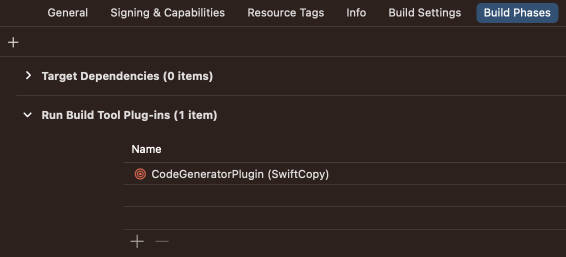Pinnect
Game-map collaboration, all for gamers, with MultiversX.
Pitch deck: https://docsend.com/view/aj4995nu8c3f7cyk Pitch video: https://youtu.be/CdXRM_3mca8

MultiversX Game Scalability Integrated
Pinnect is poised to take full advantage of the MultiversX Games Scalability, to go bigger, faster, and smarter in the realm of collaborative storytelling and interactive gaming.

Pinnect contribute to MultiversX ecosystem with
- MultiversX Creator Ecosystem: By attracting gamers and storytellers to your platform, Pinnect can introduce more users to the MultiversX blockchain. This increased user adoption strengthens the MultiversX ecosystem, potentially leading to more participants in other MultiversX-powered projects and games.
- Seamless Interoperability: MultiversX’s architecture, designed for interoperability, is perfectly aligned with Pinnect’s vision. It allows for horizontal scalability while maintaining a shared state, ensuring that connecting MultiversX and gaming communities remains seamless. Gamers and storytellers can effortlessly move between Pinnect and other MultiversX-powered games, creating a cohesive and immersive experience.
- Empowering the Metaverse: With MultiversX Games Kit’s capabilities, Pinnect can usher in a new era of decentralized marketplaces, cross-game item integration, and fully on-chain storytelling elements. Users can seamlessly incorporate assets from other MultiversX-powered games into their collaborative narratives, creating a metaverse where storytelling knows no boundaries.

Game-map Collaboration
This page allows you to control the display of the map and its tags through filtering, sorting, and other methods to find the information you need.
 Priority of feature requirements: Understandable but not obvious method
Priority of feature requirements: Understandable but not obvious method
- Tag List: Display an evenly arranged list of all primary tags and their associated secondary tags. Clicking on any will dim it and no longer display its corresponding tag on the map. Clicking a primary tag will hide all the markers corresponding to its secondary tags.
- Show/Hide All Switch: This switch controls the visibility of all tags.
- Search Box: This allows for searching for specific tags or markers.
- Progress Radio Button: By selecting different chapters (game progress), you can choose different degrees of war fog coverage to prevent spoilers. For example, when selecting the first chapter, markers in the tag data that belong to the second chapter and later will be hidden.
- Heatmap Display Mode Switch: You can select “Heatmap Priority” to display the markers most frequently visited/submitted by current players. This is useful for viewing the progress of the majority of players.
- Mini-map and Zoom Buttons: Includes a thumbnail of the map and zoom in/out buttons.
Tag Editing
Editing interface for tags.

The layout, from top to bottom, is as follows:
- Image and its submission button. (Optional)
- Title and its text input box.
- Description and its text input box. (Optional)
- Dropdown single selection box for primary tags. This can be tasks, NPCs, items, buildings, regions, or any other types.
- Dropdown single selection box for secondary tags. (Optional) Only two levels of tags are set.
- Belonging chapter. (Optional)
- Submission button.
Function
- In the description input box, hyperlinks to other tags can be created using [[]] syntax.
- Transaction bundling: every ‘n’ transactions should be bundled together for on-chain attestation (this number ‘n’ needs to be set).
- AI duplication detection: when a user makes a submission, the content is analyzed to determine if it is a tag that already exists. If it is, a prompt should appear asking if this is a mistake, with two options: ‘Yes, submit an updated version’ or ‘No, submit as a new version’. If ‘No’ is chosen, the submission should undergo backend review.
Relationship Flow
Relationship diagram of the current tag is highlighted. When another tag is clicked, a line between the current tag and the clicked tag is displayed, along with an adjacent edit box.

The layout of the edit box, from top to bottom, is as follows:
- Direction and its option box: There are two types, preceding and following, similar to the arrowhead editing box at the end of the line in Keynote.
- Relationship and its option box: This can be connectors like “owns”, “manages”, “belongs to”, “requires”, etc.
Connect Wallet with cross-platform support on MultiversX
Contribute on-chain for fair incentive and collaboration


Developers
Race Li Serial AI entrepreneur, founder of 1 million+ download social app, electronic musician, Hurun U30 Winner.
Annie Karen (Dropout) CS Freshman @ UC Berkeley, ETH Denver NFT Track Award Winner, Canada National Book Award Winner, NCWIT Award Winner.
Setsukousa Well-known NFT influencer, tokenomics researcher, senior researcher in organizational design (import factor > 10), metaverse consultant at top art academy.