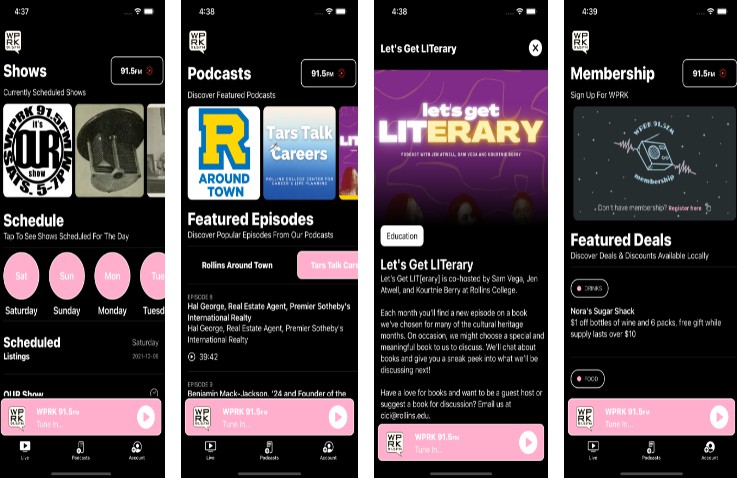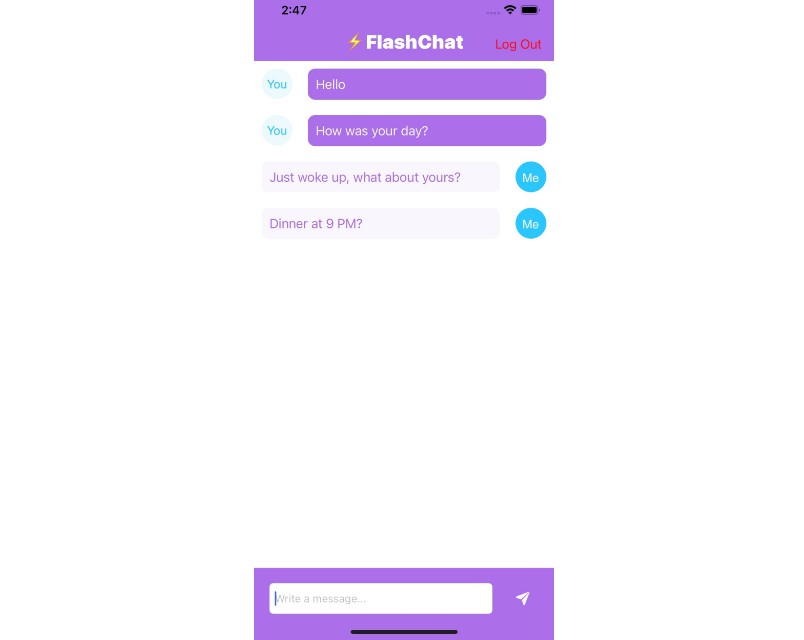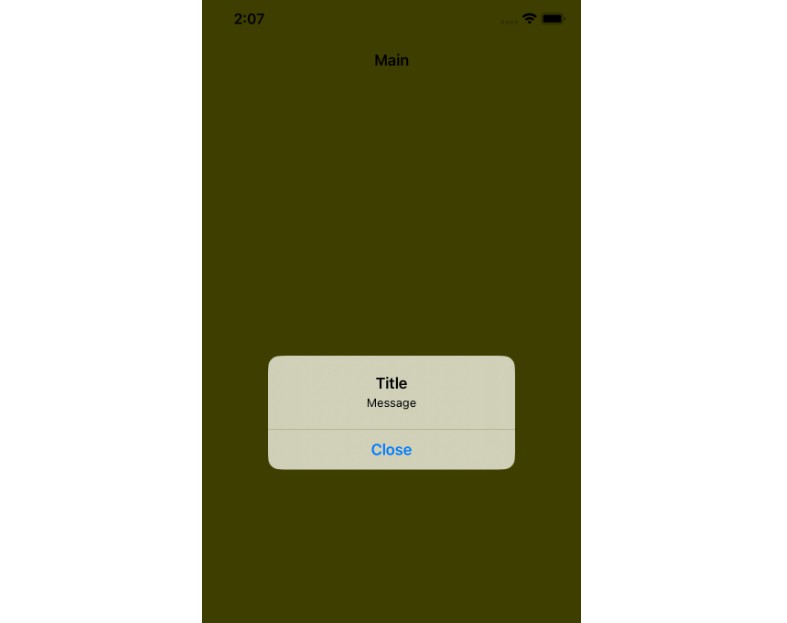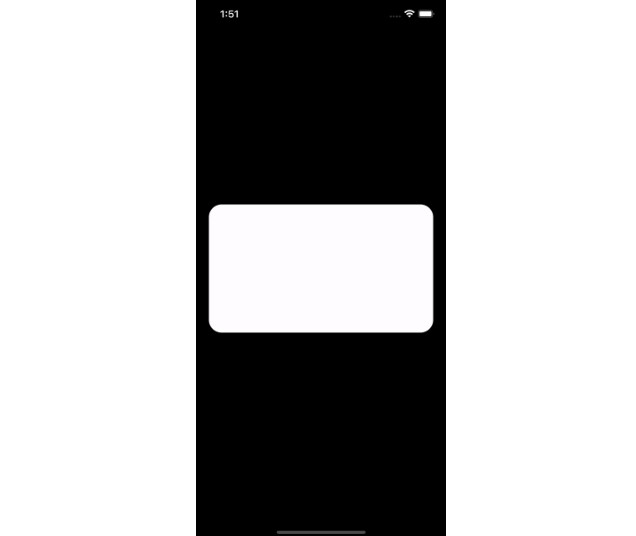? FancyTextEntryController
A simpler/easier API for adding text fields to UIAlertControllers. Not a custom view, just uses good ol’ UIAlertController.
- Easy text field validation. Specify
none, or a length range (e.g.:2 ..< 10) and only text that is between >= 2 and <= 9 characters long will be accepted, or finally a regular expression option that will let you specify a pattern for validation, for instance if you want to allow alphanumerics, but not whitespace. If the text isn’t valid, the “Add” button is disabled - Less boilerplate code
- This validation applies to multiple text fields, not only one
- Makes the font of the text fields a bit larger/easier to see
Example
Create it, add some text fields, then present it.
let alertController = FancyTextEntryController.create(withTitle: "Filter Criteria") { controller in
let text1 = controller.text(forTextFieldAtIndex: 0)
let text2 = controller.text(forTextFieldAtIndex: 1)
print("Tapped add with text: \(text1), \(text2)")
}
alertController.addTextField(withPrepopulatedText: nil, placeholder: "Author", validation: .regex(pattern: #"^\w+$"#, lengthRange: 2 ..< 25), keyboardType: .default)
alertController.addTextField(withPrepopulatedText: nil, placeholder: "Subreddit", validation: .regex(pattern: #"^\w+$"#, lengthRange: 2 ..< 25), keyboardType: .default)
present(alertController, animated: true, completion: nil)
Installation
Drag and drop FancyTextEntryController.swift into your project. When the code is this small and simple it becomes yours to raise as your child, no need for package managers!