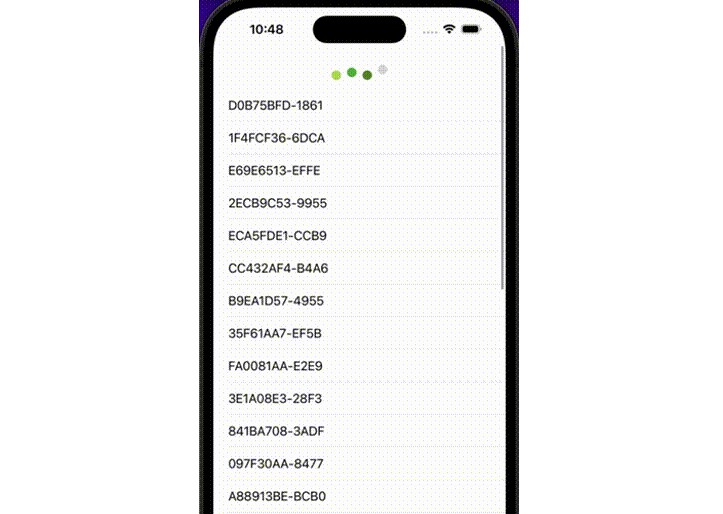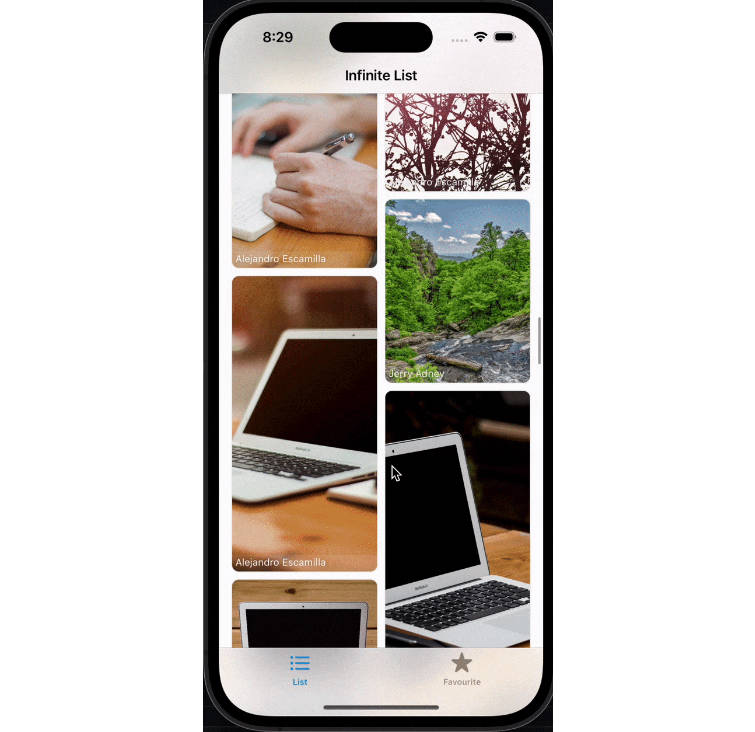Horizontal Lists in SwiftUI (iOS Development)
Describes how to make horizontal lists with notes taken from the awesome design course module 2 lesson 6 at https://learn.codewithchris.com/courses/take/design/lessons/26070218-lesson-6-horizontal-lists.
TabView Method
Horizontal list using tabs, which creates the dots at the bottom:
struct ContentView: View {
var items = ["apple", "orange", "potato", "tomato"]
var body: some View {
TabView {
ForEach(items, id: \.self) { item in
Text(item)
}
}
.tabViewStyle(.page)
.indexViewStyle(.page(backgroundDisplayMode: .always))
}
}
!(Screenshot of the TabView list)[img/tabViewList.jpeg)
LazyHGrid Method
Specify a single row with the LazyHGrid, which will create a horizontal list.
// MARK: - LazyHGrid Style
let row = GridItem(.fixed(50), spacing: 5, alignment: .center)
ScrollView(.horizontal) {
LazyHGrid(rows: [row]) {
ForEach(items, id: \.self) { item in
Text(item)
}
}
}