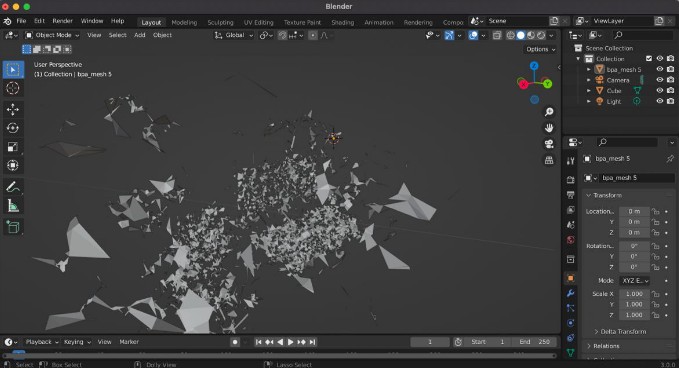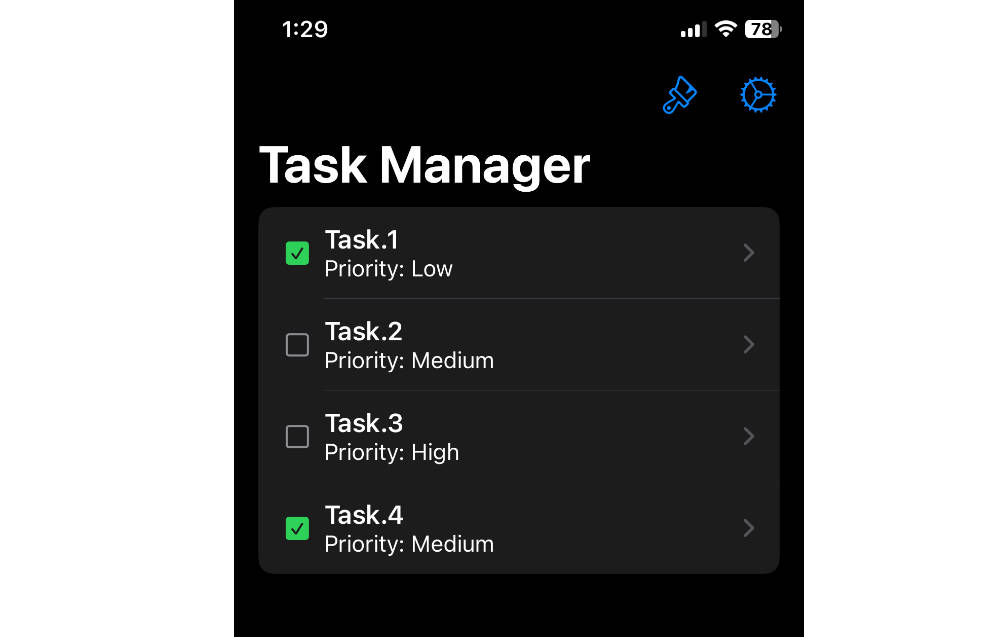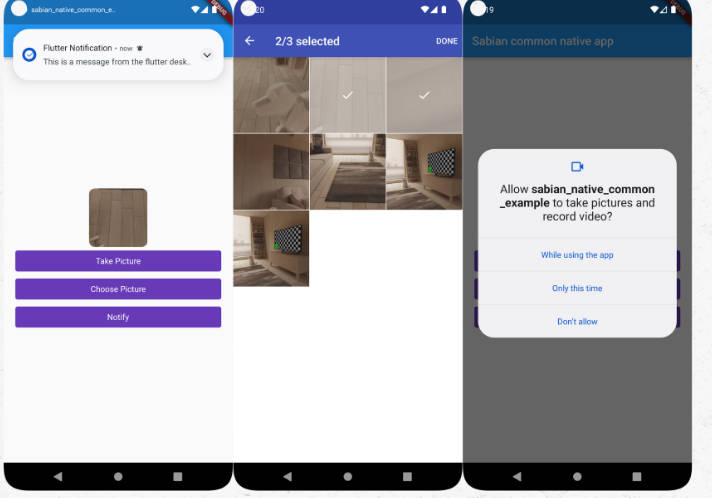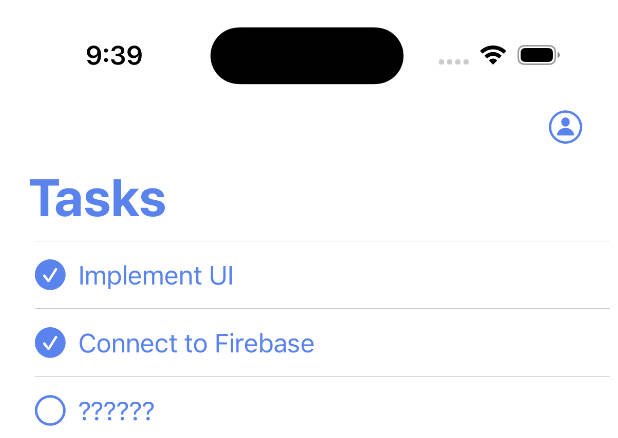IBSKit is an Xcode Fat Framework written in Swift 5.
Xcode 13.0+ ﹒ Swift 5.5+ ﹒ iOS 13.0+ ﹒ iPadOS 13.0+
About the framework
Full description
Xcode Fat Framework
Name: IBSKit
Environment: Xcode IDE | Xcode CLT
Target Platform: ? Platforms
Binary format: The framework comes as a binary file, which simplifies the assembly of projects in which it is used, as well as provides support for the necessary set of architectures, both for real devices and for simulators for the Apple and Intel platform
What is it created for? The framework is designed to solve everyday tasks that any iOS developer faces when developing a new project. The framework provides a set of features that simplify and accelerate the development of new products based on it
Used technologies
How to add a dependency?
The patch version varies depending on the releases with bug fixes and errors.
Swift Package Manager
Another way
IBSKit Features Set
Dev Tools
Device Specification
To get information about a device, use the IBSDevice class. For example:
let specification = IBSDevice.current.specification
print(specification)
Live Preview
The framework implements Canvas / Hot Reload support for UIKit. In order to use this functionality, you need to add the following code to the end of the file with the successor to UIViewController or UIView:
// MARK: - Live Preview
#if DEBUG && canImport(SwiftUI)
import SwiftUI
@available(iOS 15.0, *)
struct ClassName_Preview: PreviewProvider {
static var previews: some View {
ClassName()
.livePreview()
}
}
#endif
Where ClassName is the name of your UIViewController or UIView class successor. Calling the livePreview() method translates the view of your class into the View protocol view.
Project Specification
To get information about the version and build of the application or framework, use:
IBSApp.info.version
IBSApp.info.build
or
IBSSDK.info.version
IBSSDK.info.build
Hardware
Haptic Feedback
Allows you to use the Taptic Engine without using wrappers to reconciliate the device type, and also supports multithreading by default. To implement tactile recoil, it is enough to refer to the execute(with: IBSHaptic.FeedbackType) method:
IBSHaptic.feedback.execute(with: IBSHaptic.FeedbackType)
Where IBSHaptic.FeedbackType is an enumeration that provides haptic feedback types.
public enum IBSHaptic.FeedbackType: String, CaseIterable {
case error = "Error feedback type"
case warning = "Warning feedback type"
case success = "Success feedback type"
case soft = "Soft feedback type"
case light = "Light feedback type"
case meduim = "Medium feedback type"
case heavy = "Heavy feedback type"
case rigid = "Rigid feedback type"
case selection = "Selection feedback type"
}
Software
Split Space Controller
Pie Chart View
Donut Chart View
Progress Bar View
Ring Progress Bar View
Blur Visual FX View
Vibrancy Visual FX View
Availability
Supported devices
iPod touch
iPod touch (7th generation)﹒or above
iPhone
iPhone SE (1st generation)﹒or above
iPad
iPad mini (4th generation)﹒or above
iPad (5th generation)﹒or above
iPad Air (2nd generation)﹒or above
iPad Pro 9.7-inch
iPad Pro 10.5-inch
iPad Pro 11-inch (1st generation)﹒or above
iPad Pro 12.9-inch (1st generation)﹒or above
Supported OS
iOS
iOS 13.0﹒and higher
iPadOS
iPadOS 13.0﹒and higher