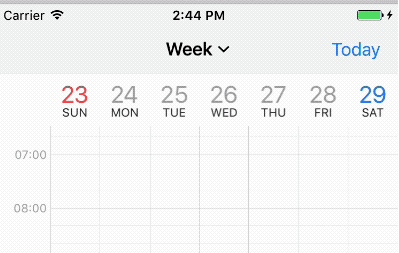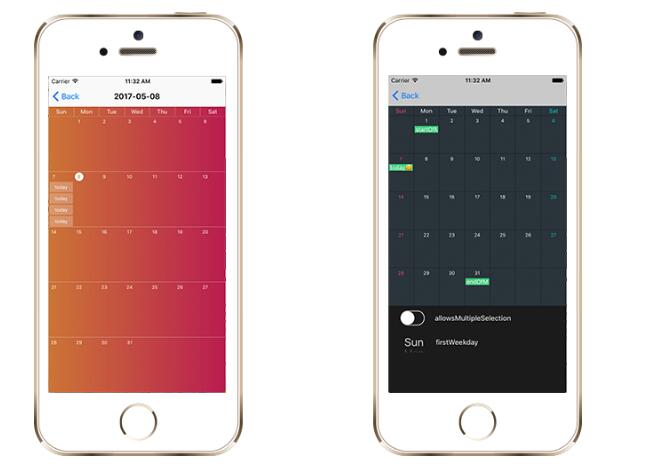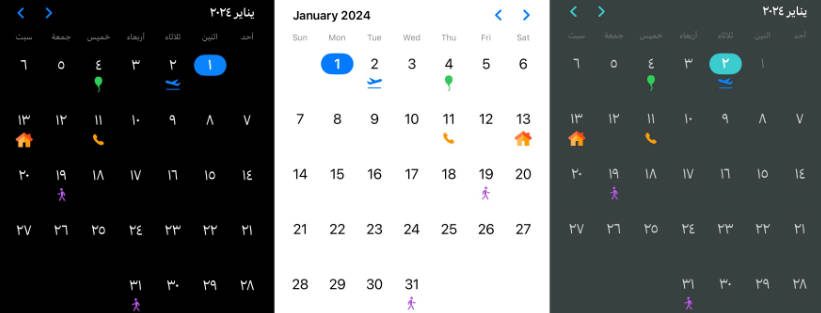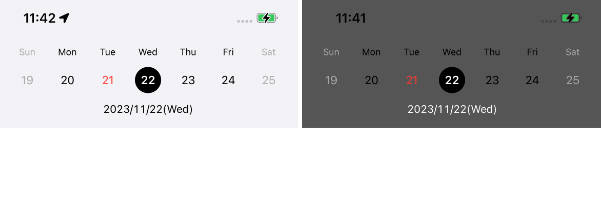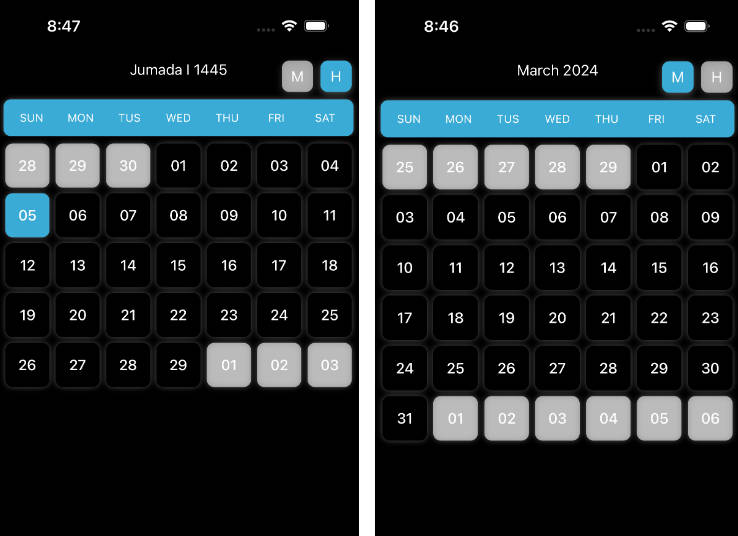ZYCalendarView
Reference JTCalendar, imitate Airbnb's calendar

How to use
Download ZYCalendarView and try out the included you iPhone project or use CocoaPods.
Podfile
To integrate ZYCalendarView into your Xcode project using CocoaPods, specify it in your Podfile:
source 'https://github.com/CocoaPods/Specs.git'
platform :ios, '8.0'
target 'TargetName' do
pod 'ZYCalendarView', '~> 0.0.2'
end
Then, run the following command:
$ pod install
Simple code
#import <ZYCalendarView.h>
ZYCalendarView *view = [[ZYCalendarView alloc] initWithFrame:CGRectMake
(0, 64, self.view.frame.size.width, self.view.frame.size.height-64)];
// 不可以点击已经过去的日期
view.manager.canSelectPastDays = false;
// 可以选择时间段
view.manager.selectionType = ZYCalendarSelectionTypeRange;
// 设置当前日期
view.date = [NSDate date];
view.dayViewBlock = ^(ZYCalendarManager *manager, NSDate *dayDate) {
// NSLog(@"%@", dayDate);
for (NSDate *date in manager.selectedDateArray) {
NSLog(@"%@", [manager.dateFormatter stringFromDate:date]);
}
printf("\n");
};