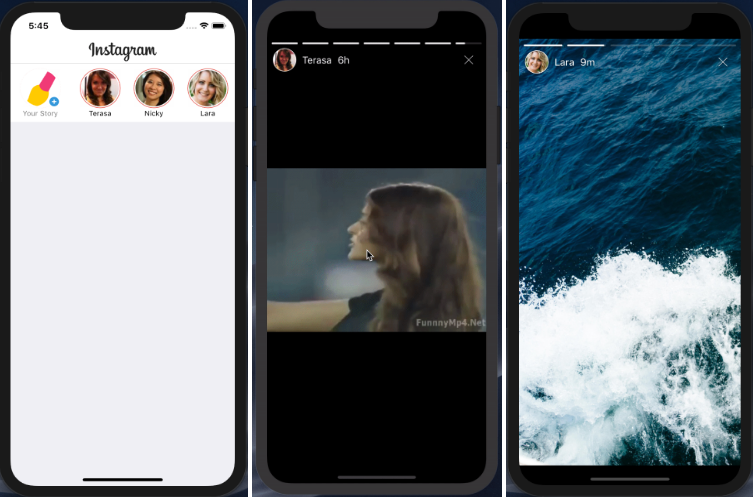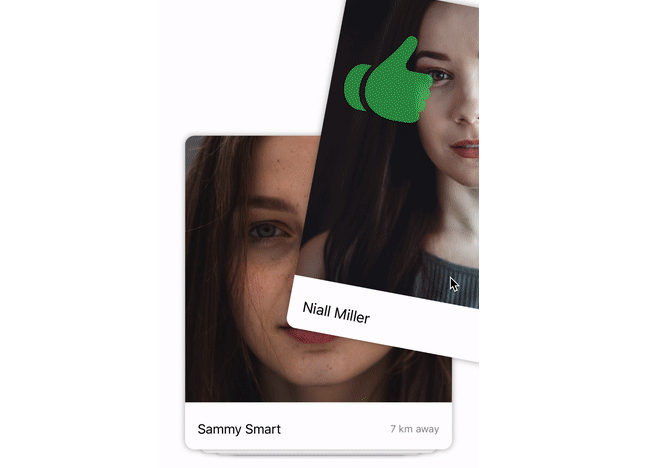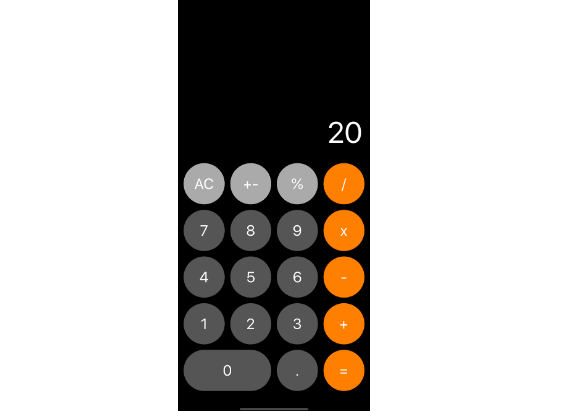Instagram_Stories
Inspired by Instagram Stories functionality. This source is similar to Instagram Stories which is having both image and video support.
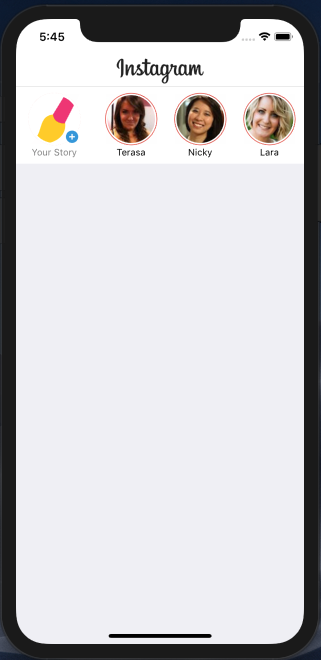

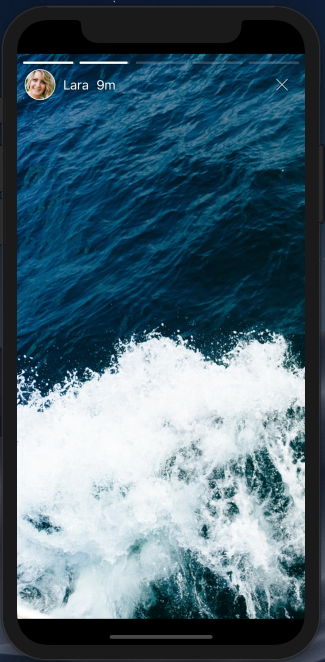
Features
- Supports portrait orientation(only) in iPhone and all orientations in iPad.
- Image Support
- Video Support
- Long press pause and play
- Manual swipe between stories
- Left tap and Right tap gestures to switch between snaps and stories
- If there is no user interruption, it will automatically move to next snap or next story, once progress bar completes.
- Image caching handled using NSCache
- Video caching handled in documents directory using FileManager.
How To Use
- Open the project(InstagramStories) folder. You can find the Source folder inside.
- Drag and drop Source folder into your project.
- In your project use same IGStoryPreviewController.
- But do not change default code what we have written inside IGStoryPreviewController. You can add code on top of that.
- Also do not change collectionView custom cell. Use the same IGStoryPreviewCell.
- Because all the functionalities are handled in the IGStoryPreviewCell only.
- If there is any issue or stuck somewhere on configuring Source folder on your project, please raise issues on github. We will reply back as soon as possible.
Requirements
- iOS 10
- Xcode 8