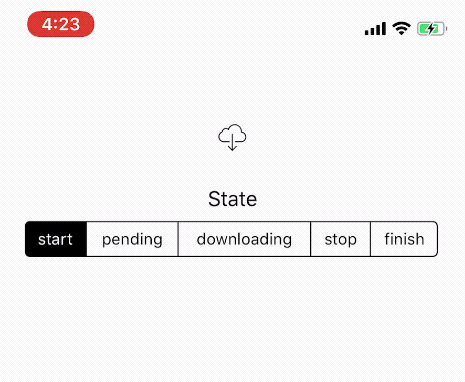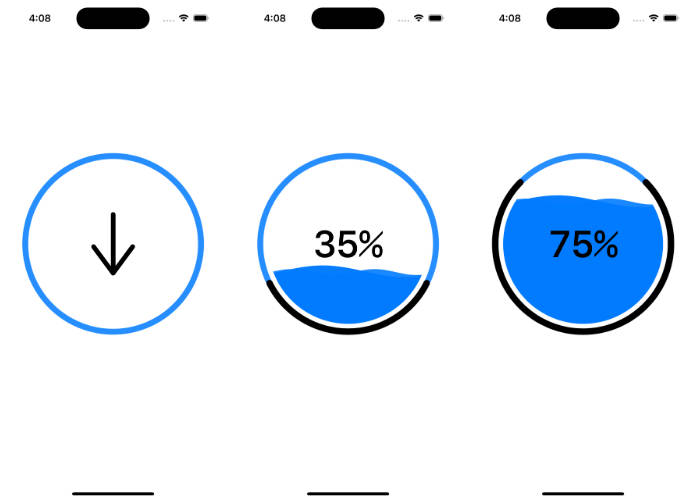InStatDownloadButton
InStat Download Button.
Customize
func setupProgressView() {
downloadButton.progressView.startAngle = -90
downloadButton.progressView.progressThickness = 0.2
downloadButton.progressView.trackThickness = 0.6
downloadButton.progressView.clockwise = true
downloadButton.progressView.gradientRotateSpeed = 2
downloadButton.progressView.roundedCorners = false
downloadButton.progressView.glowMode = .forward
downloadButton.progressView.glowAmount = 0.9
downloadButton.progressView.stopColor = UIColor.red.cgColor
downloadButton.progressView.set(colors: UIColor.cyan, UIColor.orange)
}
func setupIndicatorView() {
downloadButton.indicatorView.startAngle = -90
downloadButton.indicatorView.progressThickness = 0.2
downloadButton.indicatorView.trackThickness = 0.6
downloadButton.indicatorView.gradientRotateSpeed = 2
downloadButton.indicatorView.roundedCorners = false
downloadButton.indicatorView.glowMode = .forward
downloadButton.indicatorView.glowAmount = 0.9
downloadButton.indicatorView.set(colors: UIColor.cyan)
downloadButton.indicatorView.trackColor = .black
}
Example
To run the example project, clone the repo, and run pod install from the Example directory first.
Requirements
Installation
InStatDownloadButton is available through CocoaPods. To install
it, simply add the following line to your Podfile:
pod 'InStatDownloadButton'