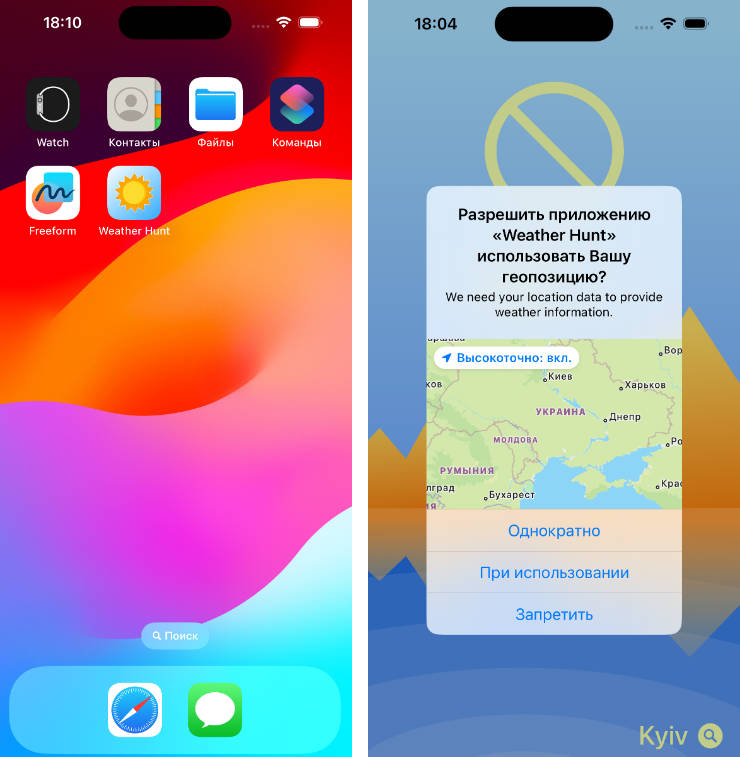iOSWeather
iOSWeather is a app that use iOSWeatherKit written in Swift 5.
Requirements iOS 11.0+
Installation
In Order to use iOSWeatherKit , you can integrate the framework into your project manually.You can install the framework from : https://github.com/AhmedMh12/iOSWeatherKit
Code Implementation
First:
import iOSWeatherKit In your view controller’s
then:
create a WeatherService.swift File :
import Foundation
import iOSWeatherKit
public class WeatherService {
let weatherService = NetworkManager(key: API_Key,apiUrl: API_BASE_URL,version: API_Version)
public func getCityByName(name: String,limit:Int,completion: @escaping (Result<Weather>) -> Void) {
weatherService.send(to: "weather", with: ["q": name], completion: completion)
}
public func getWeatherForLocation(latitude: String, longitude: String, completion: @escaping (Result<Weather>) -> Void) {
weatherService.send(to: "weather", with: ["lat": latitude, "lon": longitude], completion: completion)
}
}
Finally:
create an instance of your weatherserviceFile
let weatherApi = WeatherService()
and now you can call the api and get your response
weatherApi.getCityByName(name: search, limit: 5) { result in
switch result {
case .success(let weather):
self.isLoadingEnabled.value = false
self.results.value = [weather]
case .error(_):
self.isLoadingEnabled.value = false
self.error.value = "*** ERROR ***"
break
}