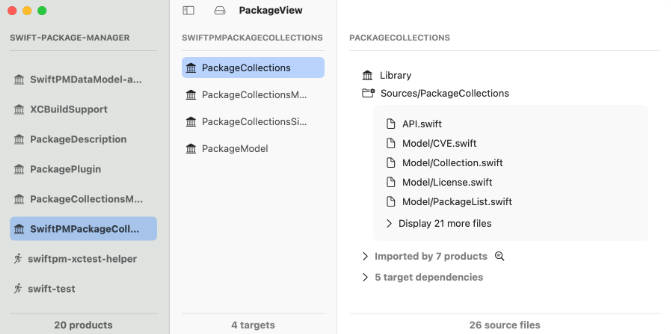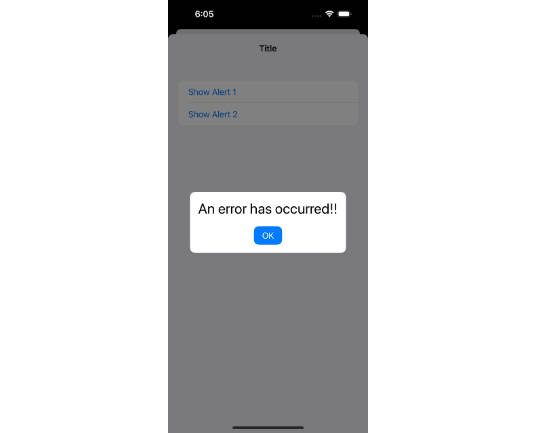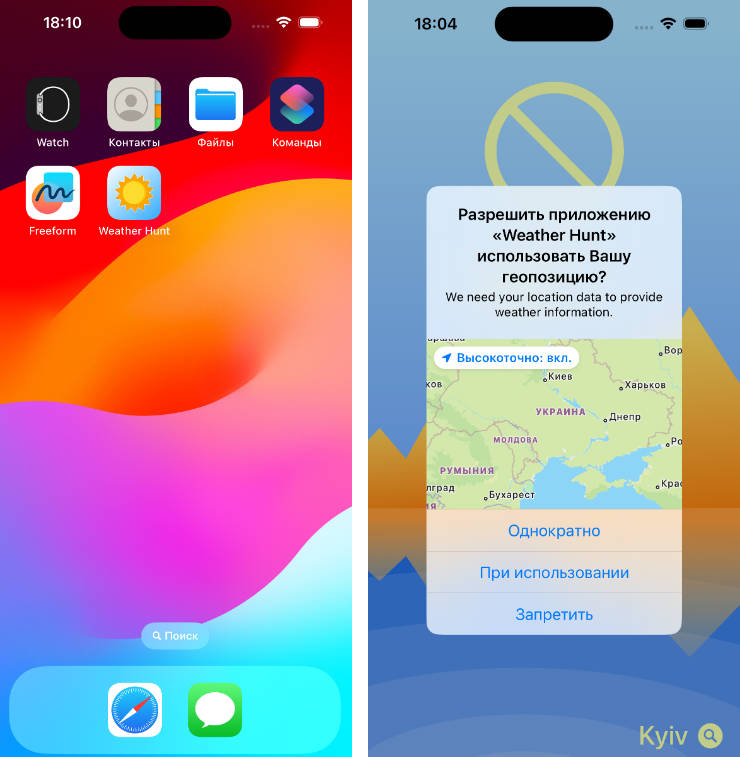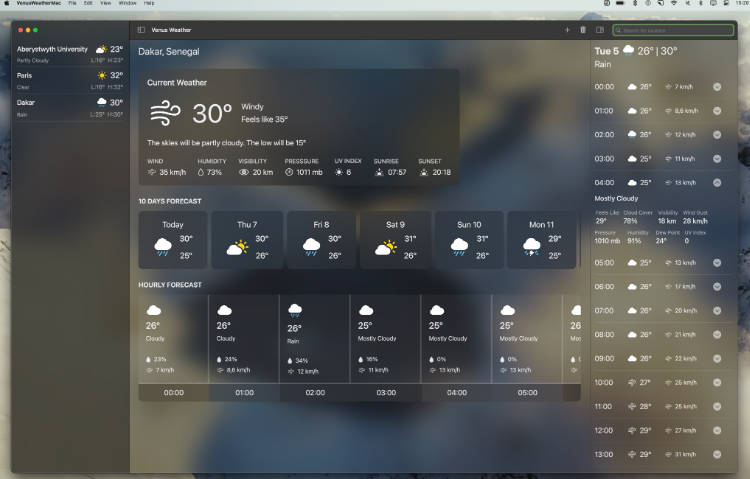Weathery App
The Weathery App is a simple yet feature-rich iOS application built using SwiftUI and follows the MVVM (Model-View-ViewModel) architecture pattern. It provides users with up-to-date weather information for a specific location by utilizing the OpenWeatherMap API. Users can search for weather conditions in various cities and view the hourly forecast for the next 4 days.
Key Features
-
SwiftUI: The user interface of the app is created entirely using SwiftUI, offering a native and responsive user experience on iOS devices.
-
MVVM Architecture: The project is organized using the Model-View-ViewModel architectural pattern, promoting separation of concerns and maintainability.
-
JSON Data: Weather data is fetched from the OpenWeatherMap API in JSON format and then decoded into Swift objects for presentation.
-
City Search: Users can search for weather information in different cities by entering the city name in the search bar. The app provides real-time updates based on the user’s input.
-
Hourly Forecast: Detailed hourly weather forecasts are available for the next 4 days, allowing users to plan their activities accordingly.
Technologies Used
- SwiftUI
- MVVM Architecture
- JSON Decoding
- OpenWeatherMap API
Getting Started
- Create an acount on Openweathermap and get a valid API key.
- Clone the repository to your local machine.
- Open the Xcode project.
- Replace apiKey with your valid Openweathermap API key.
- Build and run the app on your iOS device or simulator.
Screen
WeatheryApp.mp4
Contributing
Contributions to this project are welcome! If you have any ideas for improvements or bug fixes, please open an issue or submit a pull request.
Acknowledgments
- The app utilizes the OpenWeatherMap API for weather data.
- Special thanks to the SwiftUI and Swift community for their contributions and support.