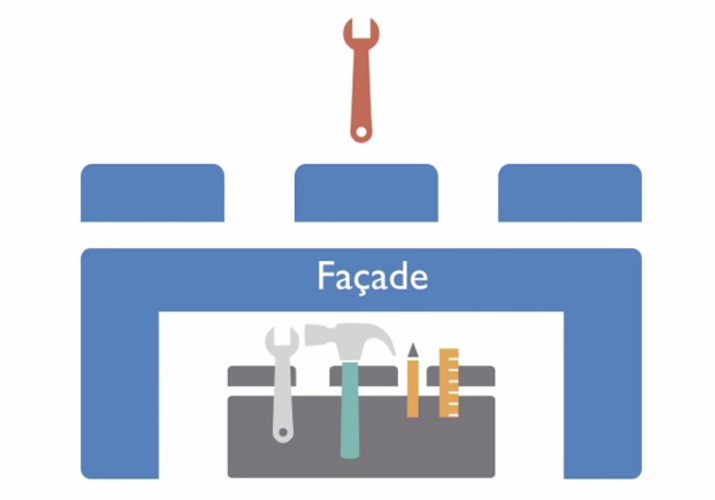Kommander is a Swift library to manage the task execution in different threads. Through the definition a simple but powerful concept, Kommand.
Inspired on the Java library Kommander from Wokdsem.
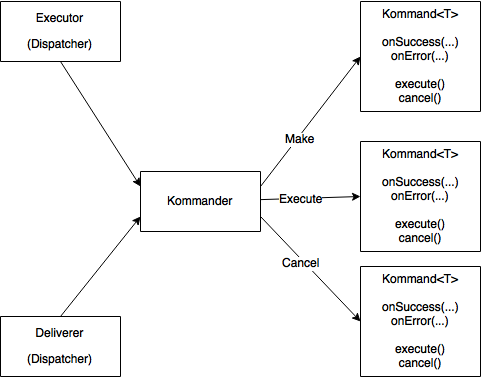
? Features
- [x] Make kommand or multiple kommands
- [x] Execute kommand or multiple kommands
- [x] Cancel kommand or multiple kommands
- [x] Retry kommand or multiple kommands
- [x] Set kommand success closure
- [x] Set kommand error closure
- [x] Set kommand error closure specifying Error type
- [x] Main thread dispatcher
- [x] Current thread dispatcher
- [x] Custom OperationQueue dispatcher
- [x] Execute single or multiple Operation
- [x] Execute sequential or concurrent closures
- [x] Execute DispatchWorkItem
- [x] Kommand state
- [x] iOS compatible
- [x] watchOS compatible
- [x] tvOS compatible
- [x] macOS compatible
- [x] Swift 4 version
- [x] Swift 3 version
- [x] Swift 2 version
- [x] Objective-C version
? Installation
Kommander is available through CocoaPods. To install
it, simply add the following line to your Podfile:
pod 'Kommander'
For Swift 3 compatibility use:
pod 'Kommander', '~> 0.7'
For Swift 2 compatibility use:
pod 'Kommander', :git => 'https://github.com/intelygenz/Kommander-iOS.git', :tag => '0.3.0-swift2'
For Objective-C compatibility use:
pod 'Kommander', :git => 'https://github.com/intelygenz/Kommander-iOS.git', :tag => '0.2.3-objc'
Or you can install it with Carthage:
github "intelygenz/Kommander-iOS"
Or install it with Swift Package Manager:
dependencies: [
.package(url: "https://github.com/intelygenz/Kommander-iOS.git")
]
? Usage
Making, executing, cancelling and retrying Kommands:
Kommander().make {
// Your code here
}.execute()
Kommander().make {
// Your code here
}.execute(after: .seconds(2))
Kommander().make {
return "Your string"
}.success { yourString in
print(yourString)
}.execute()
Kommander().make {
throw CocoaError(.featureUnsupported)
}.error { error in
print(String(describing: error!))
}.execute()
Specify Error type:
Kommander().make {
throw MyError.error
}.error(MyError.self) { error in
// error is MyError type.
}.execute()
Retry after cancellation:
let kommand = Kommander().make { () -> Any? in
// Your code here
}.success { result in
// Your success handling here
}.error { error in
// Your error handling here
}.execute()
kommand.cancel()
kommand.retry()
Retry after failure:
let kommand = Kommander().make { () -> Any? in
// Your code here
}.error { error in
// Your error handling here
}.retry { error, executionCount in
return executionCount < 2
}.execute()
Creating Kommanders:
Kommander(deliverer: Dispatcher = .current, executor: Dispatcher = .default)
Kommander(deliverer: Dispatcher = .current, name: String, qos: QualityOfService = .default, maxConcurrentOperations: Int = .default)
Shortcuts:
Kommander.main
Kommander.current
Kommander.default
Kommander.userInteractive
Kommander.userInitiated
Kommander.utility
Kommander.background
Creating Dispatchers:
CurrentDispatcher()
MainDispatcher()
Dispatcher(name: String, qos: QualityOfService = .default, maxConcurrentOperations: Int = .default)
Shortcuts:
Dispatcher.main
Dispatcher.current
Dispatcher.default
Dispatcher.userInteractive
Dispatcher.userInitiated
Dispatcher.utility
Dispatcher.background
❤️ Etc.
- Contributions are very welcome.
- Attribution is appreciated (let's spread the word!), but not mandatory.
?? Authors
alexruperez, [email protected]
RobertoEstrada, [email protected]
?♂️ License
Kommander is available under the MIT license. See the LICENSE file for more info.