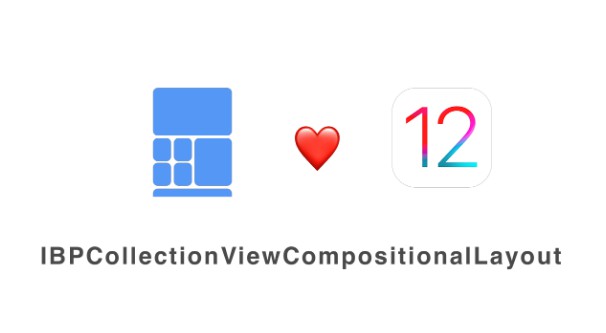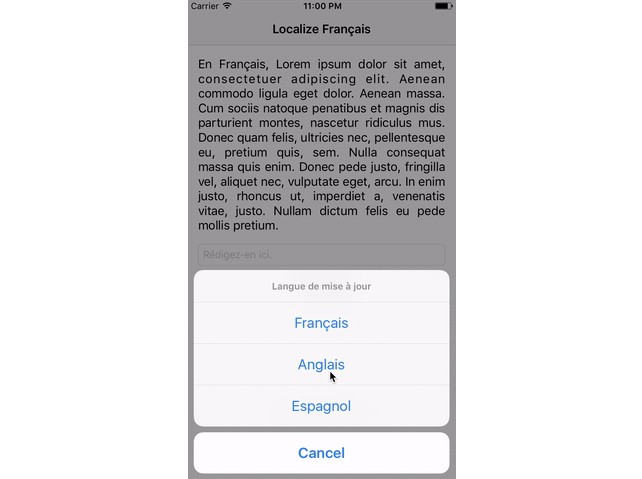languageManager-iOS-Lokalise
Language manager used to handle change app language without restart the app.
ScreenShots
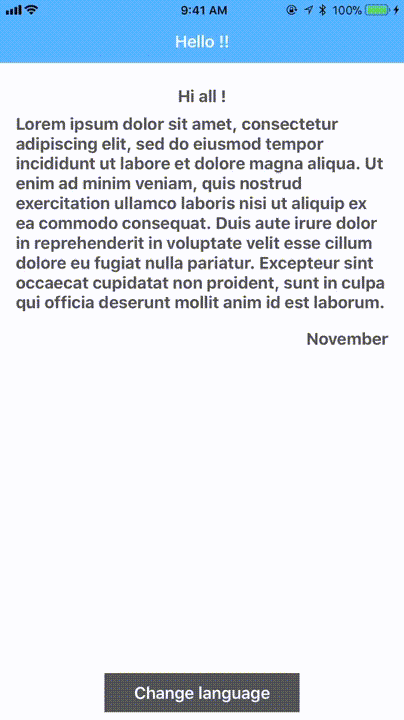
Example
To run the example project, clone the repo, and run pod install from the Example directory first.
For more information and examples, please visit the LangaugeManager-iOS repo.
Usage
In your app delegate you need to set the following values:
LanguageManager.shared.lokaliseToken = "App Token"
LanguageManager.shared.lokaliseProjectID = "Project id"
LanguageManager.shared.localizationType = .release
LanguageManager.shared.defaultLanguage = .en
To check for new update on your strings:
LanguageManager.shared.checkLocalizationUpdates { updated, error in
print(error?.localizedDescription ?? "")
}
Installation
LanguageManager-iOS-Lokalise is available through CocoaPods. To install
it, simply add the following line to your Podfile:
pod 'LanguageManager-iOS-Lokalise'