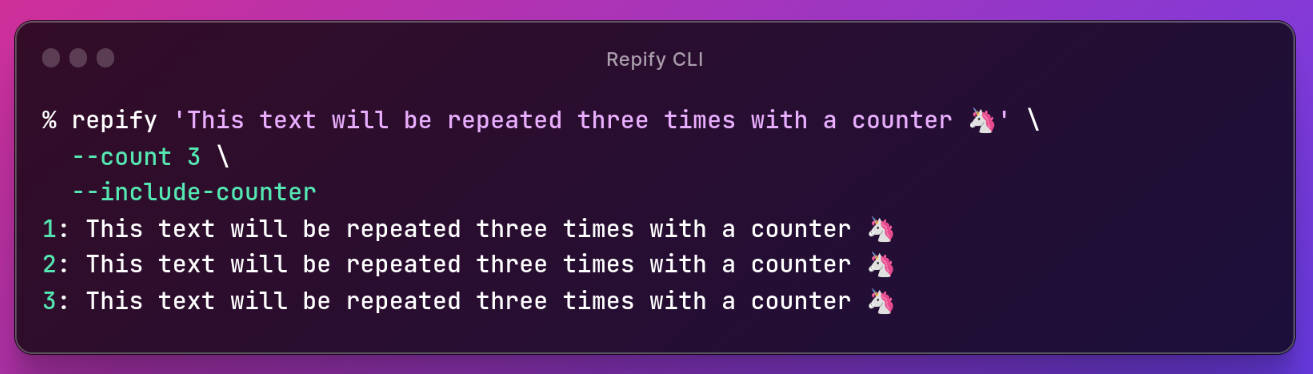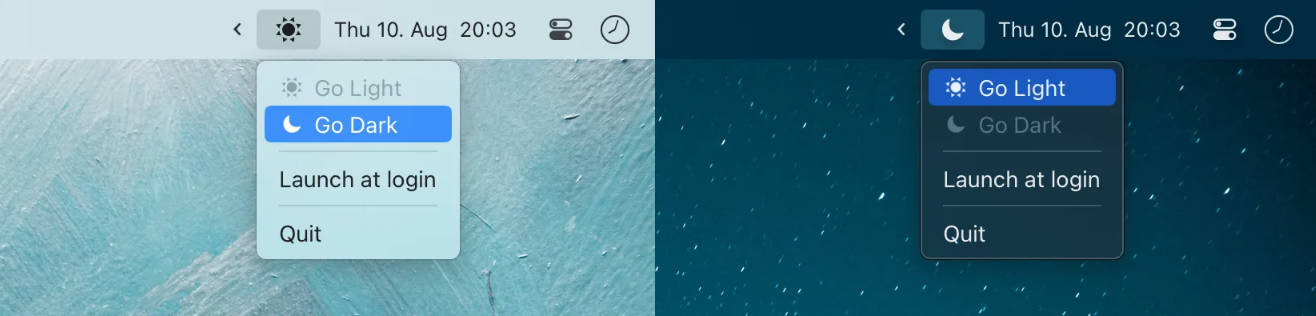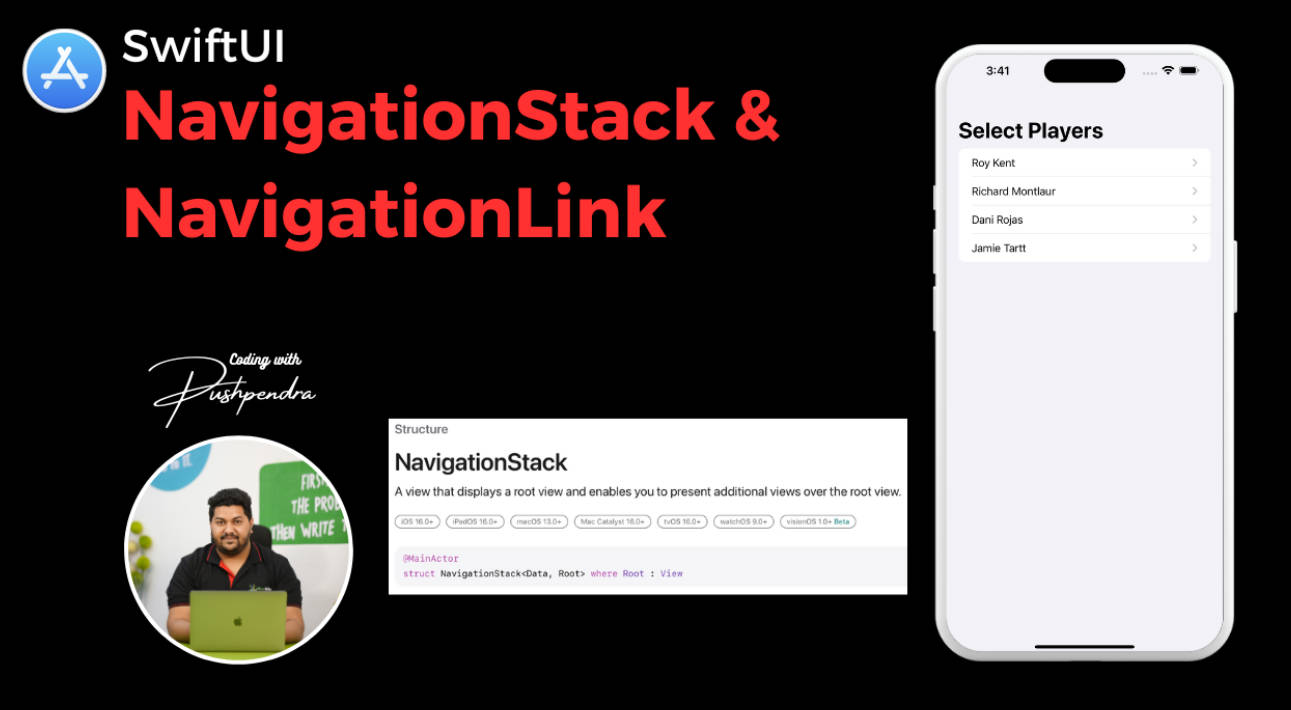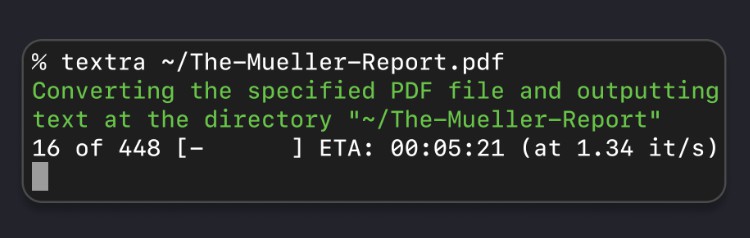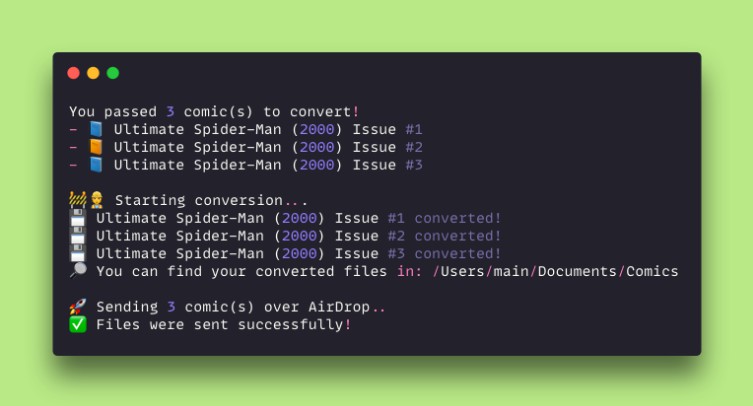Repify CLI
A lightweight and user-friendly command-line application designed for text repeating.

Installation
RepeatCLI is not yet available in any package manager and there are no compiled versions ??. So you have to compile manually.
Usage
RepeatCLI is a CLI application, this means that the application must be executed from the Terminal.
Basic repetition
Use repeat-cli <text> to repeat the text. Where <text> is your text.
repeat-cli Hello
Result:
% repeat-cli Hello
Hello
Hello
To repeat several words or even whole sentences, the text must be wrapped with an ' or " symbol on both sides.
repeat-cli 'Be faster ?'
Result:
% repeat-cli 'Be faster ?'
Be faster ?
Be faster ?
Note: If
<text>is missing you will get this error:Error: Missing expected argument '<text>'
Number of repetition
By default, the text will be repeated only twice.
To set a custom number of repetitions, use --count <count> option. Where <count> is a number.
repeat-cli 'I promise to always use UTF-8 ?' --count 5
Note: You can also use shorter entry.
repeat-cli 'I promise to always use UTF-8 ?' -c 5
Result:
% repeat-cli 'I promise to always use UTF-8 ?' --count 5
I promise to always use UTF-8 ?
I promise to always use UTF-8 ?
I promise to always use UTF-8 ?
I promise to always use UTF-8 ?
I promise to always use UTF-8 ?
Note:
<count>must be greater than zero. Otherwise you will get this error:Error: 'count' must be greater than zero.
Repetition counter
To include a repetition counter, use --include-counter option.
repeat-cli 'Yare yare daze...' --count 3 --include-counter
Note: You can also use shorter entry.
repeat-cli 'Yare yare daze...' -c 3 -i
Result:
% repeat-cli 'Yare yare daze...' --count 3 --include-counter
1: Yare yare daze...
2: Yare yare daze...
3: Yare yare daze...
Multiline
Multiline may be useful if you need to repeat a text that consists of several lines, or write an arguments in a more readable version.
To use multilining, you must use \ as if it were a newline character.
repeat-cli 'Dum-dum-dum-dum, ditty dum-dum-dum \
Dum, dum, dum'
Result:
% repeat cli 'Dum-dum-dum-dum, ditty dum-dum-dum \
Dum, dum, dum'
Dum-dum-dum-dum, ditty dum-dum-dum
Dum, dum, dum
Dum-dum-dum-dum, ditty dum-dum-dum
Dum, dum, dum
Arguments order does not matter
RepeatCLI uses the following order of arguments:
<text> [--count <count>] [--include-counter]
But that doesn’t mean you have to follow it. Any combination of arguments will be correct.
The following commands will work the same way:
repeat-cli --count 1 --include-counter 'Hello everyone!'repeat-cli -с 1 'Hello everyone!' --include-counterrepeat-cli -i --count 1 'Hello everyone!'
Contributing
Interested in contributing to RepeatCLI? We’d love your help. RepeatCLI is an open source project, built one contribution at a time by users like you.
License
Licensed under the MIT License.