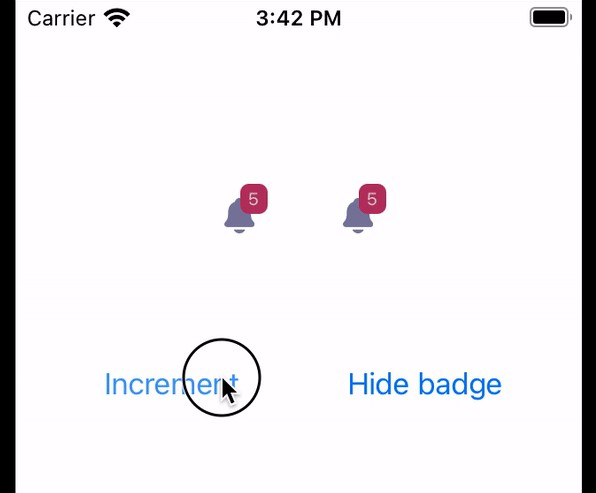Bauletto
Display iOS 13 style banner with ease.
Preview

Features
- Highly customizable ✅
- iPhone, iPhone X, & iPad Support ✅
- Orientation change support ✅
- Haptic feeback support ✅
Requirements
- iOS 10.0+
- Xcode 10.0+
Installation
Carthage
In order to use Bauletto via Carthage simply add this line to your Cartfile:
Swift 5
github "gianpispi/Bauletto"
Then add Bauletto.framework in your project.
Swift Package Manager
The Swift Package Manager is a tool for automating the distribution of Swift code and is integrated into the swift compiler.
Once you have your Swift package set up, adding Bauletto as a dependency is as easy as adding it to the dependencies value of your Package.swift.
dependencies: [
.package(url: "https://github.com/gianpispi/Bauletto.git", from: "1.0.6")
]
Usage
Creating a Bauletto is simple as this:
let settings = BaulettoSettings(icon: UIImage(systemName: "checkmark.seal.fill", withConfiguration: UIImage.SymbolConfiguration(weight: .semibold)), title: "It works")
Bauletto.show(withSettings: settings)
If you want to change the tint color of the Bauletto, just use the tintColor value in the BaulettoSettings declaration as follows:
let settings = BaulettoSettings(icon: UIImage(systemName: "checkmark.seal.fill", withConfiguration: UIImage.SymbolConfiguration(weight: .semibold)), title: "It works", tintColor: .red)
Bauletto.show(withSettings: settings)
To change the background blur effect, add the backgroundStyle:
let settings = BaulettoSettings(icon: UIImage(systemName: "checkmark.seal.fill", withConfiguration: UIImage.SymbolConfiguration(weight: .semibold)), title: "It works", backgroundStyle: .dark)
Bauletto.show(withSettings: settings)
You can even change the dismissMode, which can be .never, automatic or .custom(seconds: 2). By default it uses the automatic.
let settings = BaulettoSettings(icon: UIImage(systemName: "checkmark.seal.fill", withConfiguration: UIImage.SymbolConfiguration(weight: .semibold)), title: "It works", dismissMode: .never)
Bauletto.show(withSettings: settings)
You can also change the duration of the show animation. By default it uses 1.0 second.
let settings = BaulettoSettings(icon: UIImage(systemName: "checkmark.seal.fill", withConfiguration: UIImage.SymbolConfiguration(weight: .semibold)), title: "It works", dismissMode: .never, fadeInDuration: 2.0)
Bauletto.show(withSettings: settings)
Bauletto has a personal queue for the banners that will show up. When you show a banner you can select where in the queue it will be put. By default it is .end.
public enum QueuePosition {
case beginning, end
}
Bauletto.show(withSettings: settings, queuePosition: .beginning)
When you want to show up a new message immediately, add it by using the show() function, and then use:
Bauletto.shared.forceShowNext()
Do you have a bunch of settings in the queue and you want to remove them? No problem.
Bauletto.shared.removeBannersInQueue()
Bauletto can also have an action for a tap gesture. If you pass the action parameter, it will call the closure once the user tapped the banner.
let settings = BaulettoSettings(icon: UIImage(systemName: "checkmark.seal.fill", withConfiguration: UIImage.SymbolConfiguration(weight: .semibold)), title: "It works", dismissMode: .never, action: {
print("Hello, my name is Bauletto, and you tapped me!")
})
Bauletto.show(withSettings: settings)
Haptic Feedback Support
You can also set a haptic feedback when the Bauletto shows up. By default, no haptic feedback will be generated. The types of haptic feedback are as follows:
public enum HapticStyle {
case notificationError
case notificationWarning
case notificationSuccess
case light
case medium
case heavy
case none
case soft
case rigid
}
To change the style of haptic feedback, simply declare it in the BaulettoSettings initialization:
let settings = BaulettoSettings(icon: UIImage(systemName: "checkmark.seal.fill"), title: "It works", backgroundStyle: .systemChromeMaterial, dismissMode: .automatic, hapticStyle: .notificationSuccess)
Feature Requests
I'd love to know improve Bauletto as much as I can. Feel free to open an issue and I'll do everything I can to accomodate that request if it is in the library's best interest. Or just create a pull request and I'll check it out.
Author
Gianpiero Spinelli, [email protected]