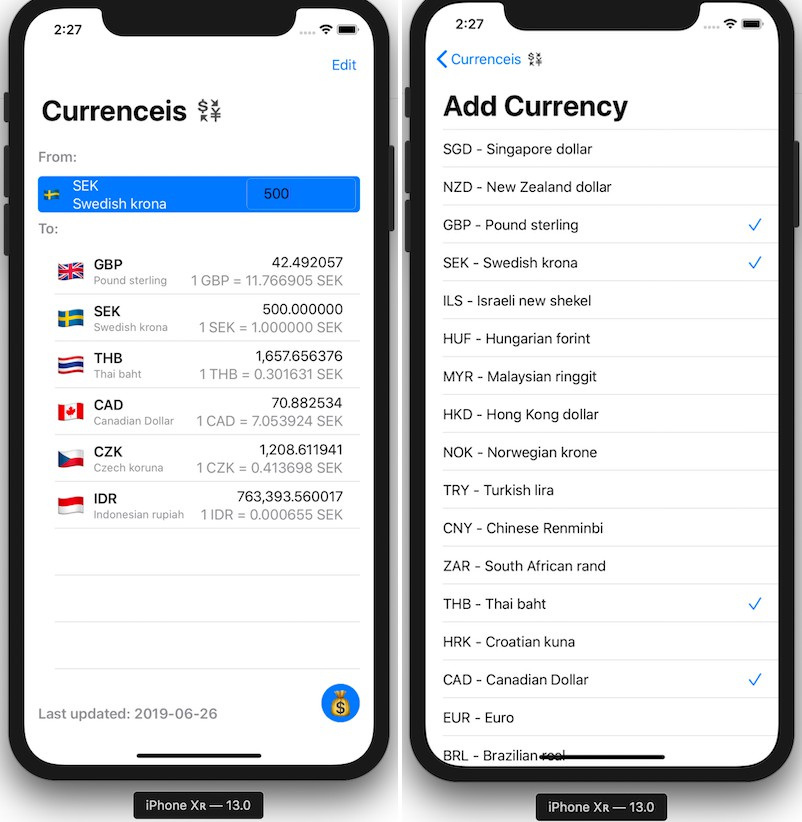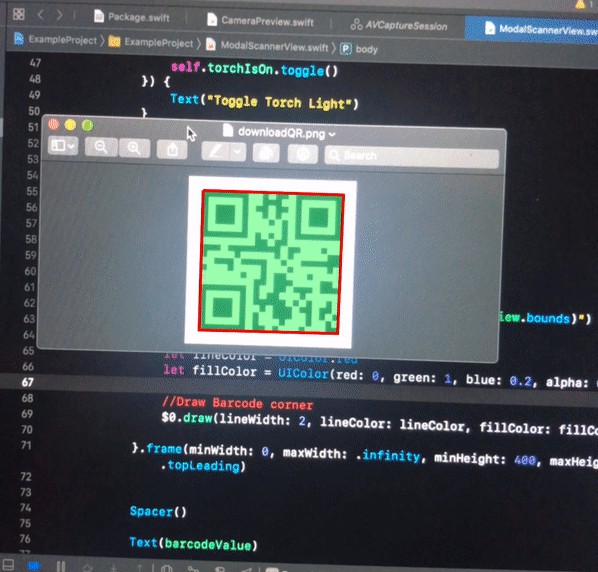BarCodeReader
Lightweight library which allows reading various barcode types on iOS devices. Supported barcode types are included in AVMetadataObject.ObjectType.
Original work by Chris Greening is available here: https://github.com/cgreening/BarCodeExample.
Usage
Swift
class ViewController: UIViewController {
@IBOutlet weak var scanButton: UIButton!
@IBOutlet weak var resultLabel: UILabel!
override func viewDidLoad() {
super.viewDidLoad()
scanButton.addTarget(self, action: #selector(startScanner), for: .touchUpInside)
}
@objc private func startScanner() {
let v = CMGViewController()
v.delegate = self
present(v, animated: true, completion: nil)
}
}
extension ViewController: CMGViewControllerDelegate {
func didScan(result: String) {
resultLabel.text = "Scanned: \(result)"
}
func didFail(error: Error) {
let error = error as NSError
dismiss(animated: true) { [weak self] in
let alert = UIAlertController(title: error.localizedDescription, message: error.localizedRecoverySuggestion, preferredStyle: .alert)
alert.addAction(UIAlertAction(title: "OK", style: .default, handler: nil))
self?.present(alert, animated: true, completion: nil)
}
}
func dataTypes() -> [AVMetadataObject.ObjectType] {
return [.qr]
}
}
Objective-C
- (void)startScan {
CMGViewController *v = [[CMGViewController alloc] init];
v.delegate = self;
v.modalPresentationStyle = UIModalPresentationFormSheet;
[self presentViewController:v animated:true completion:nil];
}
#pragma mark - CMGViewControllerDelegate
- (void)didScanWithResult:(NSString *)result {
DDLogDebug(@"Scanned code with result: %@", result);
}
- (void)didFailWithError:(NSError *)error {
DDLogError(@"Failed to scan code with error: %@", error);
}
- (NSArray<AVMetadataObjectType> *)dataTypes {
return @[AVMetadataObjectTypeQRCode];
}
License
BarCodeReader is available under the BSD-2-Clause License. See the LICENSE file for more info.