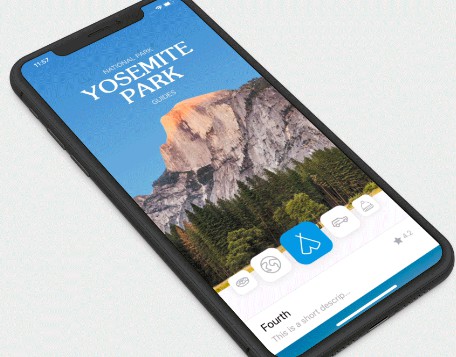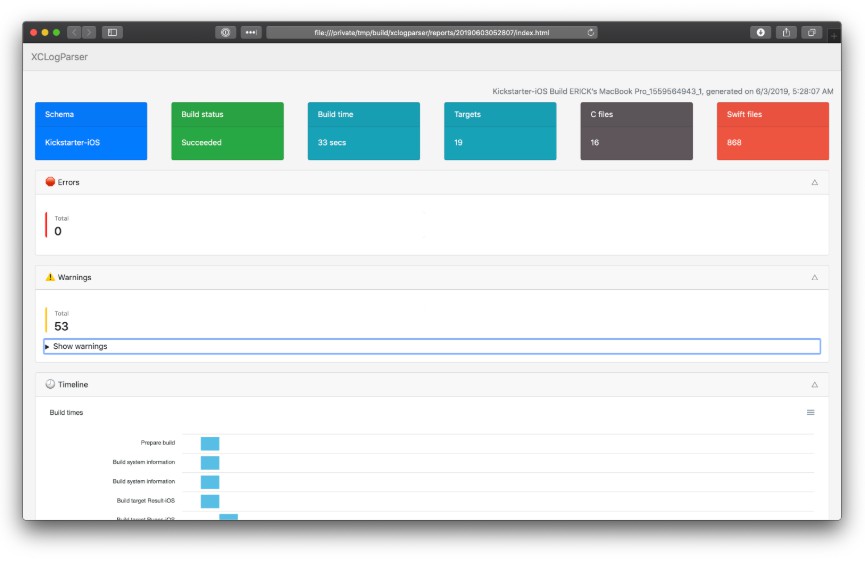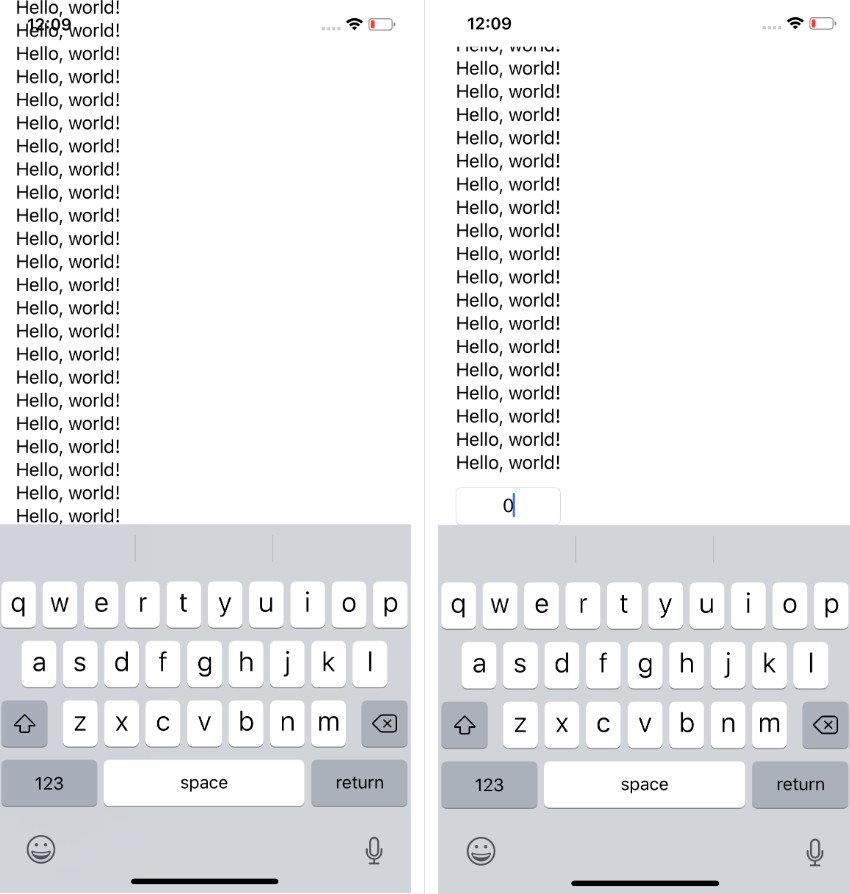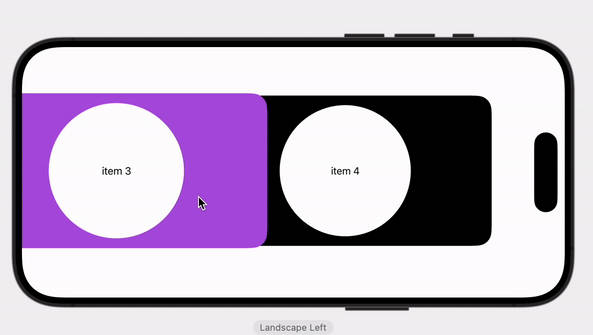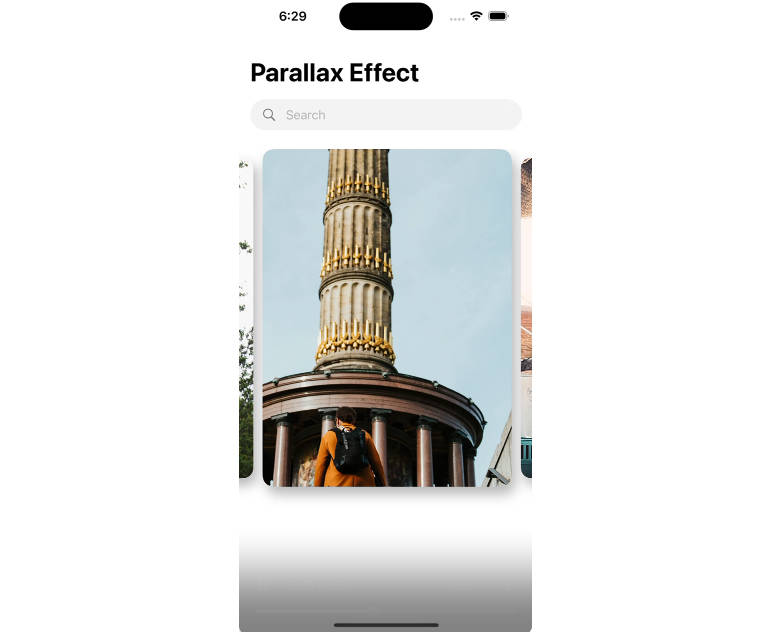Circular-Carousel
List a collection of items in a horizontally scrolling view. A scaling factor controls the size of the items relative to the center.
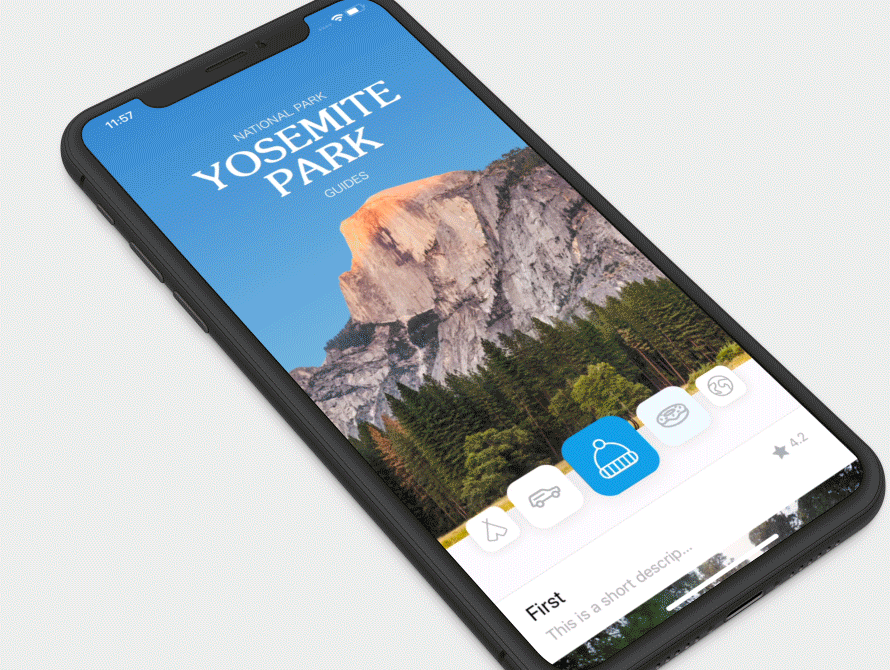
Requirements
- iOS 12.0+
- Xcode 10.2+
- Swift 5.0+
Installation
Just add the CircularCarousel directory to your project.
or use CocoaPods with Podfile:
pod 'CircularCarousel'
or just drag and drop the CircularCarousel directory to your project
Usage
-
Create a custom view that will be used as a carousel item. In this tutorial we will just use a blank UIView.
-
Create a view controller or container view that handles datasource and delegate responses for the contained Carousel.
final class ContainerView : UITableViewCell, CircularCarouselDataSource, CircularCarouselDelegate {
}
2.1) Add a reference to the carousel control and the selection of a delegate and datasource to your Carousel control.
private weak var _carousel : CircularCarousel!
@IBOutlet var carousel : CircularCarousel! {
set {
_carousel = newValue
_carousel.delegate = self
_carousel.dataSource = self
}
get {
return _carousel
}
}
- Implement the DataSource and Delegate functions. Some of the key functions are listed below.
3.1) Datasource
func numberOfItems(inCarousel carousel: CircularCarousel) -> Int {
return /* Number of carousel items */
}
func carousel(_: CircularCarousel, viewForItemAt indexPath: IndexPath, reuseView view: UIView?) -> UIView {
var view = view as? UIVIew
if view == nil {
view = UIView(frame: CGRect(x: 0, y: 0, width: 50, height: 50))
}
return view
}
func startingItemIndex(inCarousel carousel: CircularCarousel) -> Int {
return /* Insert starting item index */
}
3.2) Delegate
Select how you want the carousel to operate based on the control variables specified below :
func carousel<CGFloat>(_ carousel: CircularCarousel, valueForOption option: CircularCarouselOption, withDefaultValue defaultValue: CGFloat) -> CGFloat {
switch option {
case .itemWidth:
return /* Select item width for carousel */
/* Insert one of the following handlers :
case spacing
case fadeMin
case fadeMax
case fadeRange
case fadeMinAlpha
case offsetMultiplier
case itemWidth
case scaleMultiplier
case minScale
case maxScale
*/
default:
return defaultValue
}
}
Handle the selection of a particular carousel item :
func carousel(_ carousel: CircularCarousel, didSelectItemAtIndex index: Int) {
/* Handle selection of the selected carousel item */
}
Handle will begin scrolling :
func carousel(_ carousel: CircularCarousel, willBeginScrollingToIndex index: Int) {
}
To handle spacing between items depending on their offst from the center :
func carousel(_ carousel: CircularCarousel, spacingForOffset offset: CGFloat) -> CGFloat {
return /* Based on the offset from center, adjust the spacing of the item */
}
That's it, the Carousel is good to go!